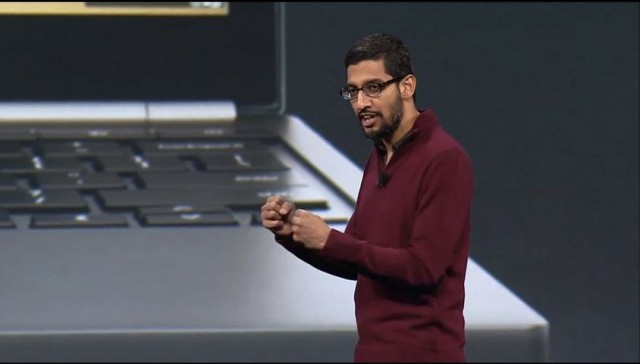
Google has been building their Chromebook platform since December 2010 when they launched the original Chromebook, the CR48. Since this time, Chromebooks have grown, they’re available in 28 markets and Chromebooks are now the top 10 rated laptops on Amazon. So Google is very keen to continue with Chromebooks and they’re adding some major new features.

Google is evolving the Chromebook experience. Google realises that users almost always have a smartphone with them, so they want to connect them to the Chromebooks. With the ‘L’ release of Android, this will get a lot easier, with APIs present in Android L, you will be able to unlock your Chromebook AND sign-in by simply having your phone in the proximity of your Chromebook.

But unlocking your Chromebook isn’t all. You will also get expanded Google functionality on your Chromebook – Incoming Call, Text Message and Low battery notifications will all now join the Google Now cards on your Chromebook.

Sundar Pichai as the head of the Android and Chrome teams, announced that there is just one more thing :
Wouldnt it be nice if you could get some of your favourite android apps on your chromebook?
With the ‘L’ release of Android, Google will begin making Android apps available in the launcher on your Chromebook. Google has taken steps to make sure there is as minimal changes required as possible to make Android Apps compatible with Keyboard/Mouse input. Google will also make touchscreen and camera APIs available to Android apps, so you can use applications such as Vine.
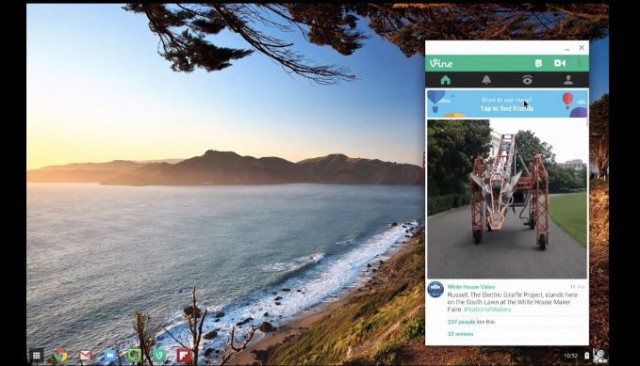
Sundar was a bit light on how developers will be able to do this and what it will require to get it done, but we expect to see more about this later in the Fall, when the L version of Android is released.
Does this make you want to think about grabbing a Chromebook now?




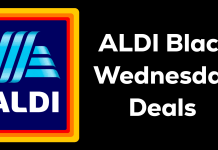
Or how about yeah we know you have an android so lets just slot it into the chromebook and use ALL of the android features.
It does put Chromebooks on my ‘To be considered to buy’ list.