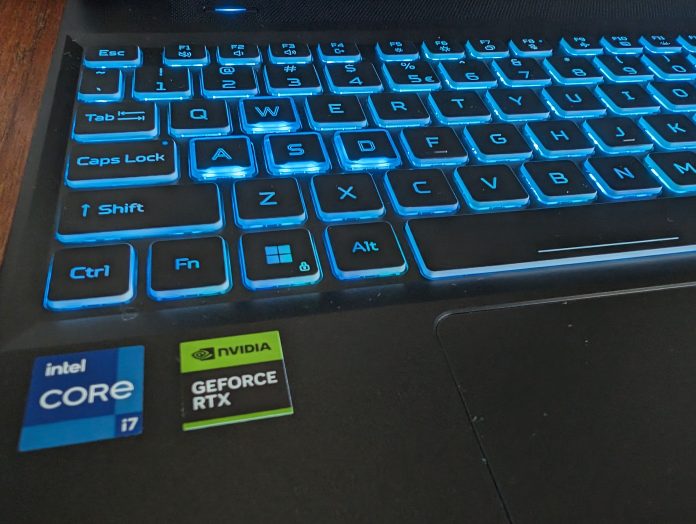The thing that stands out for many of us when it comes to gaming is the frankly, outrageous costs of making that entertainment mobile. For instance, some gaming laptops will cost you north of four grand… Names like Alienware, Razer, Lenovo Legion and Corsair come to mind. What Acer has done with the Predator Helios Neo 16 is offer something capable, mobile and affordable without forcing users to accept a pile of compromises.
Some of that affordability comes through offering choices in the SKUs for certain hardware options, but at the end of the day, if you’re buying a gaming laptop, you’re likely to be well aware of the sacrifices you’re making in the name of budget.
So, what is it?
There are several options, but the review unit is the 4K model with all the trimmings. So, of course, I gave it a decent workout with a few games.
There’s a couple of points that really need to be highlighted here, starting with the fans. If you’re going to wind this thing up and let it be the beast that it is… aside from the gaming, you’re also going to enjoy some significant fan noise. By my measure, a peak of around 75db of fan noise is audible down the corridor at my house.
So, if you’re going to be smashing it with some heavy duty gaming, I’d recommend getting yourself a good set of headphones to better immerse yourself in the gaming experience.
Hardware and Design
The Predator Helios Neo 16 is well adorned with some impressive specs, within Australia that include:
- A 13th Gen i7 13700HX Processor
- An Nvidia GeForce RTX 4070 video card that includes 8GB of memory
- A 16-inch WQXGA monitor that runs 16 x 10 ratio and 165Hz refresh
- 16GB or 32GB (SKU dependent) of DDR5 memory
- 512GB or 2TB SSD storage
- Plenty of connectivity: Bluetooth, Wi-Fi 6, MicroSD Car Reader.
I’m honestly a bit surprised, and frankly disappointed that there wasn’t the forethought to include at least Wi-Fi 6e and preferably Wi-Fi 7. You’re not going to buy a machine like this and not want it to perform at the peak capabilities of your network, and you’ll want it to last a while too… So lasting long enough to see a router upgrade probably isn’t out of the question. I used an Ethernet cable into my network and that worked a treat, but not everyone has spent the time and money I have on a quality home network and networking gear.
That aside, as the specs indicate, it’s a bit of a performance machine and the screen is — particularly as a laptop display — quite stunning. The biggest problem I had with it was the battery life which wasn’t great — the best I managed was a little over 5.5 hours — in desktop applications, but if you’re doing anything processor or graphic intensive could be less than two hours of run time.
The charger is really hefty, much like others I’ve looked at recently, the charger is nearly as big as my foot. It’s also pretty heavy, so it’s not something I want to carry around day to day to make sure I get a day’s worth of use out of the laptop. To be brutally honest, though, I wouldn’t buy something this size to be a portable, daily-use unit. Thankfully, if you’ve got a powerful enough USB-C charger, that will do the job for you, too, on the Thunderbolt ports.
The look of the laptop is slick, with an edge to it that clearly tells the user that it’s not your standard laptop. It’s got a well rounded and sleek (albeit chunky) look to it, but the hinge for the screen does feel a a bit too much like plastic and fragile. I feel like that’s potentially a problem for someone who takes their laptop with them everywhere. If you’re more likely to either leave your machine in situ or even use it as a desktop replacement — A good Thunderbolt dock is your friend here — then it will undoubtedly be fine.
If you’re looking at the Helios Neo 16 for regular “work” versus gaming there’s a couple of things you’ll need to know. The keyboard has a nice touch to it, but I found the position and sensitivity of the touch pad a little frustrating. I frequently knocked the touch pad and relocated my mouse or cursor which is annoying if you’re a touch typist like I am. With an external mouse, and disabling the touch pad if you’re using your laptop in a desktop environment, it’s absolutely fine though.
Daily use: Work and Entertainment – it’s a double act
So, I’ve already mentioned that this is a pretty chunky laptop that weighs in at 2.6kg so it’s really not something you want to be lugging around with you if you’re a road warrior.
Getting back to the machine itself and the user experience, there are a lot of good things going on with this. It’s quick and reliable with speed, it boots quickly, and the screen is an absolute delight, making even extended work or gaming sessions easy on your eyes.
Of course, the screen delivers a great user experience, but without quality sound to back it up, that experience will lose its shine. It’s unfair to expect a laptop to have the same audio quality you may get from a good quality set of gaming speakers, bookshelf speakers or studio monitors. For a laptop, there’s plenty of volume here to do the job if you don’t want to use headphones. You’ll get some acceptable quality — for a laptop — audio as well as the outright volume, with reasonably clean mid-range and crisp high-range audio; bass is lacking, though.
It’s very capable for gaming!
My testing time was a little limited through family events, but the time I had with the Helios Neo 16 impressed me. When you fire up a game, everything kicks into gear and the fun begins. This is also where some of the software that Acer has built-in comes into play, allowing users to push a button and easily switch performance modes that increase CPU performance, fan speeds and overall user experience.
In my experience, though, leaving this on automatic was perfectly acceptable in day-to-day use. Only occasionally did the fans wind up when I didn’t want or expect them to based on the workload of the machine. As I noted earlier, my testing time was more limited than I would have liked but I did get some gaming in. I had a chance to run a couple of racing games, Counter-Strike 2 and a bit of Diablo IV.
Regardless of what I was running, I was getting a consistently high frame rate and reliable performance. So much so, that if I had limited space available, I’d be happy to have a Predator Helios 16 as my primary gaming machine.
Is the Predator Helios Neo 16 a good buy?
Like any bit of tech we look at, whether or not it’s a good buy or worth having. That’s going to be dependent on your wants and needs from the hardware, the budget you have available and other factors; like the physical space you have available. For me, a gaming laptop isn’t something I need but this has actually made me consider whether or not I should consider it instead of replacing my gaming PC that’s at the end of its life cycle.
At the time of publishing this review, the Helios Neo 16 has been reduced from its normal RRP of $3,499.00 to $2,299.00. At that price, honestly, it’s a great buy and I’m doubting my decision to purchase a desktop machine.
The look of the laptop is slick enough to be suitable in a working environment, but has enough flair to also fit in among the gaming users. I can see a lot of users who play games and dabble in content creation using a machine like this to cover all their needs while remaining somewhat mobile. It’s a highly capable machine, so if you’re looking for something with a lot of bang for your buck, it’s worth jumping on the current special.