Hearing “{person name} has joined the conference” has become a familiar sound for everyone in many homes around Australia during the last week as people working from home have switched to using Microsoft Teams, WebEx, Zoom etc for team/customer phone conferences.
There are a few problems with the different ways people are using their mobile phones for meetings while working from home:
- If using the built-in speakerphone you have the phone on your desk so you can listen to your colleagues, which means everyone else in the house gets annoyed by the noise and potentially hears commercial in confidence information.
- Even if you’re at home alone, built-in speakerphone voice quality varies a lot depending on your mobile phone speaker design.
- The earbuds bundled with most phones (except for the high end ones) cost about $1 to make. They aren’t comfortable to wear all day and don’t have good audio quality.
- Or you have to hold your phone to the side of your head for long meetings which is tiring.
Thankfully there is a great solution to all of these and it’s not super expensive. The Plantronics Voyager 5200 is an in ear Bluetooth headset with a solid reputation amongst mobile and work from home professionals.
It can pair with your phone and laptop simultaneously so you can answer/make calls or video chats from both with ease.
Unboxing
Inside the box you’ll find the headset, a micro usb charger cable, interchangeable earbuds and paperwork including a setup guide.
Pairing
Pairing to my phone was easy. Then I could use the Plantronics PLT Hub app to be able to fine tune settings and see exactly how much battery was left. If you want to fine tune how the headset and it’s button’s work the PLT Hub allows plenty of tweaking options.
To pair a second device:
- With the headset powered on (and Bluetooth off on the other paired device) press and hold the Call button until you hear “Pairing.”
- While the headset LEDs are flashing blue and red, activate Bluetooth on your phone and set it to search for new devices.
- Select “PLT V5200 Series.” Once successfully paired, indicator lights stop flashing and you hear “pairing successful.”
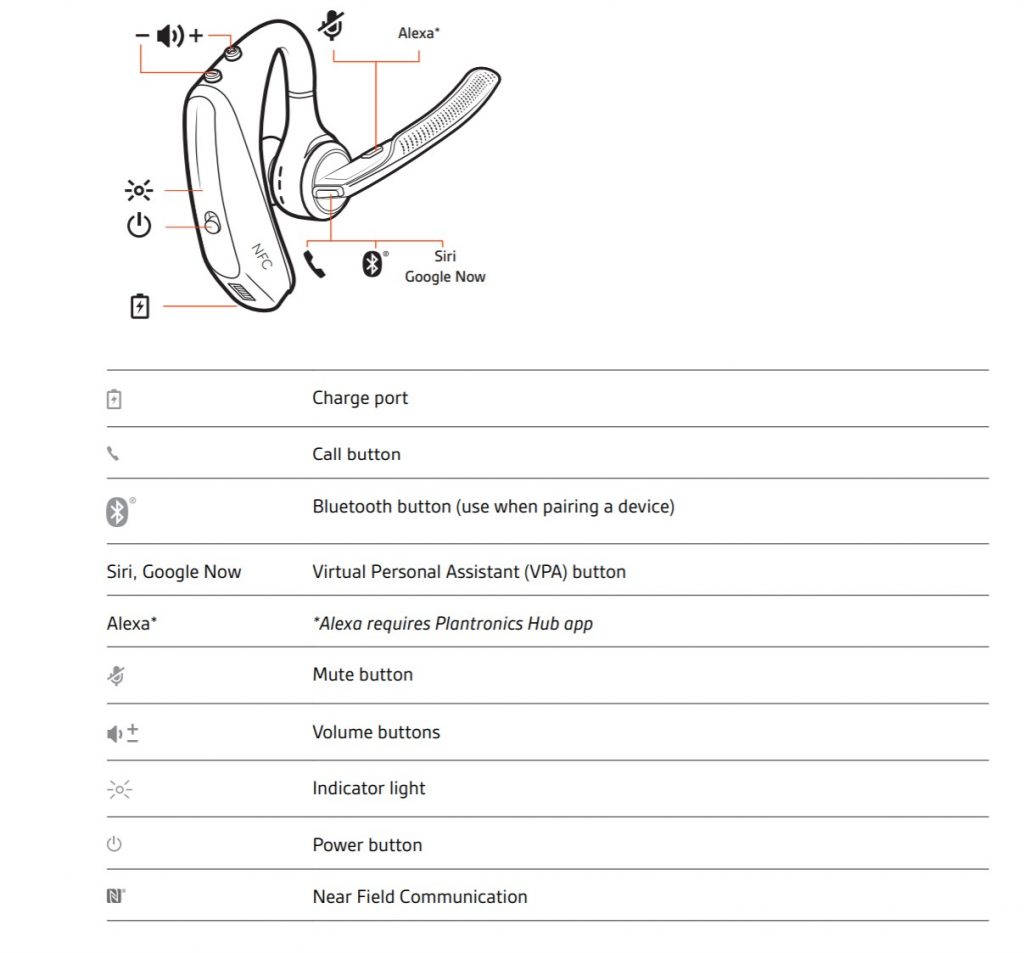
Specifications
- Talk/standby time: Up to seven hours/nine days
- Noise cancelling: Four-mic active digital signal processing (DSP) Internal, adaptive 20-band equalizer, acoustic echo cancellation, and sidetone detection
- WindSmart technology: Delivers six layers of protection against wind noise from a combination of aerodynamic design elements and an adaptive, proprietary algorithm
- Multipoint technology: Stay connected to two phones and answer calls from either one
- Streams audio: Stream music, driving directions, podcasts, and more with Bluetooth Advanced Audio Distribution Profile (A2DP) Bluetooth v4.1 Profiles: Phone Book Access Profile (PBAP), Audio/Video Remote Control Profile (AVRCP), Wideband Hands-free (HFP) Profile 1.6 and Headset (HSP) Profile 1.2
- Moisture protection: Sweatproof nano-coating by P2i for sweat and moisture protection
- Updateable firmware: Update firmware and change language using Plantronics Hub
- Charge connector: Micro USB connection
- Charge time (maximum): 90 min for full charge
- Battery type: Rechargeable, non-replaceable lithium ion polymer
- Headset battery meter: On-screen for iPhone, status bar for iPhone and Android™ enabled by Plantronics Hub app
- Range: Up to 30 m
- Weight: 20 g
- Operating + storage temp: 32°F–104°F/0–40°C
Should you buy Poly (Plantronics) Voyager 5200 Bluetooth headset?
The following thoughts are based on my testing for a few weeks and feedback from a family member who has used the headset since buying it from JB Hi-Fi over a year ago.
The Voyager 5200 is well worth purchasing if your job requires you to make and or receive lots of calls during your work day. The only people I don’t recommend it for are if you have very small ears and/or very small ear canals as the Voyager 5200 will be too big to fit comfortably.
It works just as well indoors as outdoors with excellent audio quality. In the pre-coronavirus days my family member used theirs regularly to walk around a park near their office during long phone calls with their team.
In the current lockdown work from home scenario it means you can type with both hands while on a call and hear the meeting participants easily while still being able to hear ambient noise in the house in case your kids make noise that needs investigating.
The Voyager 5200 is available online and instore at Officeworks, JB Hi-Fi and other consumer electronics stores for $179.
If you buy it yourself and use it extensively for work check if you can claim it as a work expense in your next tax return. Better yet see if your manager will authorise buying it for you. Many big corporations are giving their staff a work from home technology allowance to improve their productivity.
Disclosure Statement
Poly has allowed Ausdroid to keep this device for long term testing, as it is in ear and therefore would be unhygenic to give to another reviewer



















It’s a shame they’re in stock nowhere.
There is plenty of stock of the 5200 UC model. It is more expensive, but comes with the charge case and a USB dongle. Check with your local headset store.
Thanks Scott
Yes a search online shows the UC bundle version is available
My family member who uses the 5200 says the charge case is very handy
I’ve had this device for a number of years and used it daily for work conference calls on the go or at work. Very awesome headset. The mute button is very handy too.