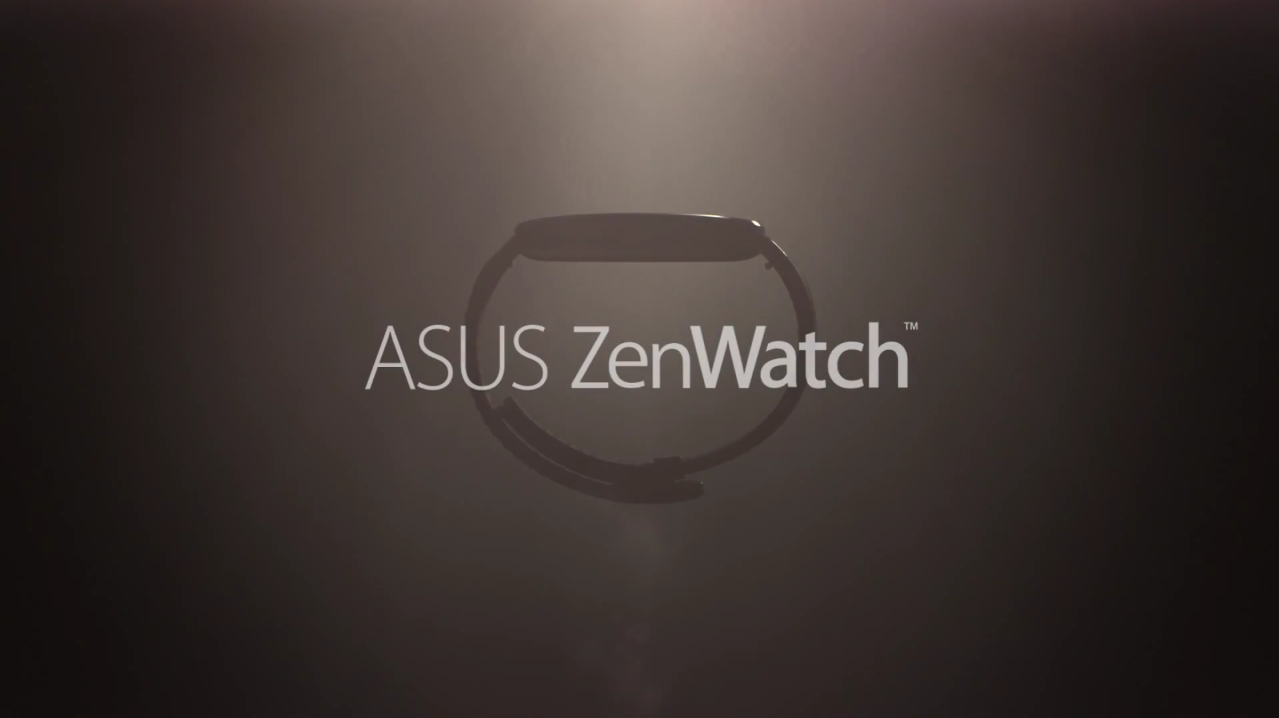
Asus has today begun adding more features for Zenwatch owners, rolling out an update to the ZenWatch Manager App, and adding another app aimed at allowing ZenWatch users the ability to create playlists and listen to music directly from their ZenWatch.
First off, the updated Zenwatch Manager App includes a few new watch faces along with enabling a setting to operate on all watch faces, allowing users to ‘dim screen after’, a setting which has previously only been available on Asus made watch faces.
The new watch faces, are a combination of in-house Asus designed watch faces along with winners of a competition to design watch faces for the Zenwatch specifically.
The new watch faces include:
- Ted Chen
- Paul J. Pereira #2
- Paul J. Pereira #1
- Samuel Ferri Gunawan
- Vincenzo Fl
- x5 Gears watch faces (designed by Asus)
Along with these new watch faces, there has also been some minor bug fixes, though exactly what these are haven’t been listed.

Secondly we have a new app called Zenwatch Music, which Asus have launched onto Google Play that enables Zenwatch users to store and play music directly from their ZenWatch, aping the functionality offered by Android Wear with Google Play, but for other music sources.
ZenWatch Music simply allows users create a music playlist that automatically syncs, quickly and wirelessly, to your ZenWatch. If you also have Bluetooth headset or headphones, you can wirelessly pair these to your ZenWatch allowing you to enjoy listening to your favourite music anytime and anywhere, without your smartphone or tablet nearby.
Features for the app include:
- Create and edit music playlists on your Android smartphone or tablet, then synchronize them with
- your ASUS ZenWatch.
- Enjoy listening to music with just a pair of Bluetooth headphones and ASUS ZenWatch.
- Control music playback and adjust volume directly from ASUS ZenWatch.
- Store at least 100 songs on ASUS ZenWatch with 1 GB of storage space.
There are, of course, a few reminders Asus have also pointed out over on the app description on Google Play which include:
- ZenWatch Music only works with ASUS ZenWatch.
- ZenWatch Music supports all Android 4.3 & above based smartphones and tablets.
- ZenWatch Music synchronizes music directly from your smartphone or tablet to ASUS ZenWatch via Bluetooth. Ensure Bluetooth is enabled on both your smartphone or tablet and the battery power of your ASUS ZenWatch is higher than 50% to synchronize successfully between both devices.
- An ASUS ZenWatch and a pair of Bluetooth headphones are required to listen to music.
Both apps are free to download and if you are yet to either get the ZenWatch Manager App update or would like to try out the ZenWatch Music app for yourself, just hit the playboard links below to download them and try them out for yourself.








Don’t care much for it now that it’s not future proof without Wifi…