
We were introduced to Android 4.1 (Jelly Bean) at the June 28th keynote address for the Google Developer Conference IO 2012. Whilst it looked fantastic we were extremely eager to take it for a test drive and fortunately Google handed out Galaxy Nexus phones to attendees which received an OTA update to Jelly Bean while they were still at the conference. As this was a developer conference the OTA package was quickly captured and refined into a ClockworkMod flashable ROM by the team at XDA-Developers and made available to anyone willing to flash it.
All the Ausdroid team with access to a Galaxy Nexus have now installed it on their phones and so far we love what we see. Please note that the version we are reviewing ‘JRN84D’ is classed as a pre-release version and Google has not advised at this stage whether this is the final release version, however it has been made available as a Factory Image for the Nexus 7 on the Google code homepage. The source code for Android 4.1 is expected to go Gold in the very near future and appear in the AOSP tree but for now here’s what is in it and what we thought of it.
Project Butter
Project Butter at its core is a better experience in touch response. Jelly Bean is optimized for low touch latency and adds triple buffering to the graphics pipeline. It syncs touch to vsync timing and tries to anticipate where your finger will be when the screen refreshes next. Project Butter allows Android to produce animations at up to 60fps. After you haven`t been touching the screen for a while Jelly Bean reacts to the next touch by boosting the CPU to make sure there is no latency. It utilises a new tool called ‘systrace’ which collects data from the Linux Kernel to get a picture of system activites, this helps to reduce interruptions.
In practice this equates to a ‘Buttery’ smooth performance boost that has been needed in Android for a long time. Ice Cream Sandwich was fast and ran what I thought of as ‘smoothly’ but after using Jelly Bean I have been proven wrong, this new version is the new definition of fast. The screen refreshes and loading of new screens is amazing, the transitions just seem to happen. Our real life experience has been that the CPU boost does impact battery life a little, although this could be due to the ‘unofficial’ Jelly Bean rom and may be improved for the final release.
Google Project Butter Video :
Notifications
The notification panel has also been revamped. The Android team has added scalable notifications that can be expanded with a pinch gesture or removed with the same flick to the side gesture that was introduced in Ice Cream Sandwich. The notifications now show more information including the last five emails received and other things such as photo previews from Google+ Photo Uploads.
The ability to control which application notifications appear has also been introduced, you are now able to remove notifications for applications that are constantly bugging you. When you receive a notification that you feel you don’t want to see again, you can now long press on the notification which takes you to the App Settings menu where you can disable the notifications for that application and you won’t see it again until you turn the notifications back on.
The changes to notifications are a personal thing, I’ve spoken to many people who like them, however there are a few people who feel it has moved away from the Holo theme that ICS introduced. I feel it is more of a natural progression from the Holo theme and welcome the refinements and the extra information contained in the notifications within the notification panel.
 |
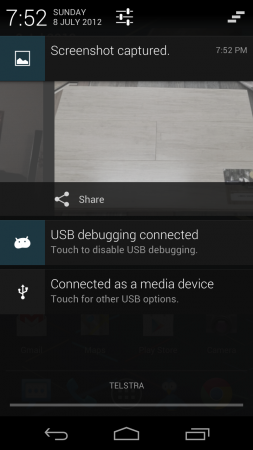 |
Google Now and Google Offline Voice Search
Google has managed to shrink the Offline Voice Search engine down to the point where the whole engine can be used offline. I’ve thrown some curly words at it and it seems to have no issue picking them up. Initially I found issues, but quickly worked out that this was because I had not downloaded the English(AU) voice dictionary, once I did this I found that it ran silky smooth, correctly recognising pretty much all of the commands and searches I tried with it.

The biggest new feature that Google has introduced in Jelly Bean is Google Now, this is Googles attempt at a personal organizer. Google Now presents cards full of information related to your day to day life based on your internet search history, in effect it tries to pre-empt your searches for things such as weather information, traffic on your route to and from work or public transport information. From my usage it is mostly a hit, but members of the team found that it did have a few misses such as being offered public transport information instead of traffic information. I had no such issues however a number of these issues can be resolved by selecting the Menu option on the card presented and going to the settings.
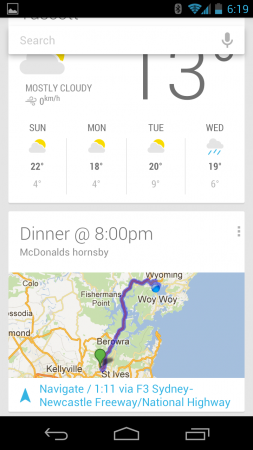
The universal feature we all found to be missing on Google Now which was touted at the launch was the Sports scores functionality which is supposed to present the latest results from your favourite teams in a card. Being from different parts of Australia we all tried different sports such as AFL, NRL and also A-League, I didn’t get around to trying cricket but I imagine this would be the same. I contacted Google regarding this and they advised ‘I am sorry but we don’t have anything new to share at the moment’. This would lead me to believe that they are working on it but I wouldn’t hold my breath for it. The consensus among the Ausdroid team is that Google Now has a lot of potential, but unfortunately many of the features are currently restricted to the US. Again, as this is a pre-release rom there is a chance we may see more localised features in the final version.
To access Google Now you can either access it from the Lock Screen by dragging the lock straight up or by utilising a gesture, you can run your finger up from the bottom of the screen and the Google Now window launches. As well as the cards you now have a search bar at the top with a microphone on the left, once you hit this you can perform voice searches or voice commands, you can have a lot of fun with these or they can be extremely useful, to initiate it, say ‘Google’ or tap the microphone.

Examples of some of the searches and functions that can be used within this are :
‘I’m Hungry’ – lists restaurants on a Google Map of the are around you.
‘Remind me to XXX at XX:XX’ – sets an alarm for the time you specify with the reason for the reminder.
‘Text XX ‘I’m on the way’ – Sends a text to the person with the text information.
‘Will it rain tomorrow?’ – I think we know what happens here.
‘Where is the closest XXX?’ – I used Woolworths and it found the local one and put directions on a map card.
‘What is traffic like?’ – Brought up a traffic card.
‘Note to self’ – Sends an email to yourself with a voice message
Fun Things you Google Now can do :
‘Do a Barrel Roll’
‘Who founded Apple Computers’
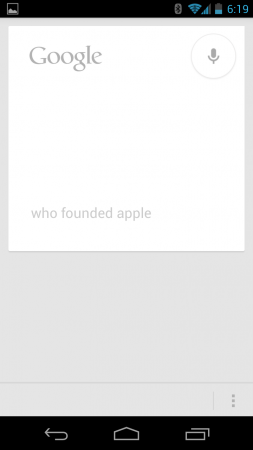 |
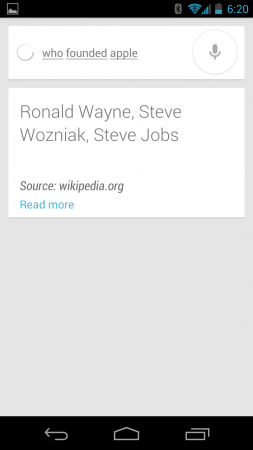 |
The future of Google Now seems assured, in an interview with The Verge, Matias Duarte said that Google Now is an ongoing developmental platform across the entirety of Google. Google really seems to see a future in this type of search. Whilst some find the depth of personalised information that is being presented a little ‘creepy’, I actually don’t mind, I found it rather cool that all this information was presented to me and I cannot wait for it to present more to me.
Homescreen refinements
The homescreen has undergone some refinements in regards to the placement of icons and widgets. Instead of not allowing you to place a widget onto a homescreen because there is no room for it, the widget will now automatically resize itself to allow you to place the widget down. Icons will move out of the way if you want to place a widget in a specific spot that is already taken.
I forgot about this feature till I was trying to add another app icon to a folder on the desktop, and once it reached its limit I spent a good twenty seconds chasing it around the home screen before I realised something was amiss. Removing unwanted icons and widgets from the homescreen is now a breeze as well, you can simply long press to select and then flick them away as you would a notification.
Google has added a new widget as well which is set to take on well known music recognition applications Shazam and Soundhound called the ‘Sound Search’ widget, we found it worked quite well and identified and displayed songs fairly quickly. This will obviously feed into the Google Music in the Play store for those with access to Google Music, which sadly does not include those of us outside the US as yet.
 |
 |
Keyboard
Google has improved upon the Ice Cream Sandwich keyboard again with Jelly Bean offering a much improved predictive text engine that works extremely well, every day usage of the stock keyboard meant that it is now a toss up for me as to whether or not to install SwiftKey 3 onto my phone or continue using this, it is just that good.
One of the things it doesn`t do yet though is learn from your typing in applications such as Twitter, SMS, Facebook and email, however they have compromised and allow you to now add words to the dictionary via the settings menu, which is a very easy to like feature.
The other feature I noted when using the stock keyboard is the soft back button now becomes a down button you can hit to dismiss it when the keyboard is on-screen, which is I feel much more intuitive than simply having to work out that you hit the Back button to remove the keyboard when you no longer require it.
The Keyboard layout can now be changed from the standard QWERTY layout to QWERTZ, AZERTY, DVORAK, Colemak or PC through the Android Keyboard Settings menu, giving options to users who are not used to the ‘standard’ QWERTY layout.
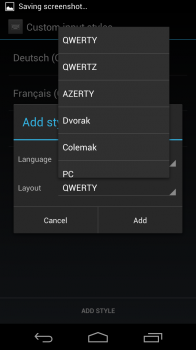 |
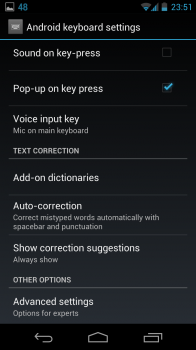 |
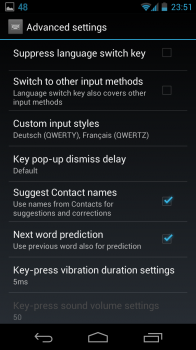 |
Google has also implemented the the ability to add Emoji as an add-on Dictionary you can download. Once the Emoji dicitonary is installed you can now type things such as ‘star’ or ‘smile’ in to the default Jelly Bean keyboard and the associated Emoji icon will then show up in your suggested words list as you can see in the screenshot below. I admit to having a very limited knowledge of Emoji so you’ll have to play around with this a bit to see what different Emoji you can find.
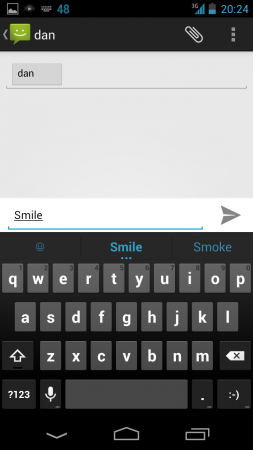 |
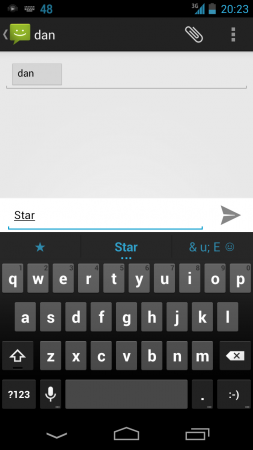 |
Photo Review film strip
The camera app has now gotten an instant preview in the form of a “film strip”, which allows you to quickly scroll through your gallery and swipe up or down to remove photos, as this can be done very easily an ‘undo’ option appears as soon as you swipe a photo away.
This function can be both a blessing and a curse as the ease at which photos can be reviewed and/or removed means that if your child happens to get into your photo browser a whole slew of photos can be removed almost instantly by over zealous little hands, I guess at this stage it pays to have instant upload of photos to Google+ or other photo backup services like Dropbox enabled.
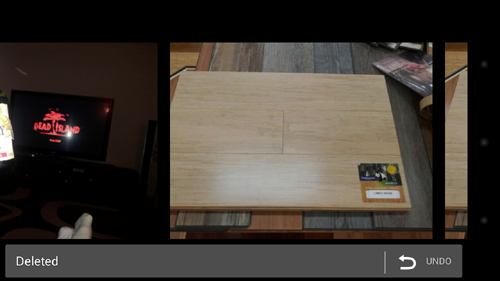
Android Beam
Android 4.0 first introduced the concept of pairing devices via NFC and sharing files using Bluetooth, getting rid of the whole pesky Bluetooth pairing issue. In its original incarnation it was used to share URLs, map data or even point someone to the Play store to a specific app in use. Jelly Bean has built on this and now allows sharing of photos and video, you are able to select multiple files from the Gallery and then Beam them to another device.
In my opinion the next evolution of Beam would be to use Wi-Di (Wi-Fi Direct) technology to transfer files, much like that utilised by Samsung with the ‘S-Beam’ feature in TouchWiz on the Galaxy S III. At this stage whilst useful on the small scale of transferring photos, video, URLs etc Android Beam is still really a novelty. Once Android can utilise the Wi-Di capability to allow for transfer of larger file sizes it will truly become an extremely useful tool, hopefully in Key Lime Pie we might see this added.
High Res Contact Photos
Jelly Bean now supports high resolution photos up to 720 x 720 to be added to your contacts, I had to retake photos and store them as the ones pulled from Google+ were already compressed but I found it to be well worth the effort as it made the whole experience of using the phone seem that much more higher quality overall.
Chrome and Currents
Google has made the decision to bring the Chrome browser out of ‘Beta’ status and will be shipping it as the standard browser in Jelly Bean. Users will get all the features of one of the most popular browsers in the world. Chrome offers the ability to sync your open tabs, bookmarks, history and passwords across all your devices including desktop, phone, laptop and tablet. You also get the incognito mode for err…shopping for presents, which has been a welcome addition for some.
Google also announced that their Flipboard competitor, Currents will also now be a stock app in Jelly Bean, joining such well loved and used applications as Maps, YouTube and Gmail as part of the stock experience. This is pretty welcome, I like Currents, I feel it has been moving along nicely since it’s first introduction into the Android experience and I definitely prefer it over Flipboard due to a superior user experience and better customisations it offers.
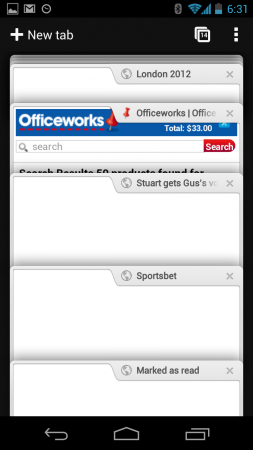 |
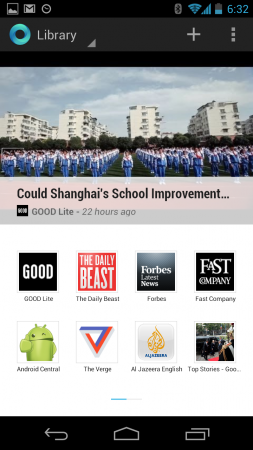 |
Things we can`t test or touches we noticed :
Google made several other announcements regarding Jelly Bean at the Keynote, three of which I really cannot test. The first is Arabic Language Support, This has been a much requested feature according to the Android team, this may seem like a basic thing to include but as Arabic reads from right to left this is a fairly major step that Google has undertaken to include bi-directional text into both the core operating system and also text entry fields. I would love to hear from some Arabic speakers as to how well this has been implemented, seeing as my own Arabic skills are extremely limited.
The next feature introduced in Jelly Bean has been USB Audio support, for a long time now we have seen little to no support for things like speaker docks for Android devices, save for devices such as the Fidelio docks from Philips which got around the lack of USB Audio by using the Bluetooth connection to stream music. The lack of support for USB Audio through the microUSB port, which is available on devices such as the Galaxy S II is not a standard implementation so making this a standard in the Operating system should see some accessories being made available as more Jelly Bean devices appear on the market.
The final thing I can’t really test is enhanced accessibility, from the keynote and searching around the web, this appears to be customisations for users who are visually impaired. Again I can`t attest to how well these work and would love to hear from anyone who uses these features as to how well they were implemented.
A random thing I noticed is the Text to Speech engine is a lot more natural now, it appears to be using the Navigation voice which seems to not be as stuttery or robotic as the previous incarnation of the speech engine. I noticed this whilst using My Tracks when jogging, it’s a random thing but welcome as it shows how deeply that Google has thought about the user experience and again, I love it.
Google has again added an Easter Egg into their operating system although by now just about every Android fan knows of it. To activate it simply go to Settings > About (Device) > then repeatedly tap on the Android Version. This will then pop-up a pic related to the Android version, once this happens do a long press on the image and an animation of falling Jelly Beans appears:
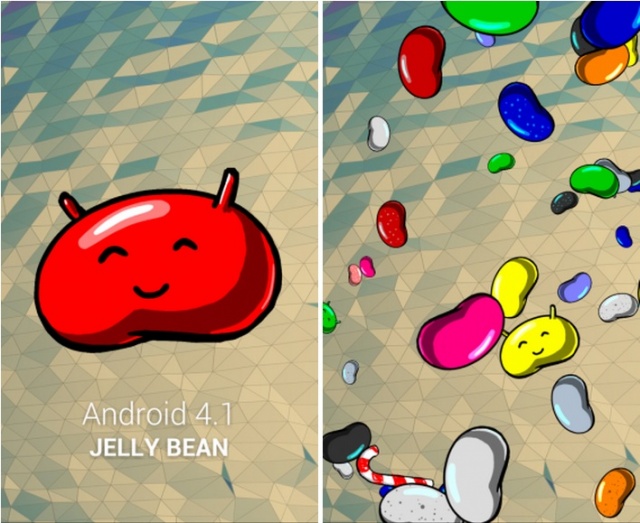
A little has been made of the Candy Cane that appears in the animation as seen in the above screen shot but as it starts with a C and the next letter in the upgrade cycle is K and it has already been reported the next version will be named Key Lime Pie, I think this is just a bit of a quirk or engineers having a little more fun than an indication that the next Android version will be Kandy Kane/Cane.
Other Google Apps
Pretty much all the Google apps were given an overhaul in time for Google IO and are now available on devices as far back as Gingerbread. Additions to these Google apps such as ‘Compass Mode’ in the Maps application offer expanded functionality and whilst this is not a new feature, the Android team has now tied the accelerometer in the phone to it and you now get a more accurate sensation when moving the phone around. With Maps now offering an inside view of many businesses or locations this is now a huge wow factor you can show off to non-Android users. The YouTube app is fantastic and looks brilliant as well. Google+ looks a lot better in its latest incarnation as well, scaling back from the last update was a wise move in my opinion and allows you to see a lot more information in each post. Overall the improvements to the stock Android apps have added to the user experience and whilst not Jelly Bean specific they have added to the overall user experience as a whole and they all look great.
Conclusion
Overall we found Jelly Bean to be a significant progression from Ice Cream Sandwich, even though at first glance it appeared to be merely a minor increment. The improvements in speed and general usability are extremely welcome and the Ausdroid team are satisfied with the state of even this pre-release version of Jelly Bean, despite the occasional app incompatibility which will be resolved fairly shortly once developers start updating their apps. Jelly Bean has again reminded us that the Galaxy Nexus is an excellent piece of hardware and that it can do great things despite some hardware shortcomings (Camera/Pentile Screen).
Matias Duarte has done an excellent job of continuing the work that he started in Honeycomb in terms of the look and operability of Android. The so called ‘Tron’ theming with blue highlights has been changed in places to a soft grey glow, you still see the familiar electric blue highlights but these appearances are a lot more subtle, so overall this is at a point where it looks good rather than over the top.
At this stage the only devices confirmed to be receiving the Jelly Bean upgrade are the Nexus S, Galaxy Nexus and the Motorola Xoom, although which version of the Xoom was not mentioned. The update has been scheduled to be sent out to these devices around mid-July however this will only be going out to the unlocked GSM versions, carrier branded devices will still need to wait for carrier interference‘testing’ before it’s pushed out.
We also eagerly await the release of the Nexus 7, the ‘reference’ device for Jelly Bean at some stage this month. This should be running the final release version of Jelly Bean on-board. Of course this will be refined with point releases, as all versions of Android are, as issues and bugs are discovered and resolved.
Unfortunately it is likely to be many months before any other devices outside the Nexus family see this update if at all, but rest assured that as the various OEMs start to make announcements on time-frames and availability for their skinned versions of Jelly Bean, we will let you know as soon as possible.
Finally a huge thanks goes to my fellow Ausdroid team members Matt and Geoff for providing many of the screenshots used in this review. I am unfortunately without my Galaxy Nexus as it is in for repair. I am currently using the Huawei Vision again which runs Gingerbread. Having to go backwards from Jelly Bean highlights just how massive a step forward that both Ice Cream Sandwich and now Jelly Bean have been and I cannot wait to get back to this excellent operating system.




Willing to bet next Android version will be renamed to Kandy Kane 😉
Nice review. I’ve been tossing up whether to get a Galaxy Nexus or an S2, and I’ve been leaning towards Nexus but I’m not sure about battery life. I’ve got to be certain that my alarm will go off the next morning if I don’t get a chance to charge it after work. How have you guys found it?
Battery life is average (as is the S2), not on par with the S3 or OneX. But spend $50 and get the 2000mha extended battery, and then you should have the battery life you need, plus a spare in case of emergency. I’ve got this and the extra capacity means I can comfortably get through a full day on moderate use.
S2 v Nexus…no comparison, the screen alone is a world apart, and stock JB blows touchwiz away. With JB onboard the Nexus can only be seriously compared to the OneX and S3.
Thanks very much for your advice fishman. Nexus it is!
Great review Dan, and an accurate representation of my experiences with JB on my Galaxy Nexus over the past few weeks. I know the SGS3 is a popular device, and I admit I was tempted to get one on release, but the fact the JB is already out for the Galaxy Nexus really confirms that the Nexus devices really are the best for me. I love being one of the first to experience all the new features of a new Android release.
Jelly Bean really has provided the most significant performance improvement of any version upgrade yet
I agree 100% Matt. This is an excellent write up Dan.
I am using the GNex with JBean side by side with the GS3. The GNex IS consistently faster at navigating around the UI.
Loading the Recently Used Apps list takes forever on the GS3 but is practically instantaneous on the GNex!
As I still have a Nexus S I am super keen to see what Jelly Bean does for it.
Any changes to the music player?
Hopefully features like the USB Audio compatibility make MirrorLink more prevalent in Android devices..although to be honest the main concern is video transfer via USB as well.
Another website is saying yes jb is the first to include it.
Great review. So clear and no BS
Also this makes me so happy to have a nexus. Don’t think I will ever get a non nexus phone now.
just wondering…
any changes to the default messaging application? The only thing i find lacking in vanilla android 4.0.x is the ability to select names from a list when you want to send a group message. If i need to message 20 people often i forget at least a few. Hope it was there – this was the only i miss from HTC sense on my old incredible s
As soon as I get my new Galaxy Nexus i`ll let you know, unfortunately my phone died whilst in the middle of the review
Nice review! Does anyone know if the webview has been updated to a chrome-esque one? Would make web apps a lot better…
Best down-to-earth, realistic summary of JB I’ve seen. Well done.
“To activate it simply go to Settings > About (Device) > then repeatedly tap on the Android Version.”
Is this capability available in 2.3.3 Android phones? When I tried it but it didn’t work.
I also flashed (Modaco rom) last week, and I’ve been blown away by the performance aspect of JB – project butter really lives up to its name, and I feel like my phone has been transformed. Its hard to describe, but it just FEELS so quick and smooth, the transitions they’ve added transform the experience. In the hand it seems faster & smoother than both the OneX & S3, in spite of the vastly inferior hardware. On this experience alone I simply would not get a phone that either wasn’t running JB or with a solid upgrade date in the… Read more »
Great Review. I flashed JB about a week ago, however i cannot get Google Now to integrate with phone comands. If i say, “Set an alarm for 1pm” it will bring up a google search with the phrase “Set an Alarm for 1pm”. It’s the same with anything that involves phone integration.
Any idea what im doing wrong?
It needs to be set to English (US) in both the normal settings (Language & Input) as well as in Google Now.