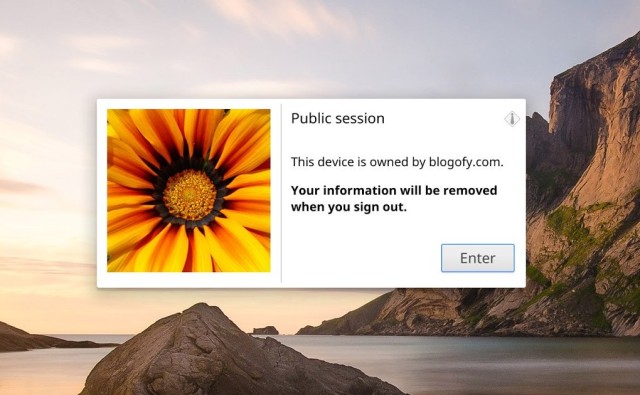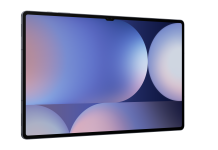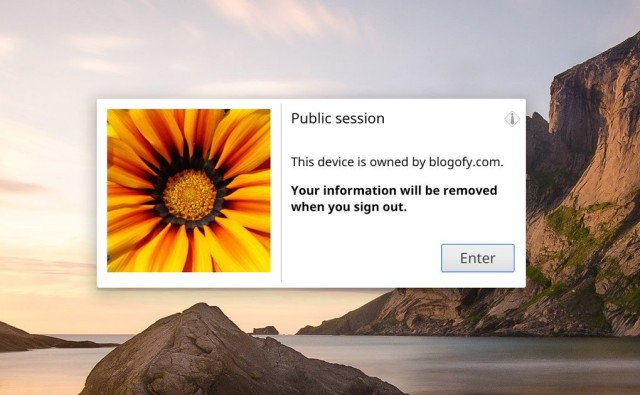
If you’ve ever had to set up a PC in a public area with the express intent of having customers use it to access online accounts then the Managed Public Sessions that Google has just introduced for ChromeOS may be just what you need. The new feature will allow administrators to setup Chrome devices as public Kiosks that customers can use without individual logins.
Administrators can easily customize any Chrome device to be a public session device using the web-based management console. The features that you’ll find in the console include the ability to set the default sites and apps a user sees at login, custom brand the homepage, block sites and apps that shouldn’t be accessed, configure device inputs and outputs, and set timed log-out sessions. For security reasons, public session data is cleared on logout so the next user starts fresh.
Google has been testing this feature already in Dillards, Multnomah County Library, and Hyatt San Francisco in the US and there are a number of organisations in Australia where this feature would be an excellent solution especially with the low cost of ownership of Chrome devices.
Where could you see this feature being used?