
The Sonos One is Sonos’ entry into the smart speaker category. Having dominated the multi-room speaker section of the market Sonos are looking to move into this new and fast-moving category.
The Sonos One is designed to be a high end speaker with a smart assistant built in. The plan is to have both Amazon’s Alexa and the Google Assistant able to be used on the speaker, but unfortunately for Australians Alexa still isn’t here and Google Assistant support won’t be coming until some time in 2018.
For that reason I am reviewing this speaker mostly as a speaker rather but in saying that I did manage to jump through a few hoops and get Alexa working so I can comment on a few parts of the experience.
Sonos One Hardware
The Sonos One definitely follows Sonos’ signature design and looks very similar to the Play:1 when taken out of the box. It has the capacitive touch pad on the top with play and pause button, the mic light to can turn the microphone on or off with a single tap — good for those who don’t like every word they utter being heard. The volume can also be adjusted and skipping a track can be accomplished with swiping the display.
There is a single ethernet port at the back of the speaker for setting up the device, although I am told that you often do not need to use this port when setting up. I used it because that is what Sonos recommend.
The power cord underneath slots in very securely and requires a very difficult process of pinching side buttons to release it — there is no way that is accidentally falling out.
The speaker is bigger than a Google Home but smaller than most bookshelf speakers. It is 161 x 120 x 120mm and weighs a hefty 1.85kg. Just by picking up the speaker you can feel the quality of it.
Inside the speaker is a pair of Class-D amplifiers and custom-built drivers. There is a single tweeter for those high frequencies and a mid-woofer for mid-range and some bass. The audio hardware and software is apparently the same as the Play:1 but the One has a more powerful processor.
Sonos One Setting it up
Setting up the Sonos One was a breeze: downloaded the app, plugged the speaker directly into one of my Google Wifi hubs using an ethernet cable (included in the box). From here I made a new Sonos account and searched for a new speaker. Once found it took under a minute and it was ready to go. After unplugging it from the Google Wifi hub, I could immediately stream to it. Piece of cake. It gets 10 out of 10 for ease of setup.
Sonos One Multi-room Audio
As with all Sonos products the One can be paired with other Sonos products to create multi-room audio, and the new voice assistant within the smart speaker can control them all. For surround sound a One can only be paired with another One for a stereo pair rather than a Play:1 — most likely due to the differing sound they produce. This keeps the quality and experience consistent.
Sonos One How does it sound?
I have used my Google Home to play music to me for quite a while and by itself thought it was ok. After using the Sonos One next to it the Google Home is entirely inadequate. Sonos know quality audio and it is proven with the speaker. The fullness of the audio was fantastic and totally destroyed the Home’s audio experience: decent bass, large range of frequencies and an overall sound that felt like it was capturing the entire spectrum of the music.
I am convinced that the Google Home may have a limited lifespan in my house and am glad I only bought one. A high end speaker with built in digital voice assistant covers all bases for me.
Sonos One Smart features
The Sonos One is a great speaker for the US and UK, where Amazon has rolled out full Alexa services. Unfortunately Amazon is yet to introduce Alexa here and as such, even with me sideloading Alexa and the related actions, the Alexa experience was less than stellar.
The far field microphones that Alexa uses have most likely not been taught to understand our accent so often Alexa didn’t hear me, and it wasn’t the ambient noise in the room. Adding a bit of a twang to my voice improved the recognition but it is not meant to work at this stage so I am not disappointed by it.
Of course, with Alexa not here the services were not localised to Australia, as were the results. I was able to ask it to convert the Fahrenheit to Celsius which helped but once again it had issues understanding my accent: not it’s fault of course. Scrolling through the Alexa app though does show me that Google had better get their butt into gear. The amount of “skills” that you can install for Alexa is amazing, adding so much functionality easily to the speaker. If only they worked here.
Alexa though was pretty good at understanding basic commands such as turn it up and stop music etc. Hopefully Amazon bring Alexa here soon as it looks to have a lot of decent apps and added functionality over Google Home. Sonos have said that they will work with Amazon and others to bring their voice assistants to their speaker via free software upgrades as soon as possible.
Sonos One Connectivity
The Sonos One uses Wi-Fi rather than Bluetooth to stream music and at this stage does not support Google Play Music within the Sonos app. A way around that is to open Google Play Music and “Cast” to the Sonos One. It tricks it into accepting the stream and allows you to play your music without issue. Hopefully Sonos and Google sit down and work out their differences as not only would Google Assistant help this speaker but the full integration of Google Play Music would be handy too.
Sonos One What I liked?
- Amazing sound
- Relatively compact speaker
- Easy to setup
Sonos One What needs fixing?
- Amazon and Alexa (nothing to do with Sonos)
- Google Assistant (coming in 2018)
- Google Play Music integration
Sonos One Should you buy one?
If you are just starting out in multi-room audio then Sonos should be one of the first and possibly the last brand you look at. The Sonos One brings not just a high quality compact speaker to the setup but also, eventually for Australians, smart features with a digital voice assistant. Buying the One as part of your setup is future proofing yourself for when the digital assistants onboard the speaker become usable in Australia.
If you already have a Sonos Play:1 then it is hard to recommend the One- the audio is the same, just with a quad core processor instead of a single core. If the One had it’s smart features ready to go I could easily recommend it but until then it is not worth replacing a Play:1 with one of these.
The Sonos One creates a sound that I normally wouldn’t associate with a smart speaker and although I am yet to hear the other manufacturers’ offerings, given Sonos’ experience with audio, I have no doubt the One will be able to hold it’s own against the pack especially once it has multiple functional digital assistants onboard.
At $299 it’s the same price as the Play:1 and most likely more expensive than other smart speakers but with the Sonos One you don’t get just a high end smart speaker, you get a part of an entire multi-room ecosystem. It is available in a black and a white colour and can be purchased from the Sonos website or wherever Sonos products are sold such as JB Hi-Fi.









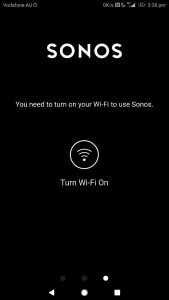

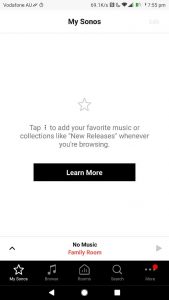

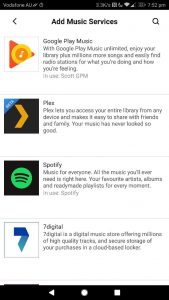
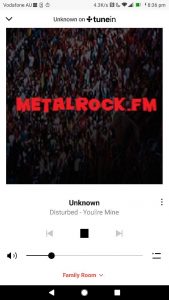

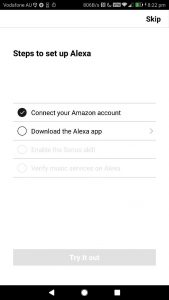

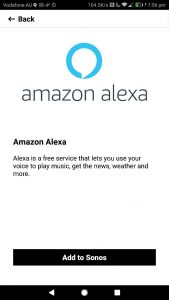
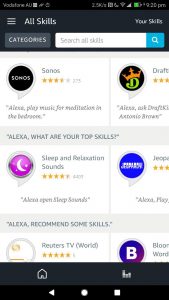





My Sonos setup has google play music. Not sure why you couldn’t get it to work.
I thought the Sonos app allows you to connect your Google Play Music account and adds your library to its music list?
Will be interesting to see if the updates improve Chromecast functionality and allow you to add Sonos speakers to chromecast groups.