
The exciting new features from the Pixel launcher are coming to everyone thanks to Chris Lacy’s Action Launcher, with At a Glance widget, coloured search bar and more now available.
The headline feature for the v30 Action Launcher update, for me at least, is the ‘At a Glance’ widget’. After using the Pixel for a week, I’m in love with this simple, useful feature which sits at the top of the Pixel launcher giving you the date and weather, as well as upcoming calendar appointments as they draw nearer.

In light of Google making their search bar customisable, Chris has also added an option to add some flair to your search bar on Action Launcher. Flair extends to the icons as well as the colour of the search bar itself, and he’s also re-sized it to more closely match the Google version.
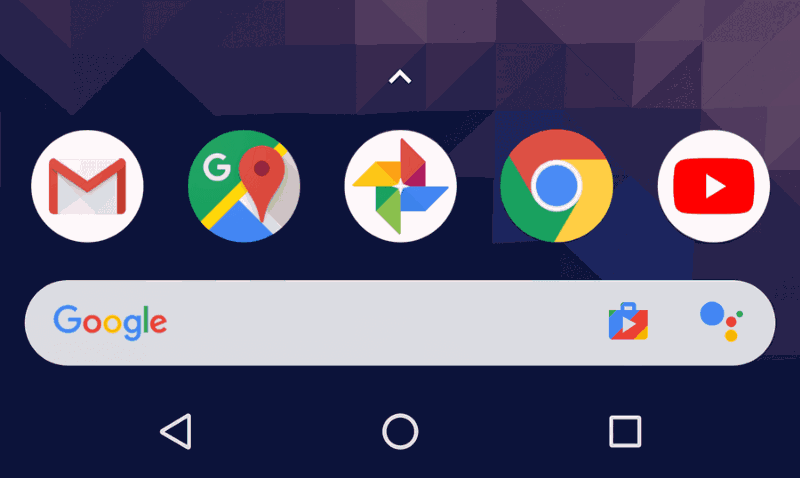
If you’re a fan of the adaptive icons introduced in v28, you’ll find expanded support in this version with 2200 apps now supported – note: You’ll need the additional app for this. Chris has also added the dynamic calendar icon from Google, and TouchWiz style icons including the dynamic clock icon from Samsung.
The full list of features (and bug fixes) in v30 of Action Launcher includes:
- NEW: Pixel Launcher 2-style “At a Glance” widget.
- NEW: Controls to colorize Quickbar icons with the Google colors. Pick a grid or stripes pattern, then rotate the pattern until you create the perfect looking icon.
- NEW: Add Google Assistant trigger, so that it can be easily placed on the Quickbar, added as a configurable shortcut, etc.
- NEW: When using AdaptivePack, the calendar icon displays today’s date.
- NEW: Dynamic clock icon supports Adaptive Icons.
- NEW: Option to display Adaptive Icons in the “TouchWiz” shape.
- NEW: Use Pixel Launcher 2-style rounded icons for settings, widgets, etc.
- NEW: Ability to reset all custom icons in one fell swoop.
- NEW: Option to disable auto-adding of shortcuts when new apps are installed from the Play Store (Settings -> Desktop -> Advanced -> Add icon to Home screen).
- IMPROVEMENT: Much improved S8/Note 8 compatibility, including using white software navigation buttons.
- IMPROVEMENT: Tweak height of search box when it is in the dock to match Pixel Launcher 2.
- IMPROVEMENT: Update translations.
- CHANGE: Dock no long displays a tint by default, to match Pixel Launcher 2. See “Settings -> Quicktheme -> Dock background” to add the dock tint back.
- CHANGE: Date widget displays in “Month, Day” format in US English (thanks @ChrisPirillo).
- FIX: When picking up an icon from the desktop with Search box (dock) enabled, the top control buttons no longer display over the top of the zoomed out Home screen preview.
- FIX: Fix long-standing issue where dock would sometimes display at the wrong height after unlocking the device from the lock screen.
- FIX: Fix some Quickbar icons extracted from an app sometimes being incorrectly colored.
- FIX: Fix issue where a custom icon that was removed would sometimes be used again after the app restarts.
- FIX: Fix crash when using Quickedit with 100+ icon packs.
- FIX: Fix crash first time Plus users re-install the app on Nexus/Pixel devices.
- FIX: Fix certain icons such as Facebook and Messenger displaying in the wrong color on the Quickbar.
If you’re a current Action Launcher user, then check for an update, or if you’re a new user then head over to Google Play and grab it now.





I have to say Chris Lacy has to be one of the best developers on Android. Just some absolutely awesome work with Action Launcher. Always the first app I install.