
The ability to capture and render images in a different way is very attractive to me. I love 360-degree cameras, but 3D scanning is also attractive. I’ve used Project Tango to do this, but have seen less than stellar results, but Sony’s new 3D Creator app offers another option and is quickly turning into one of my favourite new phone features this year.
Announced at IFA during the unveiling of the new Xperia XZ1 and XZ1 Compact, Sony’s 3D Creator feature lets you scan faces, heads, food or any object, rendering it as a 3D avatar or image in less than 60 seconds. We’re not getting the Xperia XZ1 and XZ1 Compact but the 3D Creator app is also coming to the Sony Xperia XZ Premium as part of the Android Oreo update which is going to start rolling out in Australia shortly.
How you use the 3D models captured depends on you. You can export them to be printed or use them as an avatar in a game, as a wallpaper or even upload it to places like Sketchfab.
As part of the launch of the Oreo update for the Xperia XZ Premium in Australia which includes the 3D Creator app, Sony Australia commissioned a survey of 1,300 people about future tech and found some interesting results.
Strangely 30% were excited by 3D technology, in stark contrast to what we’ve seen in TV technology recently, but it shows there’s a market for it here. The excitement for 3D possibly ties-in to the increasing availability and improvement of 3D printers, such as the recent sub-$300 model that was sold at Aldi recently.
It’s not just cheaply printed trinkets that’s enticing to Australians, with 40% of the respondents in the survey saying they would be open to receiving a 3D printed organ over that of a human donor. (My note: Support organ donation, and register at DonateLife)
Using 3D Creator
The 3D Creator app is fairly easy to use, but your results may vary. You have a choice between performing a Face Scan, or scanning a whole head, food or just using the freeform scan. Each scan type has a tutorial that can step you through the process of creating your scans, with tips for optimising the scan.
You have to move around whatever you’re scanning quite smoothly and slowly, ensuring you keep the object in frame and making sure that there’s no overbearing backlight, like a sunlit window, which will change the lighting on the object you’re scanning.
You do an initial scan to model the 3D points, then you can do another run to ensure you capture the visual characteristics of your model. Finally, the object is rendered.
Once you’re done you can crop and edit, including morphing the model into various things like an alien. I’m more interested in the 3D model aspects of the 3D creator studio, so haven’t really delved into it too much.
To be honest, 3D Creator is far from perfect. I’ve shared some scans from Sketchfab here which I took, including one of an Astro Boy model I have and one of my sons head (he really does have a nose):
The scans provided as samples in the app show a far more polished finished and I suspect some sort of rig has been used to optimise things like lighting, distance from the object they were scanning and to minimise movement.
I think that 3D Creator could in theory do a lot more, in fact I’m contemplating building a rig of my own to scan some of the things I have around here. As a first go though, this is a pretty neat tool, and I really want to work with it more to see what I can do with it.
The Oreo update with 3D Creator app for Sony Xperia XZ Premium has begun rolling out, but you may need to wait for your carrier to approve it before it arrives. Optus has advised it will be arriving mid-December, but we’re still waiting on Telstra to advise their plans.
Are you excited for 3D Creator?


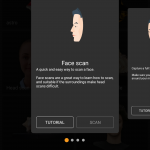

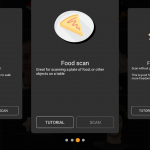
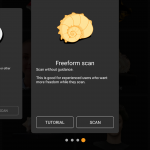
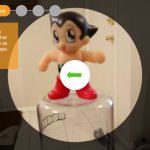


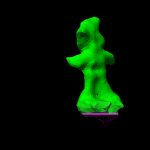








I tried with my xz1, but failed to get an output for head scan.
Stopped scanning the head of my partner,or else i would have lost my head. 😛
haha i picked up my xz1 compact a couple days ago and last night i made my long-suffering wife sit perfectly still while i did this. completely absurd and pointless but undeniably fun.
ps the xz1 compact rules