
OnePlus released Android 8.0 Oreo in an open Beta format a few weeks ago and then updated that with an OTA a couple of weeks later. Tonight they have released an early Christmas present for OnePlus 5 owners, stable Oreo.
The new Oreo build brings a raft of changes, not just to Nougat but to earlier beta Oreo builds. There are Camera UI changes and various camera optimisations as well as launcher improvements. They have also changed the UI/design for Quick Settings and Lift up display along with the December Android security patch.
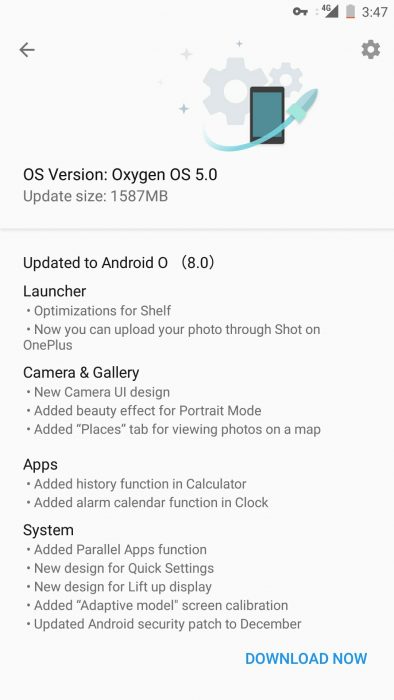
The update, as always, is staggered, rolling out to a small number of OnePlus 5 phones and once confirmed that those users have no issues, the update will roll out to the wider community in a few days.
According to the forums, at this stage it is rolling out to users in Hong Kong, Germany and Canada and users have had success getting the OTA by setting a VPN to one of these countries before checking for any system updates. For those who cannot be bothered users have already captured the link and you can download it using the OTA link.
In the spirit of testing these things out I was able to flash the new, stable Oreo build over the top of the Open Beta 2 build without wiping any data by simply booting into the OnePlus recovery and selecting the download from the above link to install.
Thus there is no reason for you not to give it a shot but I suggest you back up everything before testing anything just in case. When coming from Nougat it may even be prudent to wipe data but can’t hurt to try without a wipe first.
OnePlus have given us all an early Christmas present — go and check it out.





Well, I tried to do an update from Internal Storage and no longer have a booting phone, so be careful. About to trying a do a flash using ADB to see if that recovers it.
It did not fix it and the only way to fix it was by doing a factory reset and losing all my data (#nobackups). Back on 4.5.15.
That’s a strange one. Luckily OnePlus provide the factory images. Haven’t heard of others having issues. Did you wipe cache after doing it? Often that prevents a phone from booting