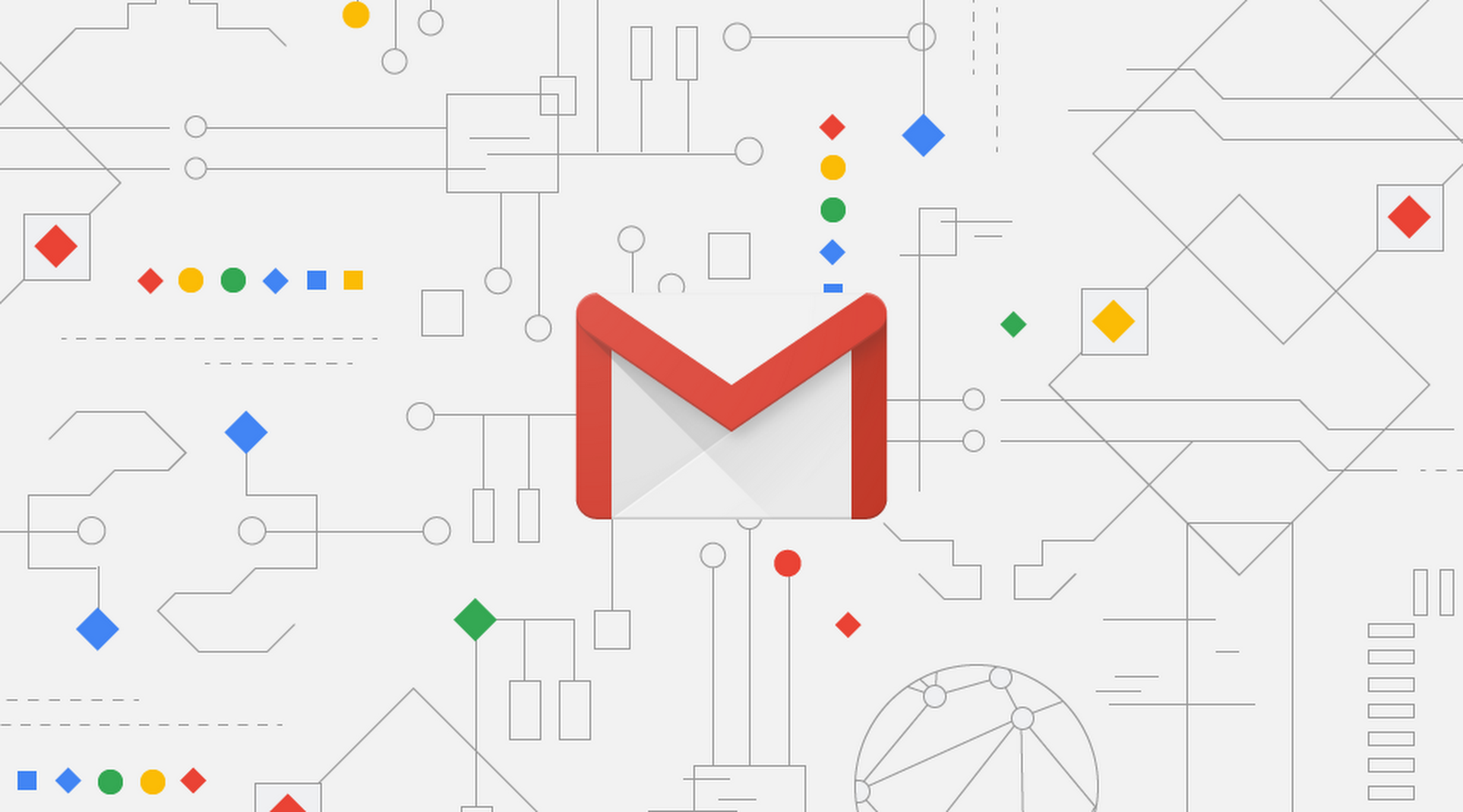
The previously announced Gmail redesign has been made officially available overnight, with Google announcing the new Gmail features as a way to accomplish more with email without leaving your inbox.
The key with the new Gmail redesign is functionality, with Google including tools to help you do things like snooze emails until it’s more convenient for you to do something with them and access Google apps like Keep, Tasks (it’s getting an Android app too) and Google Calendar. Google says you can ‘reference, create or edit Calendar invites, capture ideas in Keep or manage to-dos in Tasks all from a side panel in your inbox’. Google also says that G Suite apps will be getting integrated ‘in coming months’ offering new new side panel integration for Calendar, Docs, Sheets and Slides apps.
Google has also introduced new tools to let you access attachments without having to scroll through an email, as well as RSVP to a meeting invite, archive an email thread or snooze an email just by hovering over the email.

For users of Google’s Inbox, some of the new features aren’t exactly new. Google has been incorporating AI into their email in Inbox to promote reminders which will prompt you to follow up on emails with labels like ‘Received 3 days ago. Reply?’ and ‘Sent 5 days ago. Follow up?’ appended to emails, as well as Smart Reply options being offered in Gmail on the web. It’s not just the web getting these AI based features though, with the Gmail app seeing new features like Priority Notifications, and Gmail will also start suggesting when to unsubscribe from newsletters or offers you no longer care about.
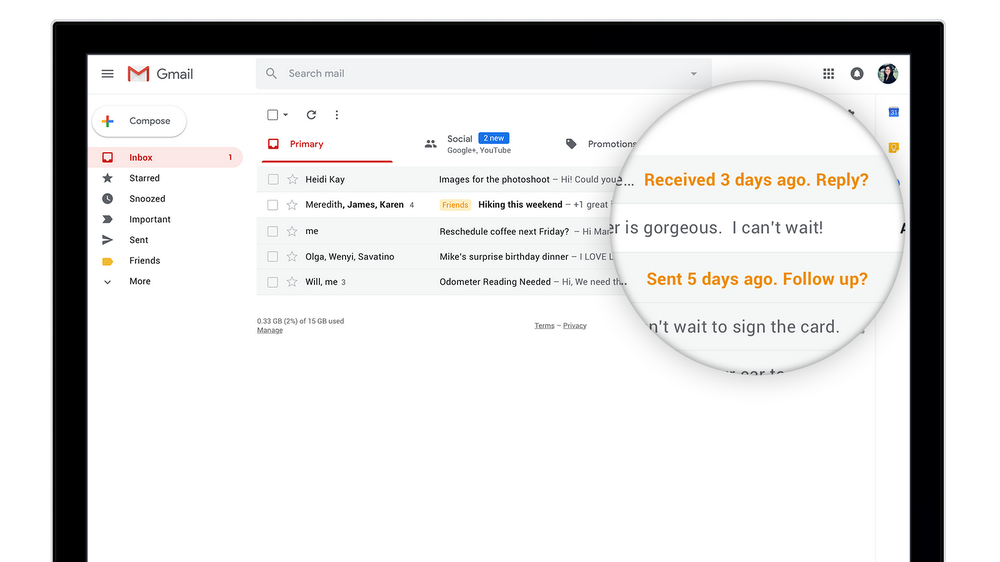
Google is also enabling a new confidential mode for Gmail which will allow you to restrict when someone can forward, copy, download or print messages you’ve emailed to them. You can also set a time for messages to expire, all useful options when you’re dealing with sensitive information. Google says you’ll also be able to revoke previously sent emails, as well as ‘require additional authentication via text message to view an email’.
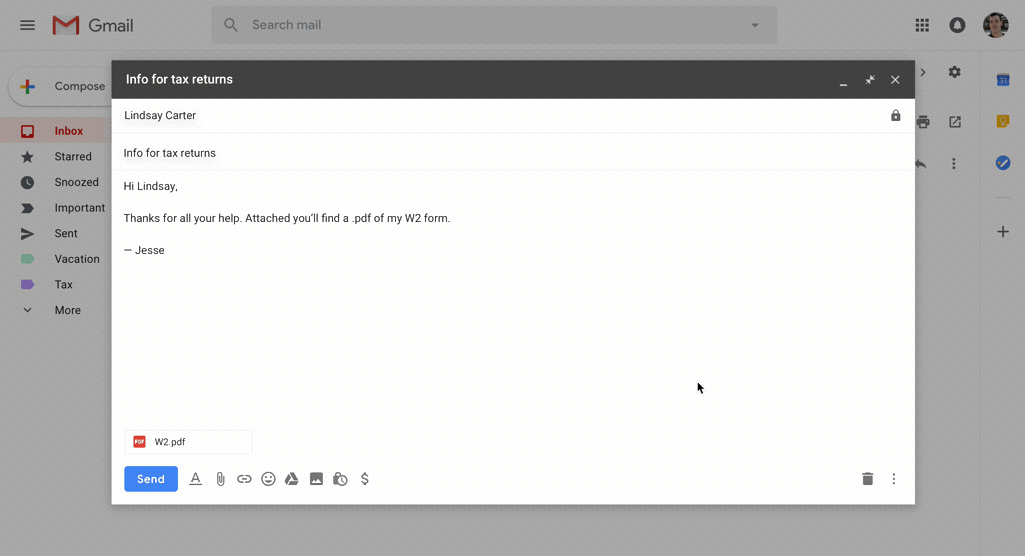
Google is also adding in more security conscious warnings that alert you when potentially risky email comes through. You’ll see a very visible bright red warning at the top of an email when it comes through making it hard to ignore.
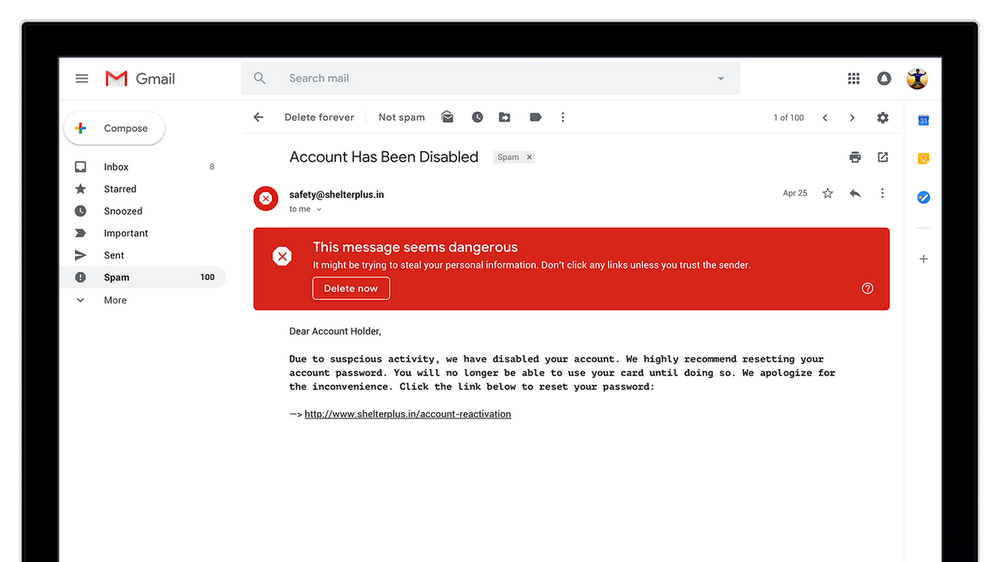
There’s also tools allowing you to access up to 90 days of messages offline, which means you can search, write, respond, delete, or archive messages without a wi-fi connection.
For businesses, you’ll have to talk to your GSuite Admin with Google advising they’ll have to enable the G Suite Early Adopter Program (EAP) in the Admin console. For Gmail users you can try this out on the web from today – though some features may take a few weeks to appear. Google says if you go to Settings (the cog wheel in the top right corner of your inbox) and select ‘Try the new Gmail’ you should be able to see it, though you can swithch back by going to the same place and choosing ‘Go back to classic Gmail’.




Not bad, and that’s coming from someone who doesn’t like the way modern UI is headed (whitespace – blergh). Had to zoom the page out to get the density I like, but other than that it seems ok.
Now if they can just get rid of ye olde ‘[Message clipped] View entire message’ I might be happy.
Well at least Google is being consistent, and continuing to provide support and build multiple products to do a single job. Keep it up………
I don’t really see a reason to return from inbox. It still feels bulky, bloated and old fashioned.
Just thought I’ll mention that the new UI is not enabled by default and users may have to click on the ‘Settings’ Cog and select ‘Try the new Gmail’.
That’s why I put instructions on how to enable it in the last paragraph.
Oops, sorry about that.. maybe I should wake up properly first before reading articles in the morning 🙂 Good job!
I can’t wait to see this new interface… Gmail has been looking very tired for years now, and it’s time it got a facelift.