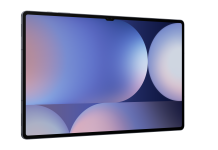While the idea of syncing between ChromeOS devices is a little far off for most people at this early stage of the game, given that Chromebooks have only been available in Australia since last month; some people DO have multiple devices and the idea of syncing wallpapers between ChromeOS devices while cosmetic in nature, it could herald the beginning of syncing other settings as well.
The proposal, shown here from Chromium Issue 179276 shows the initial idea outline :
Proposal from @bshe:
“For ONLINE wallpaper, we can just sync the wallpaper’s URL. But we may
still need to download it from wallpaper server if that wallpaper is
not cached in local disk yet (wallpapers are lazily cached). So, in
some case, we may also need to fade in the ONLINE wallpaper later like
custom wallpaper.For supporting multiple custom wallpapers, I would suggest that we compress the sync data if we want to sync all the custom wallpapers.”
Proposal from @kuscher: To sync to new devices and not older ones.
This feature request requires a PRD / design doc for defining scope and UX flow for how to handle the possible delay between initial sign-in and synced wallpaper fade-in. I can take a first pass at it, but it would benefit greatly from your direction, Biao and Alex, to align with your wallpaper plans.
From this initial idea, there has been development on this proposal which can be found in Chromium Code Review Issue 14416017 :
Sync online wallpaper
Note: surprise me option is not synced yet
BUG=179276
TEST= (need chromebook)
1. open wallpaper picker, set any of the online wallpapers (remember the one you select)
2. go to chrome://sync, in the “sync node browser” tab, drill down to “app settings” in the left tree view
3. select “wallpaper-info-key” item. skim over the detail, you should see the wallpaper url is remembered.
4. logout and delete your account and then login (make sure sync trigged, you can also achieve this by login to a new device).
5. your wallpaper should automatically change from default wallpaper to the one you previously selected in a moment after login
It’s not yet implemented, but for those with two Chromebooks or a Chromebook and Chromebox this could be something a little cool to make your experience standardised across your devices, just like your bookmarks, passwords etc are in the Chrome Browser.