If you’ve been following our series on connecting to Australia’s National Broadband Network, we’ve been walking people through the different types of connection technology used by the NBN, choosing an NBN plan, and how to order an NBN plan.
It’s also been our personal journey – moving from an apartment with no broadband options to a house with NBN Fibre to the Curb. We’ve just finished the next step in our broadband journey, and that was getting connected. This is our experience of what the process was like, so that when you make the leap to the NBN, you know what’s involved!
Signing up with Aussie Broadband was, for us, a no-brainer. Not only have they proved themselves great to work with – sponsoring this series of articles, for example – but they provide a great service which their customers speak highly of. Signing up online was easy – pick a plan, give them your address and billing details, and that’s basically it.
For us, the process was streamlined because FTTC is a very easy installation, but for other NBN technologies, the process can differ a little. So, what we’ve done is summarised what our connection was like, and what yours might be like with different connection technologies.
General installation process
First things first, we need to look at who is responsible for what. Generally speaking, you don’t deal with NBN Co direct – you deal with your internet service provider (or, in NBN lingo, the RSP – retail service provider) and they liaise with NBN Co to get you connected. In my case, this meant placing an order with Aussie Broadband, and they literally do everything else. The only indication that I was dealing with an NBN connection was the NBN logo on the FTTC connection device. Beyond that, it’s an all-Aussie experience.
When signing up, as we are renting rather than owning, I had to supply a proof of ownership document to Aussie Broadband. This was easily done – just scan them the key pages of your lease (i.e. detailing that you are leasing the property, and the signature pages) and you’re done.
At that point, your RSP completes its order processing and, depending on the connection type at your place, an NBN Co technician appointment will be made, or you’ll be sent some hardware to install yourself.
When I placed the order, Aussie Broadband confirmed I would be connected by FTTC, and so a technician visit wouldn’t be needed – FTTC can usually be self-installed with relative ease. To this end, Aussie Broadband sent out the NBN FTTC connection device in the mail before the connection date. Simple!
However, if you do need a technician to come, your RSP will organise this, and give you a 4-hour window during which the NBN technician will come. When they attend, they’ll come with the basic tools to complete the job, so don’t expect them to rewire your house for you! That’s not their job – they’ll get you connected (if they can), and anything more than that is up to you. It is important to note that if the technician believes your home is a complex install, you will likely not get connected on the day.
From this point, what happens will differ depending on how the NBN is delivered to your place.
How do installs vary based on connection type?
For Fibre to the Premises (FTTP), the NBN technician will need to access your home to install a small connection box and power supply unit inside. Here’s what it looks like:
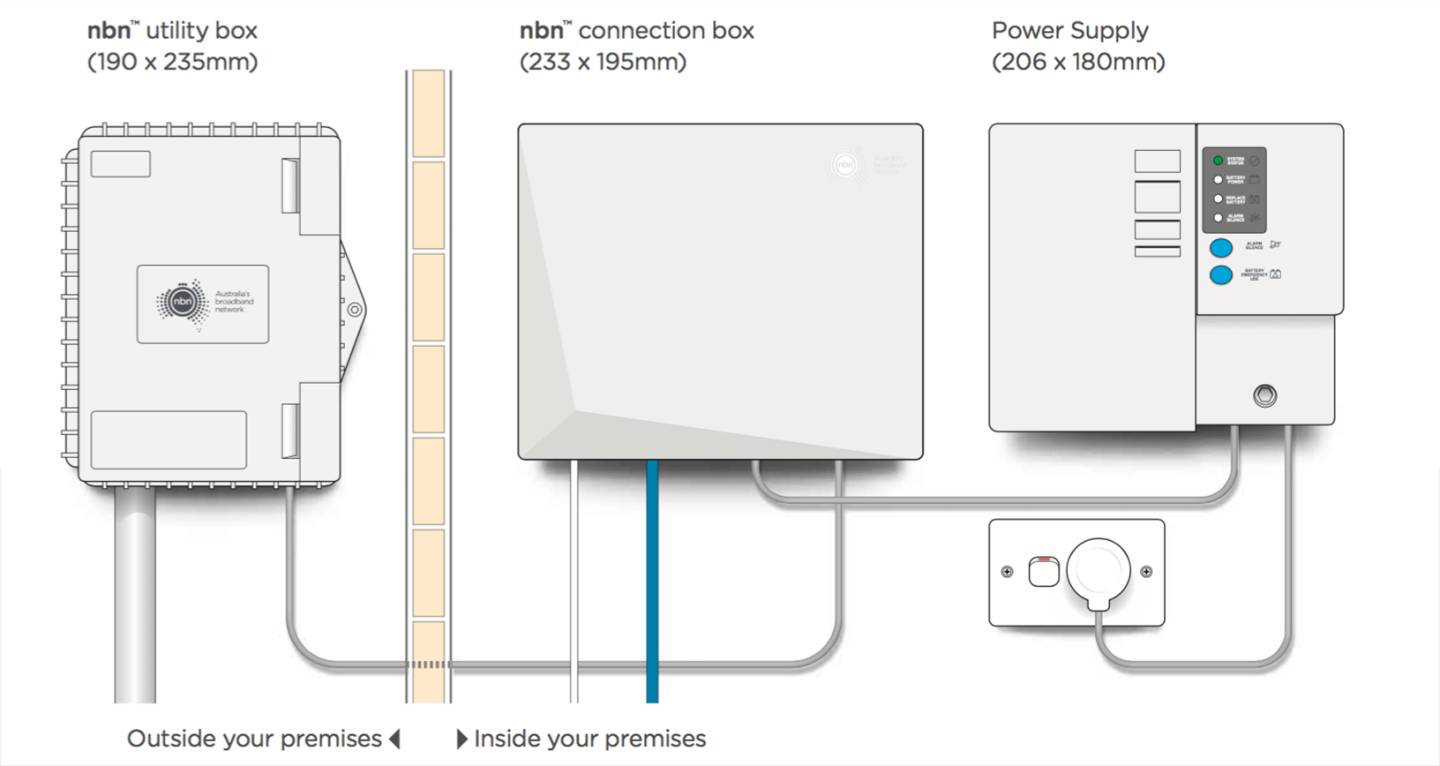
If you’ve already got this installed (from an old connection, or from a past tenant in a rental place) then chances are you won’t need a technician appointment – you can plug your modem/router into the NBN connection box, and off you go!
For Fibre to the Node (FTTN) and Fibre to the Basement (FTTB), it’s possible you won’t need a technician to attend, but it depends what’s been done previously in your street, and (in the case of FTTB) in your building. Worst case, a technician will need to come and do some work in your building’s communications room, and potentially within your dwelling. However, all this will be explained before they come out.
Once set up, you plug your RSP’s modem into a standard phone outlet, and if needed, your phone into the back of the modem – it won’t work in the phone socket anymore.
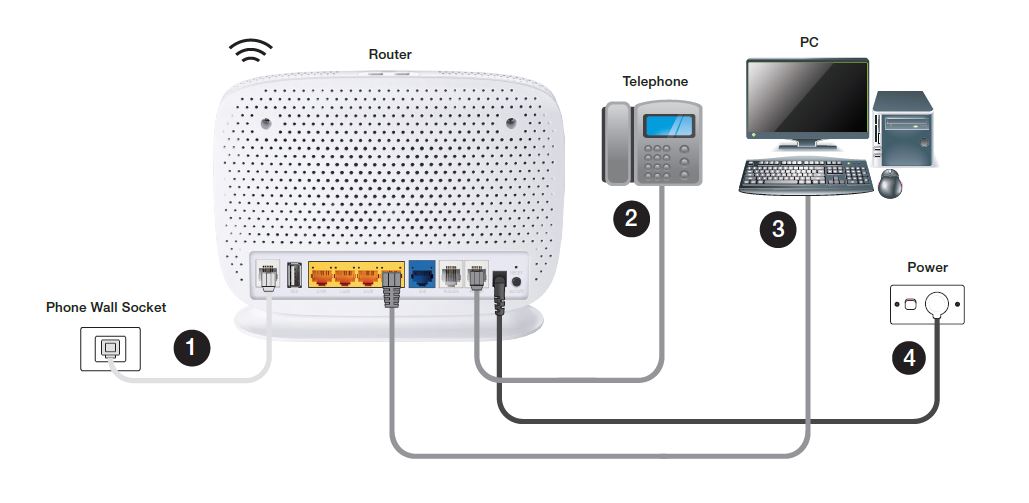
FTTN and FTTB installs require the least equipment in your home – you connect a modem/router to a telephone wall socket, and you’re ready. It’s worth having a chat to your building manager or strata agent before the install just in case there’s anything you need to tell the NBN technician when they arrive.
If you’re connecting via Fixed Wireless, you’ll definitely need to be present. An antenna will be installed outside your home, and it will be connected to a small connection box inside your home.
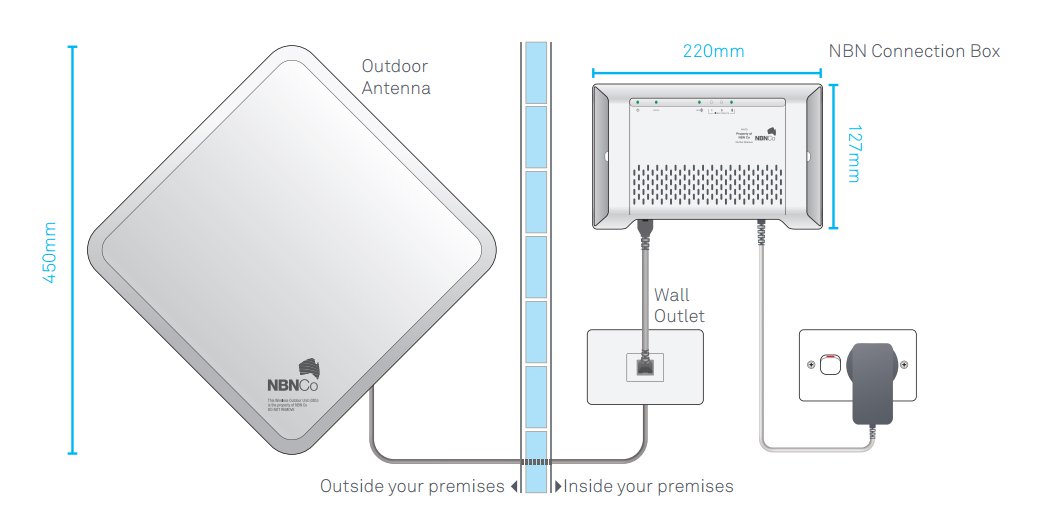
From there, you can plug in your provider-supplied modem/router. Depending on the area, you may still be able to keep your fixed-line phone service, so check with the installer and/or your NBN provider for further information here.
For those connecting via Hybrid Fibre Coaxial (or HFC), you may need to be home, but it is possible to self-install HFC in the same manner as FTTC – your internet provider (in my case, Aussie Broadband) will send out some hardware, you plug it in, and off you go.
However, if a technician appointment is needed, you’ll be told, and they’ll bring the required equipment with them.
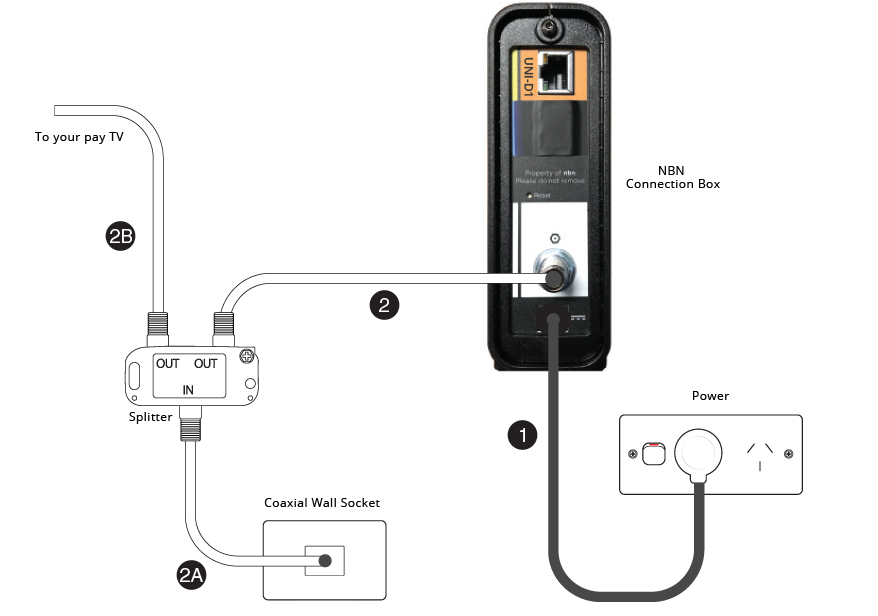
Lastly, we come to Fibre to the Curb (FTTC) connections, which is how my NBN is delivered. In my case, Aussie Broadband told me that NBN Co has done everything needed outside the property already, so there wasn’t much we actually had to do.
Just prior to the connection date (i.e. when we moved in), Aussie Broadband sent out a white NBN FTTC connection device, which we had to connect inside our home.
It’s a small-ish white box (about the size of a typical modem/router) that needs to be plugged into power and a phone socket, and it connects over the phone line to the equipment in the street. This box is actually pretty clever – not only does it deliver your NBN connection, it also provides (the small amount of) power to the device in the street which converts the fibre to the copper which comes into your home. Neat!
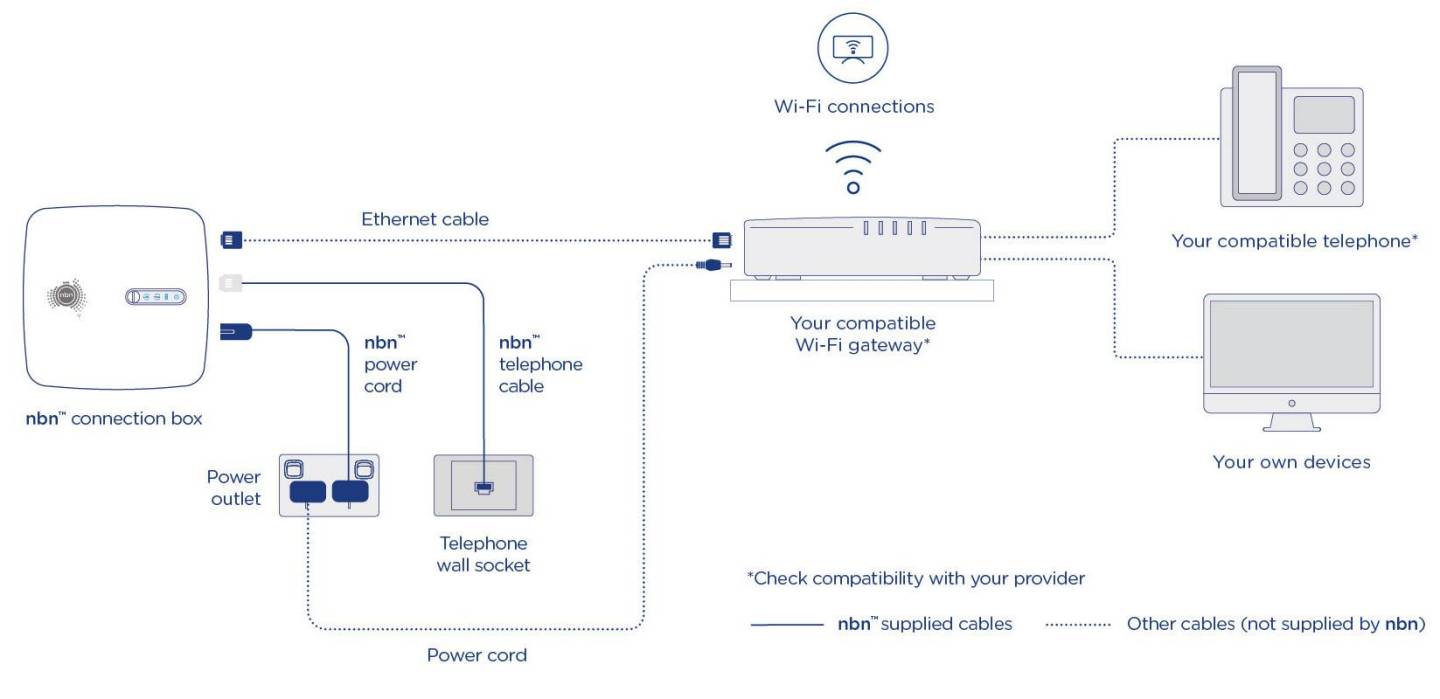
As with most other connection types, you then plug your modem/router into this device, so a couple of power points is a good idea. In our case, the FTTC box and Google Wi-Fi sit next to each other on a shelf and cover the entire house. Once set up, you don’t need to touch your FTTC box (or modem/router, unless you are having issues with your Wi-Fi).
Once the install is done, then what?
It depends on whether any further work is required. In most cases, if you have a technician appointment, your NBN connection should be working not long after they leave. However, in some cases, further works may be required.
For self-install jobs, you’ll often be able to get the NBN working pretty much as soon as you have finished plugging in the equipment supplied. We found that Aussie Broadband’s setup experience was easy and super quick. We organised a connection for our move-in date (23 August), and by midday, we had a working internet service.
Only one phone call was needed – to tell Aussie Broadband we’d moved in, connected the FTTC device, and the connection was ready to be completed. They flicked the switch, so to speak, and the connection was live about 20 minutes later.
Regardless of whether you’re self-installing or getting a technician to come out, if you need help getting your NBN connection working perfectly once your installation is completed, give your provider a call – they are your first port of call for any support issues, and if your connection’s not working, they’re best placed to help you figure out why, and how to fix it.
What other things would you like to know about connecting to the NBN? Ask us in the comments below and we’ll look at them for the next instalment!
This article is one in a series of sponsored stories from Aussie Broadband, recognised by industry as Australia’s best NBN provider, two years running. Winner of Best Fixed Broadband Provider at the Edison Awards, 2018 and 2019.






I second everything said in the article. The Aussie Broadband is truly the best experience there is: customer service, support, speeds, availability, billing…. Everything!
I worked for a major Telco for 10 years, including ADSL1/2 roll-out, so I know what the best thing is when I see it.
An article about phone services under NBN, particularly making the shift to VoIP handsets from ‘legacy’ and how they connect to your router.
All you need is a router.
NBN will provide you with an NTD device and you just plug this into the router.
Basically this. The modem part – i.e. VDSL2 – is only needed for FTTB/FTTN.
For FTTC, is just a router sufficient? Or do I need a modem/router combo? Thanks!
For simplicity’s sake, the terms these days are mostly interchangeable. For FTTC, the connection device provides an ethernet port, and you can plug that into anything from a single PC to a router or WiFi router to share the connection with other devices. At home, we use Google WiFi, and it is just a router – no modem component. Only FTTB/FTTN require the modem part (i.e. VDSL2) – FTTC, HFC and FTTP terminate at an ethernet port so just a router is required, but – to make things a bit more confusing – most modem/router combos can be used on… Read more »