
Playing media on your TV shouldn’t be hard. I have very little patience for messing around with a device just to get video and audio to play on a big screen, and I’m always looking for a better way to do it, so when I was offered the chance to review the Minix Neo X7 Android-powered Mini PC from Expansys, I leapt at the chance.
The X7 (as I’ll call it for simplicity’s sake) is a rather small, unassuming little black box with some decent hardware packed inside. All said, it’s about the size of 3 CD cases stacked up. There’s a Quad Core Cortex A9 processor paired up with 2GB of RAM, a Mali-400MP GPU and 16GB of internal storage. Android 4.2 is running the show.
There’s a variety of ports arranged around the left/right/rear edges including three full size USB ports, a Micro USB port (labeled USB-OTG), headphones, microphone, an SD/MMC slot, HDMI output, optical audio output and an RJ-45 ethernet jack. There’s also a socket for screwing in the external wifi antenna.
Packed in with the X7 was a very basic remote control, HDMI cable, power adapter, a standard USB-to-MicroUSB cable and a USB-OTG adapter.
All said, after you’ve connected the power adapter, a HDMI cable and the Wifi antenna, the diminutive little box’s aesthetic appeal is somewhat destroyed.
Starting up
When I set the X7 up for the first time, I nearly threw the remote control at the TV. Navigating an Android device with a directional buttons (essentially a d-pad) is an exercise in frustration, and using the remote to go through the process of adding my account to the device nearly doomed it, especially when it came to entering my (fairly secure) password on the onscreen keyboard. I was so frustrated that I actually set it aside for a couple of days before I tried again.
I abandoned the bundled remote for my second attempt, using a multifunction “Air mouse” remote control I had lying around from a previous Zazz purchase. Now I had proper control over the device – I could send my clicks where I wanted them to go, and I had a keyboard in the palm of my hand. I was back in business!
A tablet by any other name
The X7 isn’t a bare-bones Android distribution. It has a number of apps bundled with the device out of the box, and has access to the Google Play store (whether or not its actually certified for this is perhaps another question).
The onscreen UI is basically Android’s large-screen tablet mode, with the bottom left software buttons customised to add volume controls, a power button and a hide button to remove the bar entirely.

Besides the usual Google apps and services installed, there’s a media center program called eHomeMediaCenter and a video player app that’s identified just by the name “Video” (nobody seems to want to own up to being the developer of either app). These apps seem rather old.
You also get an AirPlay service called AirPin, a Miracast receiver app called “Wifidisplay”, a (very) basic file browser and an app to help you use a game controller with the device. Bizarrely, it also comes with Fancy Widgets installed.
Bumpy ride
I mentioned earlier that I like simplicity in my media players. I think I might be diametrically opposed to Minix’s world view.
For a network-connected media player, the X7 seems starkly unaware that people might like to play videos that come from their network. The bundled software might be okay at playing back media that’s stored on the device, but I expected to see an attempt to auto-discover CIFS/AFP shares on my local network, or at least support some kind of UPnP/DLNA media playback. I installed a number of apps in an attempt to find a media playback solution that worked for my needs (files stored on a NAS, accessible by CIFS/AFP) and found that common media players like Dice, BSPlayer, MoliPlayer weren’t up to the task of browsing my network and playing back the AVI/MKV files stored. Even “Ultimate Media Player” was less than ultimate.
Then there’s the process for installing a firmware update. Instructions aren’t provided, you have to watch a YouTube video. The video, frankly, made me want to shoot myself in the head:
According to the Minix site, there’s currently no way to update the firmware using a Mac. This is probably because installing updated firmware requires the use of software provided by Rockchip, which is Windows-only.
I couldn’t get AirPin nor Wifidisplay to do what they’re meant to, and the apps didn’t provide any feedback on whether this was my mistake or a problem with the apps themselves. This was a frustratingly common experience with the bundled apps – their UIs were completely inconsistent and they seemed to have been written by anonymous developers who don’t want feedback or suggestions from their users.
It’s possible that these issues might be fixed by updating the firmware, but I lack a PC in the house and the fact remains that out-of-the-box, they failed a basic usage test. Those aren’t really my primary motivators for using the X7 though, so I accepted that and moved on.
I’d almost given up hope of finding a suitable media player, until I reluctantly installed the Archos Video Player app – and wow, am I glad I did that.
The Archos Way
Having spent a number of years building portable media players (Android-powered and otherwise), Archos understands how to make a consistent user interface and browse the network.
Archos’ video player is a $4.99 purchase from Google Play. That doesn’t get you access to all the codecs you’ll need though – Archos sells some additional codecs that require licence fees, but there’s also a free Archos Video All Codecs Plugin on Google Play that seems to do provide all the codecs you need for video playback.
Once I’d gotten Archos Video Player installed, the X7 become my goto media player for a while. It could handle pretty much every media format I threw at it, and didn’t stall on videos as my Boxee Box had started to do in the last 6 months.
The Fun Stuff
Once I’d established that the X7 could actually be a competent media player, it was time to start seeing what I could persuade it to do. After all, having a gutsy Android-powered device connected to the TV is a rather different prospect to one of those tiny HDMI sticks.
Local TV was catered for with Plus7, iView and Ten Play apps, although the X7 identifies itself as an Android tablet, which can limit the choice of apps you can install from Play.
Google Play Movies & TV also worked well, streaming high definition video happily, and I was even able to access Netflix and Hulu Plus by setting up a VPN on the X7 (I used ProXPN).
Ultimately, it works
I’ve debated my review conclusion for the X7 a lot. I had so many troubles getting the device to do what I wanted it to do that I almost didn’t publish a review at all. But that’s not really fair — considering the hardware on offer and the price it’s offered at, putting in some time and energy to get the system configured right should be expected.
When it comes down to it, the X7 was able to do everything I wanted it to do and it was the media player of choice in my house for a few weeks.
That can’t be taken away from it, but it was an utter pain in the butt to get it to that point. Minix needs to bundle better apps to handle media playback, and a better remote control. Using an Android device with a d-pad interface is a recipe for frustration.
Still, remote control aside, the issues I experienced exist mainly on the setup side. Once the device is up and running with the right software on board you don’t need to worry about setup – turn it on and run your media player of choice and you’re done. Archos Video Player is a $5 purchase and it handled playback duties admirably, proving that the hardware is capable but it’s been let down by Minix’s choice of software.
Where to buy
Ausdroid would like to thank Expansys for providing the Minix Neo X7 for review.
You can order the X7 from Expansys where it’s available for $142.99 with shipping either $19 (via DHL) or $25 (via Toll).
If you’re going to order the X7, you might also want to consider ordering the A1 or A2 “Air mouse” products, also Minix products.






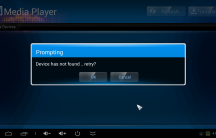
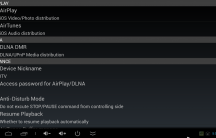





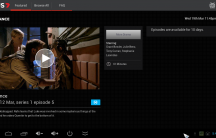
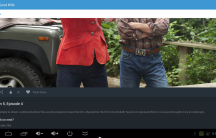




I have MINIX 7 it comes on screen for a second then turns off can anyone help
Are you financially Squeezed?
Do you seek funds to pay off credits and debts,,,
Do you seek finance to set up your own business?
Are you in need of private Use,,,,,
business loans for various purposes?
LOAN APPLICATION FORM.
(1)Full Name:
(2)Country:
(3)State:
(4)Address:
(5)Occupation:
(6)Amount needed:
(7)Loan duration:
(8)Loan purpose:
(9)Telephone
Send to the via email:[email protected]
I have a MINIX 5 and the MINIX 7 I mostly use a wireless mouse with it. Left click to select right click to go back and the scroll wheel to scroll with. I have a memory card for the game’s and a portable USB hard drive for my music ,photos and movies all works great. Xbmc for minix works well.and I use trust go security to keep it safe.I also use a Bluetooth game controller to play game’s with. You can also connect a web cam to it. I also set my browser to extra large print. Before I… Read more »
what games do you have, i have a wireless controller but any game i download it doesnt seem to let me play with the controller cause it acts like its a phone and has to be tuched to work.
I have one of these devices. And I wish I hadn’t wasted my money on it. I find that the CPU is not all that it cracks up to be. Basic functions like Internet browser stutters badly. It seems to be loading something in the background all the time thus slowing the performance. Facebook makes it crash quite often. XBMC works in a very primitive fashion. Out of 10, I’d give it a 1 and no more. I have since removed my Minix and connected a full blown Windows 8 computer to my TV. Works much better. BTW, the only… Read more »
I use a HTPC myself and it’s awesome. However, in fairness, a full blown Windows PC isn’t available for $140 + shipping 🙂
I would have been happy with the Minix. However, it is the constant freezing that is annoying me. This little device is supposed to be a Quad-Core but it behaves like a single core. I will soon build a Win8.1 Mini ITX computer to replace my mid-tower but I wish I didn’t have to.
Hi All. Have an X7 as well. And I love it. Some suggestions. The best control for it is your Android phone using the Rockchip tool and side loading the APK to your phone. Using a non Minix air mouse with any firmware pre “008” causes crashes and shutdowns. I am using a ROM (first tried across any Android device) Quickshot v2 with Beyond XBMC and a Tronsmart Air Mouse. There are no lags, crashes etc anymore. This is now our daily driver for media and catch up TV web browsing etc. The learning curve was steep to get things… Read more »
I have this device and run Plex with full DTS pass through to my amp. I had to load a custom firmware to get 1080 but it works like a charm. Sure it’s not perfect enough for my dedicated home theater but as a secondary room device with Plex it is well worth the spend.
there comes a time when you just have say stuff-it and use something purpose built for the task, like a WD media player, that just plain works out of the box for everything, cheaper, easier and setup is a breeze.
I like Android devices but it cant be all things for all purposes.
I do think that Android is really poorly suited to running on a device without a touchscreen, unless you’re booting into a custom launcher / setup process and only running a select couple of apps. This nearly qualifies on the apps front, but the launcher and setup really lets it down.
I’m looking for an Android STB or Dongle at the moment to use for XBMC and video game emulation. Bluetooth is a must for PS3 controller sync. Needs to be able to sideload (emulators) and capable of XBMC streaming over WiFi. Can anyone recommend a device?
MINIX 7 has all has worked out of the box for me I use a different Bluetooth controller and I have not side loaded any emulators but there is app installed in MINIX help to install them.android game’s and apps work great as they should do. It has a memory card slot and you can read and play stuff of a portable hard drive. The power brick is gives it enough juice to run it all. I have no complaints with this MINIX 7 all works great. XBMC for MINIX works real good.you can find that on the MINIX web… Read more »
X7 is currently the Gold standard for Android devices to use XBMC. Check out my comments in another post on this article. I use Ethernet and its great. With regards to WiFi Android boxes with the external antenna work better than sticks/those without. You may have issues with 1080p over Wifi. I did some initial testing and up to 720p worked ok. Gaming emulators are doable according to forums. Our household have not used them. We picked up a second hand wired xbox controller and any HID supported game works well i.e. Rip Tide GP2, Dead Trigger etc. Bluetooth PS3… Read more »
I assume a normal wireless mouse woukd work?
Yep, a normal wireless keyboard and mouse would work fine. But who wants to use those while sitting on their lounge?
Err, I do 😉
No, you are not. : ) I use a UG802 stick and connected it to a powered USB hub and fitted a USB mouse/keyboard receiver to it. The keyboard gets very little use but the mouse gets heaps of use. Its brill!