The Motorola Edge is the latest phone from the company, and ticks most of the boxes you’d expect from a modern flagship – except the price tag.
Overseas, Motorola has released two sister devices for the Edge – there’s the Edge+, which packs in a bit more hardware and a higher price point, and the Edge Lite, which is the opposite. In Australia, we’re only getting the middle option, which is simply called the Motorola Edge.
What’s it like?
It’s a striking device at first glance, with a 90-degree curved screen that reaches halfway down the sides of the phone. The screen also has a 90 Hz refresh rate that makes animations look extra smooth.
On the back you find an array of four camera sensors and an attractive finish. Motorola calls it Solar Black – it looks black except for a shimmering rainbow effect when you gaze at it from different angles.
Inside the device lies a Snapdragon 765G processor – not Qualcomm’s fastest offering, but still more than quick enough for daily use, and it’s very efficient. It’s paired with 6GB of RAM, and there’s 128GB of onboard storage, with an expansion slot if you need a little extra.
Power is handled by a 4500mAh battery unit that provides the Motorola Edge with very good battery life – even if you’re using a lot of screen time with connected devices over Bluetooth, it won’t break a sweat.
On the bottom of the phone, you’ll even find a headphone jack if you’re still attached to your favourite pair of cabled headphones.
The Motorola Edge supports 5G, but I wasn’t able to test it in this review.
Motorola is charging $999 for the device locally, putting it right around the border between higher end devices and cheaper midrange options.

What’s good?
The cameras are easy to work with and produce nice photos – there’s a 64-megapixel primary lens, a 8-megapixel telephoto lens with 2x optical zoom, and a 16-megapixel ultrawide lens, along with ToF sensor for measuring depth to assist autofocus. The front facing camera clocks in at 25 megapixels.
Photography with the Motorola Edge is a decent experience – most of the time the images come out good enough, with solid detail and colour reproduction. It does struggle a bit if you have shaky hands or a low-light situation, but Night Mode does a great job of picking up details in dark scenes.
Post processing doesn’t seem particularly harsh on the phone – in fact many photos I took could use a bit of a glow-up in a third party app in terms of making the colours pop a bit more – but the images are perfectly serviceable right out of the camera.
Another plus is the fairly pure version of Android that ships on the device. There’s no bloatware or changes to the operating system like you find on many other phones these days. I still found myself installing my favourite launcher in place of the stock one, but there’s nothing wrong with the way the phone ships.
Of course, for a relatively inexpensive phone, it’s quite a looker as well. The 90Hz display offers smooth animations and reaches a brightness level that makes it easily legible in sunlight. The screen reproduces colours vividly, making for a great media device in a pinch.
What’s not so good?
The spec sheet makes it look like a great phone – unfortunately, it’s not all gravy. The interactive sides of the Edge can prove to be a bit finicky in particular apps. An action as simple as handing the device to another person can cause unwanted gesture controls to activate, such as going back a screen or scrolling into Narnia.
Additionally, the screen reaching halfway down the sides means there’s a somewhat uncomfortable seam between the screen and the phone’s frame. It also causes some apps to wrap text down the sides of the phone, which isn’t really ideal if you’re trying to read.
I found Motorola’s gesture controls to be a mixed experience – some are very useful, like swiping from right to left to go back rather than reaching to the top of the display, and pulling down the notification shade by sliding my thumb down the side of the phone. Other gestures, like pulling up the recent apps screen or activating Google Assistant, simply don’t work enough of the time to matter.
To avoid these issues, it seems best to simply turn edge controls off entirely, which kind of defeats the purpose of Motorola implementing them in the first place.
Unlocking the device is very slow if you’re using biometrics – the under-screen fingerprint sensor takes longer than I’m used to on a regular fingerprint sensor, and I’ve had a few troubles getting face unlock to work the first time.

Should I buy it?
The Motorola Edge costs $999 locally, which means you’re getting decent value out of the device. There’s a lot of competition in that segment though – the Oppo Find X2 Neo offers slightly better specs and cameras for the same price, the Samsung S20 is only coming down in price, and there’s always the Google Pixel 4a coming to (hopefully) drop a bomb on the midrange market later in the year for significantly less money.
Overall, the Motorola Edge isn’t a bad pick if you’re after a sleek device with excellent battery life, great camera quality, and 5G functionality without spending a ton of cash. If Motorola is able to iron out issues with the gesture controls and touch rejection on the edge display, I wouldn’t hesitate to recommend it.





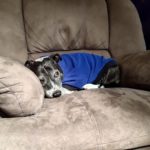






There is a weird grain on my display, I don’t know if it’s because it’s only 385ppi pentile or because it’s a bad display, you see it at lower brightness. Once you see it it’s hard to unsee it, disappointing for $1000
Really interested in the edge but cant help but worrying about the edge screens durability. Also read about plenty of issues with distorted screens on US variant of phone. Finally the 1 software update at $999 just isn’t acceptable anymore. Picked up g 5g plus instead but still somewhat tempted by the amoled screen and 6gb of ram of the edge. I hope we get more details of the pixel 5 soon.
Firewatch!
I’ve been using it for a week now. Love it. I haven’t had any issues with accidentally triggering anything untoward from the sides. It allows you to stop individual apps from wrapping around the sides, too, if you wish.
Fingerprint unlocking works every time for me. But, yes, face unlock is slow…
I’m assuming the zero score was unintentional…
Whoops, good catch!