
The world of fitness tracking gadgets is overrun! There’s already a lot of options out there, and thanks to sites like Kickstarter there’s more entering the market all the time. Jawbone has been a well-established brand in the accessory market for a while though, and has been built a profile in the fitness tracking world for the last couple of years. With the Up24, Jawbone is now on its third iteration of wearable fitness trackers, so it’s safe to say the company knows what it’s doing.
The initial Jawbone Up had some issues with build quality which were improved in the second generation, and have again improved with the Up24. It wasn’t until the Up24 though that they added Bluetooth syncing, bringing it into line with other fitness trackers on the market. Jawbone’s Up24 might look the same as the previous two, but that design wasn’t broken and doesn’t need fixing.
It is however a pretty expensive proposition compared to some lower-end devices, but there’s a lot of extra features, so is it worth the extra cost? Let’s find out.
Hardware
The Up24 is available in Onyx (Black) and Persimmon (Orange). It’s the same design it always has been, a single piece that wraps around your wrist that’s about 7mm thick (and a little fatter at the bottom where the electronics sit). By prying open the two flexible ends of the band you can wrap it around your wrist, those ends then overlap in day-to-day use.

At either end of the band are parts which help you control it. At one end is a 2.5mm plug used for charging and covered by a cap, while he other end is a button which you use to start and stop various modes on the band. The button itself is fine, but the cap which covers the 2.5mm jack is a problem. It’s going to be a nightmare to keep track of it, and if you do lose it you’ll have to pay to replace it. Jawbone even seems to acknowledge that people will lose the cap – it sells them in a three-pack on their website for US$9.99.
As a whole, it’s a fairly ergonomic design and it sits very comfortably on the wrist. Accessing the charging jack is okay, but the issue of potentially losing the cap is definitely a problem. The button to induce sleep mode etc though is quite easy to access and easy to find even in the dark when you’re heading to sleep.
The Up24 tracks your steps and sleep using an accelerometer inside the band. It automatically does the step count, but if you want it to track your sleep you have to hit the button to put it into sleep mode. It’ll tell you when you were in light sleep, deep sleep or awake throughout the night.
Battery Life
The Up24 has a fairly decent battery life, but then so it should – it uses a Bluetooth Low Energy (BLE) connection and has no LCD screen to display any notifications. Jawbone says that the Up24 will last 7 days on a single charge and it did — in fact it often went 8 or 9 days on a charge for me, a very pleasing thing to find in a world of gadgets that require daily charging.
To charge, you plug your Jawbone into the USB attachment provided; approximately 80 minutes later it’s charged. The only issue with a band that tracks your sleep and steps is that there’s perhaps never a very convenient time to charge – 80 minutes may not sound like much, but that’s a lot of missed steps if you’re active in that period.

A removable battery is also inconvenient in a device like the Up24 – it would make it larger and certainly cumbersome, so essentially you’ll work around this issue and find times when you’re at your desk or on the couch to charge it. Since it’s something that only crops up every 7-9 days, it’s nothing too big.
Android
While they’ve made a name for themselves in fitness tracking, what Jawbone hasn’t been historically is very Android-friendly. This stance hasn’t really changed much – the Jawbone Up24 has actually been on the market in the US since 2013 and it wasn’t until March this year that Android compatibility was added in the form of the UP Android App.
This slow move to Android is fine for us here in Australia where the band only just launched in March, but in the US it’s been a long, disappointing wait. One downside of this delay is that one of the niche/novelty apps that’s the flavour of the month on iOS – Up Coffee (an app which helps you understand how caffeine will affect your sleep patterns), still hasn’t been announced for Android.
App and functions
Despite the slow move to Android, there’s still a heap of functions in both the band itself
When you first set up your Jawbone, you also need to set up a Jawbone account. It’s easy to do and you can do it within the app. Setup involves entering your vital statistics: height, weight, birth date, and gender. Once you’ve done that you can set your goals for steps and sleep and you’re underway.
In the Jawbone Up app, the main screen shows your Sleep and Activity statistics as well as a Food and Drink intake summary. Below this, you’ll get a timeline of your usage. You’ll see achievements as you reach them, food you’ve consumed, how much sleep and what type (deep or light) and of course your step count.
Also included in your timeline are ‘insights’, little tips and tidbits of information about general health and wellbeing, often tailored specifically to you. Not getting enough sleep? The Jawbone app pops up a small card which tells you about sleep deprivation!
The tips are mostly centred around health, and some of them are quite interesting. The cards are almost constantly updated, so there’s a lot to learn here. I really liked this part of the Jawbone experience.
On both left and right hand sides of the page are menus for accessing settings and features of the Up24… and there are quite a few options. In the right hand side, you can view stats, including the battery status and connectivity. There’s features accessible via software here, which you can also use by pressing the button on the band in a variety of different ways which are explained in the app.
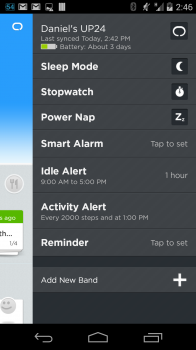
Features you can activate include:
Power Nap which will let you drop off briefly and wake you up in a pre-set time.
Smart Alarms which in theory gently rouse you from your nightly sleep by vibrating the band instead of your more usual audible alarms from an alarm clock.
Idle Alert which reminds you to get up and move if you sit for too long.
Activity Alert which allows you to set the app to give you updates on how many steps etc you’ve taken today.
Custom Reminders which allow you to set reminders to eat, sleep, workout, take a pill or even a customise option which allows you to set a reminder for anything – Walk the dog, Take the bins out etc. The custom reminders are quite cool, with a good amount of customisation (days of the week, time etc).
The left hand side of the app is where you’ll find a lot of stuff about you. Your profile, goals, Lifeline (a complete timeline of your Jawbone usage), trends (which allow you to see comparisons between your sleep and step tracking) and your Team, which shows you people you’ve connected with and their Jawbone history. There’s also links to your Inbox, Settings and Apps, because the Jawbone also integrates with apps.
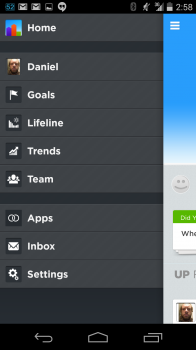
While the accelerometer tracks your steps and sleep, you need to add in your food and drink intake manually to get a full idea of your overall health. It’s pretty easy to add some foods if you’re interested in only a loose tracking of your food intake – things like listing you had ‘a light pasta’ or ‘healthy cereal’ but if you’re into fitness at all, you’ll quickly run into drawbacks.
There’s a wide variety of food in the Jawbone database – Weet-bix, etc, but when you’re choosing the item you can’t tell it the specifics of each item. Things like quantity are important, and the app basically says “one serve” so specific information like the potassium, protein and more is missing. It’s a disappointing part of the app, but Jawbone has accounted for this by allowing interaction from other apps.
The Jawbone app can hook into a wide variety of external apps including MyFitnessPal, RunKeeper, MapMyFitness, Strava and more. Jawbone obviously looked at the market and found that there are quite well established apps that will allow you to track your food intake and more, and they’re using these apps to help give you a broader picture of your health. It’s a big plus.
Social
Through all this, Jawbone recognises that exercise is a social experience. You can add your friends, colleagues, well… anyone, into your friends list in the app. You get the choice of adding friends from your contact list – the app looks through your contacts list for email addresses – or from your Facebook friend list.
This is cool and all, but if you want to add someone you don’t have an email address for, you’re done. There’s no manual add a contact with options to add a username or even a phone number.
Social interaction is a little bit creepy – friends know what time I went to sleep and woke up. Specifically, they know that I woke up at 4am for 15 mins, walked 50 steps and went back to sleep In other words, they know when I woke up and went to the toilet. It’s creepy, but controllable. If you don’t like it, you can turn it off.
Motivation
Of course, social interaction helps to keep you motivated. A little healthy competition doesn’t hurt anyonre, but it’s not just your friends/family in Jawbone who motivate you – you’re encouraged every so often when you complete a milestone like your sleep goal (ha, not even once) or a step milestone. Notification of milestones all adds to the experience and if you’re at all self-motivated, this more than anything could be counted as a driver.
Conclusion
The Jawbone Up24 has a nice design, sits comfortably on the wrist, and tracks steps fine. The sleep tracking is interesting, especially for someone like me who works shifts. There’s quite a bit of function here, and really good interaction with other useful apps, but at $179, you’d expect that.
With other wearables now entering the market, the fitness tracker arena could be one of those markets that gets eaten up by devices like smartwatches like the Gear Fit which offer a full colour screen, heart rate monitoring and more for only a $70 premium.
I do like the Up24. It’s been an integral part of my day, and I use almost all of the features that the band includes. If you’re in the market for a high-end fitness tracker that is comfortable to wear, gives a very broad overview of your activity, then the Jawbone Up24 is for you.
The Up24 is available from retailers such as JB Hi-Fi, Dick Smith, Harvey Norman and Apple stores. It retails for $179 though with that many retailers on board there’s sure to be some sales. At a reduced price, it’s even more worthwhile to check it out.


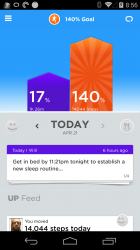


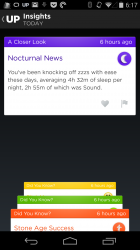
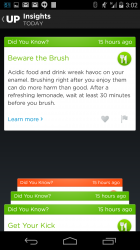
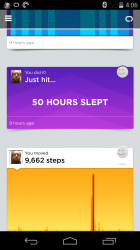
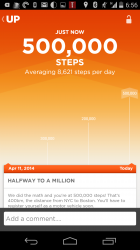
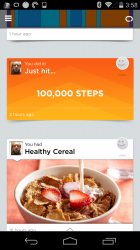



Is there a sony smartband review in the works??
Sure is!
Nice sounding piece of kit and app. If they are selling replacement end caps, they should really have included a couple in the pack, even if that bumps the price up.