There are many included safety and security features of your Android devices. These are designed to prevent thieves from stealing your private information or to ensure no one else can see the messages, photos, and data you have stored on your device.
However, these protections get in the way when you have purchased a refurbished Android or pre-owned device. In that case, you need a quick, reliable, and robust FRP bypass solution to enjoy the full benefits of a new Android phone.
An FRP is a factory resent protection feature that ensures your device will not be erased for selling illegally or viewed by an unscrupulous character. But what do you do if you forget the password to your device?
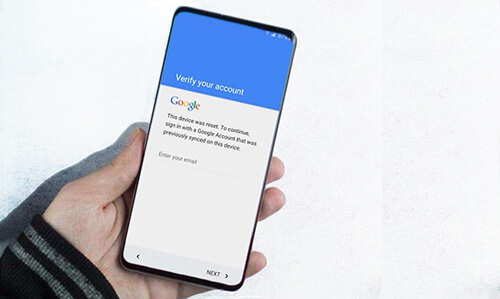
Can FRP Lock Be Removed?
YES! The point of an FRP lock is to prevent anyone else from using your device without your permission and then resetting it back to its default form. This is an excellent security feature in general but highly frustrating when you purchase a pre-used device. Sometimes the company or private owners that sell you the Android may forget to unlock it or wipe its memory, so you have a clean slate to work with in the future.
The good news is that you do not need IT or Android device expertise to use FRP unlock tools. There are software programs that will walk you through every step so you can utilize the Android device with an FRB bypass solution.
There are a number of explainable reasons why you need to get around the FRP lock on your Android like:
- Buying up used devices for a non-profit or school-related program that all need to be reset before use.
- Whenever an employee resigns, and a new worker is taking over their company-issued Android device.
- If you are selling an older Android model from storage and have forgotten your password or code to unlock it.
Introducing iDelock for Android Devices
With the powerful software iDelock (Android) from WooTechy, you can avoid all of these scenarios. That includes learning how to remove a Google account from Samsun without having the password. In addition, using iDelock allows you to bypass FRP and all forms of lock screens without any risk of malware, viruses, or damage to the original Android device.
This is an easy-to-use solution that has an incredibly high success rate. The entire process is led by on-screen instructions, so you will not need to read a technical manual or have advanced training. That saves you time and money so you can make the most out of your Android devices quicker.
Features of iDelock for Android:
- Compatible software for over 6,000 different models of Android devices.
- FRP bypass Samsung and any fingerprints, passcodes, passwords, and other locks.
- Intuitive, easy-to-use interface for any and all users.
- A secure software tool that protects the device from errors in the process.
Complete Guide on FRP Bypass
Don’t be intimidated by the process of this FRP bypass tool for Android devices. All you need is a USB cable to connect your Android to your computer and a few minutes for the software to do its work. To get started:
- Install iDelock on your PC and select Remove Google Lock (FRP). Connect your Android device to your PC.
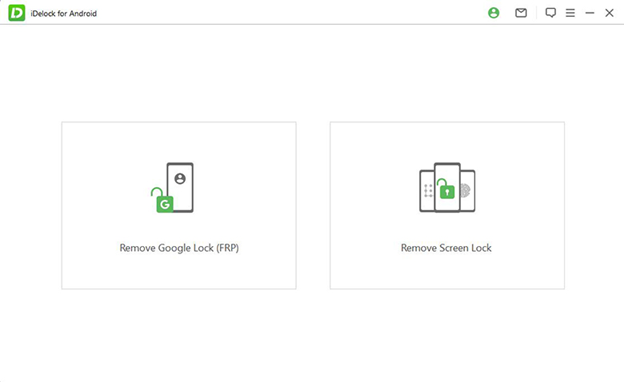
- Select your mobile device brand, system version, and other details.
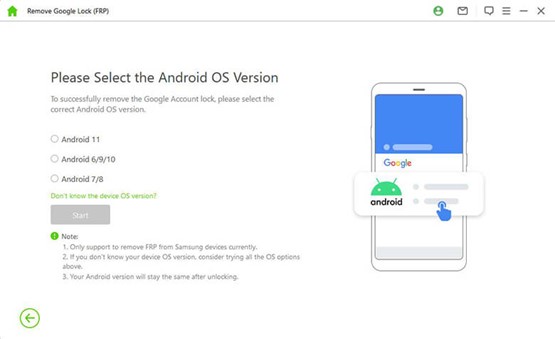
- The software will connect with WooTechy updated databases, and automatically provides the data installation package for you to extract.
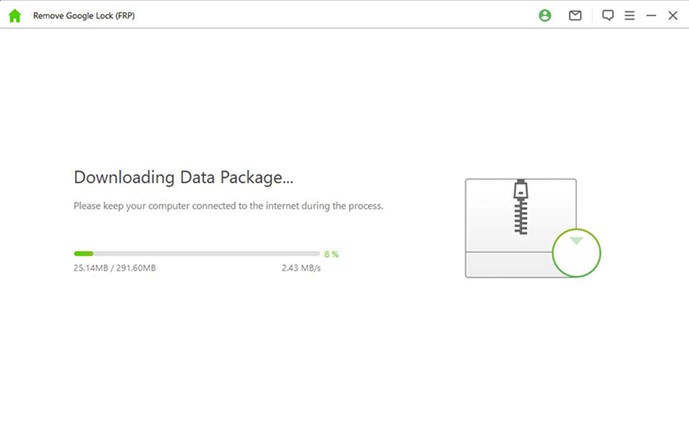
- That’s it! Your device will begin to unlock.
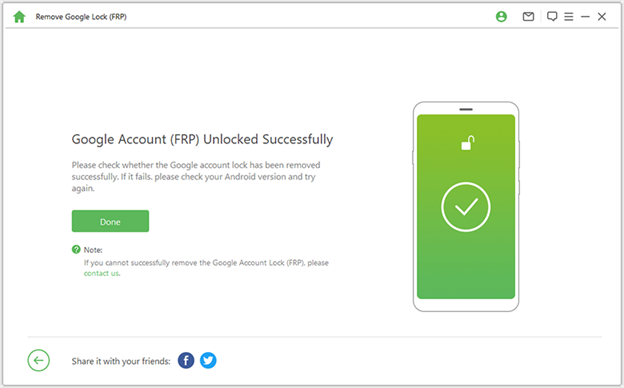
There is also an option to start the iDelock FRP bypass by selecting to bypass the screen lock. The steps are fairly similar and provide just as accurate a solution.
Conclusion
Your Android device is precious. It has so much data about you and your family that needs to be protected. However, when it is time to sell or buy a used device, or if you have forgotten the correct passcodes to access that device, try the exceptionally well-developed bypass tool from WooTechy iDelock (Android).
You will be able to regain complete control of your Android and get back to enjoying all the fantastic features that make this one of the best mobile devices available on the market.




