Unboxing & Setup
Inside the box, you’ll find the Thinkphone, bumper case, 68-watt fast charger, USB-C fast charging cable, USB-C earbuds and a quick start guide.
These are a lot more generous inclusions than many other phone manufacturers, which means you don’t need to spend a hundred dollars or more extra to buy accessories. There is cardboard packaging instead of plastic which is also good.
After setting up I personalised my settings and acquainted myself with the Thinkphones extra features.
Key Specs Examined
The phone comes with Android 13 as you’d expect from a high mid-range handset. Mobile data and connectivity worked fine on 4G and 5G. Whether listening to phone calls on my ear or using speakerphone the phone audio was particularly crisp and easy to listen to.
The screen is high resolution, 144hz, 10bit and with a peak brightness of 1200 nits is great to look at inside or outside. Coupled with 8GB of RAM and Snapdragon 8+ Gen 1 Mobile processor the Thinkphone was able to play videos and run all my apps with ease.
There is plenty of storage onboard (256GB) and a battery capacity of 5000mAh is enough to last a heavy phone user like me until late afternoon.
- OS: Android 13
- Device screen size (inches): 6.6″
- Resolution (Pixels): 2400 x 1080
- Display type: pOLED
- RAM: 8GB
- Storage: 256GB UFS 3.1
- Battery capacity: 5000 mAh
- Charger: 68W PD
- Wireless Charging: 15W Qi
- Processor: Snapdragon 8+ Gen 1 Mobile Platform
- Rear Cameras: 50MP (standard) + 13MP (ultrawide)
- Front camera: 32MP
- USB: Type-C Port 3.1
- NFC, Wi-Fi 6e and Bluetooth: v5.3
Thankfully the 68-watt fast charger means the phone can top up in hardly any time and 15-watt wireless charging is also an option.
The Cameras (Standard 50MP, Ultrawide 13MP and Selfie 32MP) performed well in daylight. There is no optical 2x or 3x zoom option but the phone is fine for taking photos during a work day and any social photos afterwards.
Here are some example photos from my walks and commutes around Sydney.
Thinkpad Styling, Toughness and Practicality
Placing the Thinkphone next my personal Thinkpad laptop you can definitely see the similarities right down to a programmable extra red key at the top left side of the Thinkphone.
I reckon a bundle sale deal of a Thinkpad and a Thinkphone would be a good idea, (that’s a hint for you Motorola/Lenovo).
Underneath the signature design, the Thinkphone is also tough like a Thinkpad, with Aramid Fiber Inlay, Aluminum Frame, Gorilla Glass Victus screen, MIL-Spec (MIL STD 810H) rating and IP68 dust/water resistance.
There is an unexpected practical benefit if you own a Thinkpad laptop and the Thinkphone because I realised I could leave the bulky Lenovo Thinkpad charging adaptor and cables at home and just carry my Thinkpad, Thinkphone and the small 68-watt Thinkphone charger which can recharge the phone or switch over to power my laptop.
Safety, Security and Windows Connectivity
ThinkPhone integrates seamlessly with a ThinkPad (or actually any Windows 10/11 computer) enabling features like:
- Instant Connect: The phone and Windows computer will discover each other when nearby and connected to the same WiFi network.
- Unified Clipboard: Users can copy or capture text and images from the ThinkPhone and paste them instantly onto the Windows computer.
- File Drop: Similarly, files can be transferred across devices through a dedicated sharing hub.
- Advanced Webcam: Windows computer users can leverage the ThinkPhone’s rear cameras for higher res video output during conferences and meetings.
- Instant Hotspot: A one-click toggle lets Windows computer users seamlessly dial into the ThinkPhone’s mobile connection.
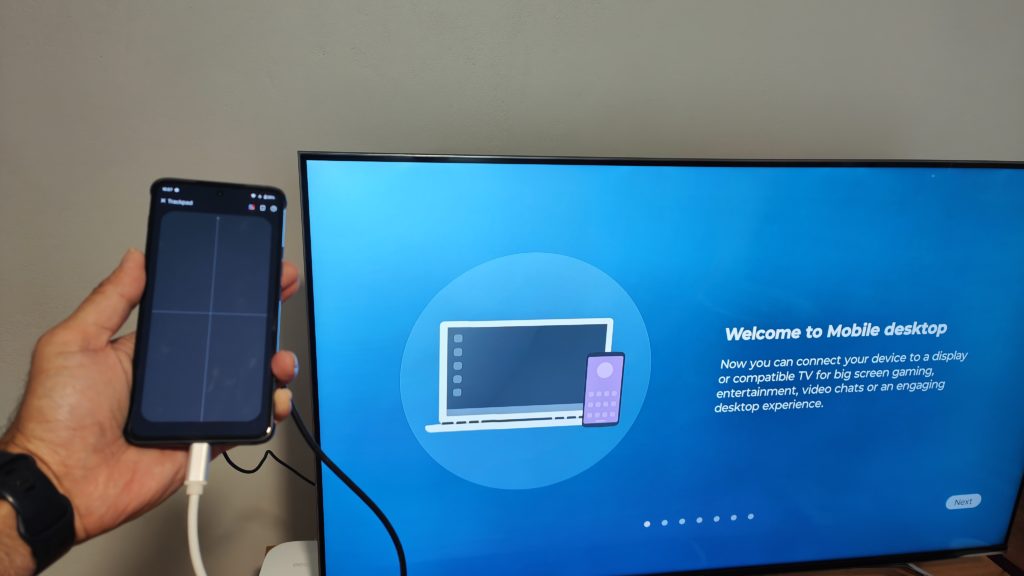
If you want to you can connect the Thinkphone to a TV using an HDMI cable plus USB-C to HDMI adaptor. It can then be used for gaming, video chats or as a desktop computer. Very handy for travelling business people if their hotel room TV has an accessible HDMI port.
Corporate IT departments can use ThinkShield for mobile, a complete suite of security and support features that deliver seamless protection and full manageability.
Additionally, the ThinkPhone arrives with Moto KeySafe, a separate processor running on Android, adding an additional layer of security to better protect the most sensitive data in your smartphone. It isolates PINs, passwords, and cryptographic keys, storing them in a tamper-resistant environment protecting the data from the inside out.
With smartphones often bridging the gap between work and play and handsets sometimes being shared among users Motorola is introducing Family Space, a designated “safe space” on the handset where kids can learn and play.
Family Space enables parents and guardians to set limits on screen time, control which apps are accessible, and even create multiple profiles, ultimately promoting healthy digital experiences, helping keep unwanted or inappropriate content away from little ones, and giving everyone the opportunity to explore on their own.
Security Updates, OS Updates and Warranty
It’s great to see that Motorola promise the Thinkphone will get 3 years of Android OS updates and 4 years of security updates. Adding to the credibility of this promise, while I was testing my loan Thinkphone it received an update upon first setup and another one a few weeks later which is a good sign.
Combined with its tough features it means you won’t need to change your phone for 4 years which saves money.
| OS Updates | Security Maintenance Release | Warranty | |
| ThinkPhone by Motorola | 3 Updates | 3 years monthly + 1 year bi-monthly | 24 months |
Should you buy the Motorola Thinkphone?
ThinkPhone by Motorola is aimed at business people who want to smoothly integrate their work phone and Windows computer workflow, especially if they want to match the look of their Thinkpad laptop.
However it’s also worth a look for many other people who want a good Android smartphone that’s tough, has practical features which make digital life easier and doesn’t cost $1500.00 – $2000.00 and up.
ThinkPhone is available in Carbon Black at JB Hi-Fi and Lenovo.com.au for $999.00 and I think it’s great value for money.




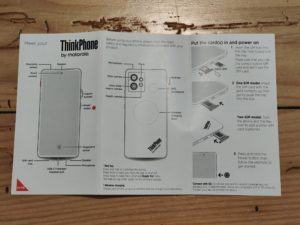

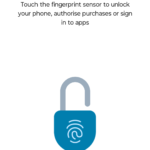
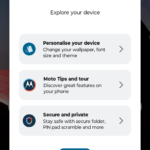
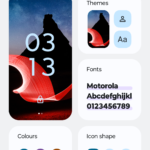

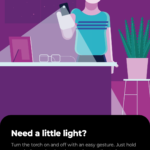




















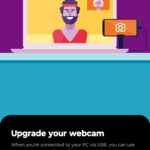
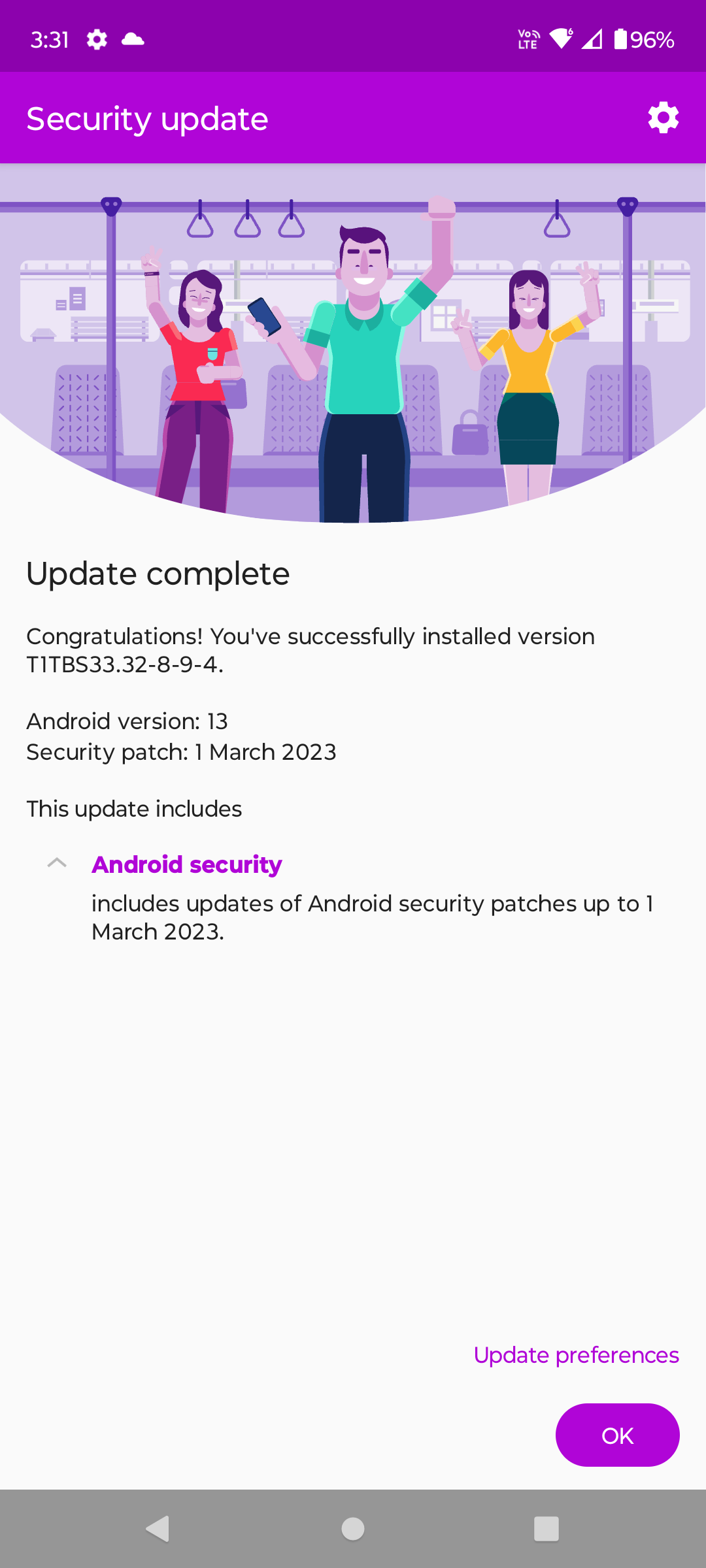
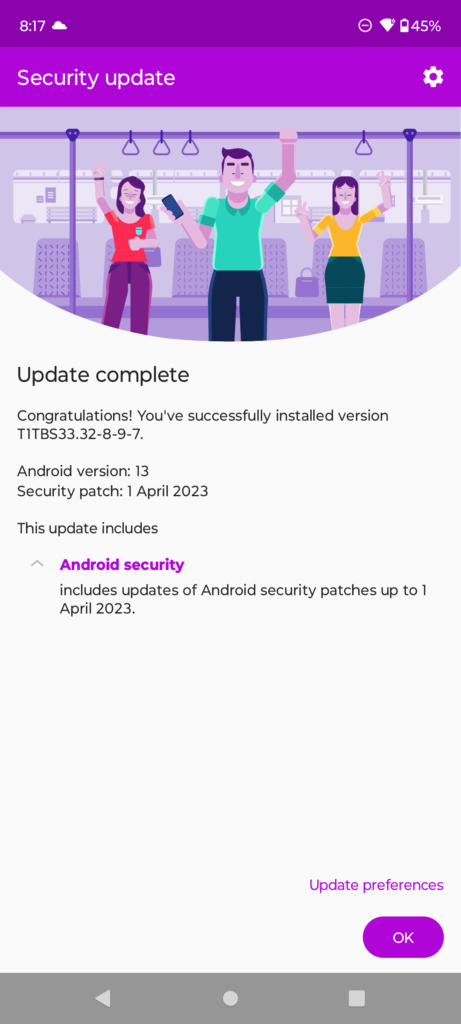



Thank you for an interesting post 🙂
My S9 back came unstuck so I needed a phone quickly and ended up with a Motorola G82 5G for what I thought would be a short term, but its working so well I’m not replacing it with another Samsung (Which I like/trust).
Camera could be better but the app ProShot improves it greatly.
So I would definitely look at another Moto, and maybe grab one of these in a couple of months when it becomes even cheaper. Always like Qi charging as an option.
Glad to help. Moto phones won’t win any style competitions but they are a solid option that isn’t crazy expensive like a lot of Samsung and Apple phones
It needs a ThinkPad TrackPoint controller, to be a PROPER ThinkPhone.