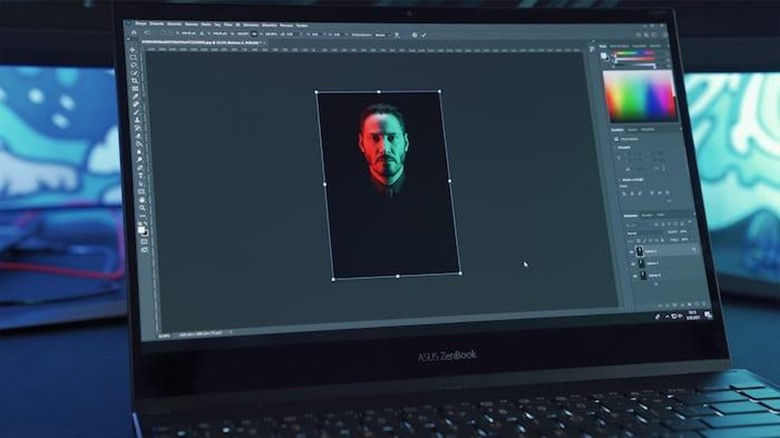In today’s hyper-competitive digital era, the importance of stunning graphics that captivate the audience’s attention is immense. Appealing visual content and catchy graphics made using various filters, fonts, sizes, and palettes hold the audience’s attention more than anything else and boost your marketing efforts significantly.
Creating stunning graphics may seem easier for individuals with a graphic design degree or expertise, but non-designers can also excel in this field by utilizing the appropriate graphic design tool.
With the right tool, anyone can produce impressive graphics and achieve their desired outcomes. In fact, for larger projects where you may feel uncertain about where to begin, you can even establish OKRs for the design team, providing a clear direction and framework for success.
If you are also a beginner or a non-designer looking to take your marketing efforts to the next level using beautiful graphics and visuals, then this post is for you. Here he will discuss the top 7 graphic design tools non-designers can easily use.
The following tools are helpful for creating stunning graphics to meet all your needs. Additionally, there are new AI tools available to assist you in creating impressive videos, infographics, and generative images. Some examples of these tools include InVideo for Text to Video AI, DALL-E for generative images, and Appy Pie for infographics.
Best Graphic Design Tools For Non-Designers
1. Pixlr
Pixlr is a free image editor that works both as a browser-based platform and an app. The tool helps you easily edit your pictures with a wide range of effects, overlays, and borders.
The tool is an excellent alternative to Adobe or Photoshop and works well for beginners with the requirement of only occasional edits.
Key features
- The tool boasts a simple interface that is easy to use for non-designers
- Seamless editing also allows you to share your creative work with colleagues and other people
- As it is a SaaS solution, you can use Pixlr directly from your browser, and also utilize its Photoshop-like editing features.
- The platform offers two main products: Pixlr X and Pixlr E, aimed at advanced and beginner graphic designers, respectively.
- Both Pixlr X and E support multiple image formats, including JPEG, PNG, PSD, WebP, etc.
- The tool gives you access to several pre-defined templates to completely transform the source of your picture
Pros
- The tool allows you to upload, edit, and download Photoshop (PSD) files
- Offers you the ability to upload your own fonts
- Features a tool to remove backgrounds
Cons
- Limited options for text editing
2. Piktochart
Piktochart is an excellent choice in graphic designing tools for people or non-designers who are interested in creating easy yet impressive infographics that are also sharable with other people.
The tool is designed in a way that lets you create infographics in a few quick steps so that even non-designers can use it effortlessly to design impressive and powerful infographics.
Key Features
- Boasts over 400 design templates
- An easy-to-use tool for creating and sharing excellent visual content
- Intuitive interface
- A huge variety of icons and graphics to choose from
- Allows you to easily organize your infographics
Pros
- A wide variety of templates, fonts, and icons are available
- The free version of the platform does not have watermarks, except on videos
- The tool includes screen recording
Cons
- Sharing features of the platform may need some more refinement and fine-tuning
- The free version of the tool is not suitable for bulk editing use
3. Stencil
Stencil is a great tool for non-designers specifically looking to engage their customers and prospects on social media.
The platform is specifically catered to help people with non-design backgrounds easily create ad graphics, social media posts, and content marketing images to help them generate higher social engagement.
Key Features
- An extensive library of royalty-free images and illustrations
- Offers a wide range of icons, templates, graphics, and Google Web Fonts
- Allows you to specify the social media platform in you wish to post on and automatically resize the design to fit the best/optimal size
- The tool is super simple to use for non-designers. It uses an intuitive editing setup and does not use technical terms or graphic designer language
- Each section of the platform has various suggestions, use cases, and examples built-in for ease of use.
Pros
- Intuitive drag-and-drop interface
- Customizable templates
- Powerful editing tool
Cons
- The UI of the platform freezes at times
- A limited number of templates as compared to competitors
4. Crello
Crello is yet another good cloud-based graphic designing tool that allows you to create stunning images and videos without needing any degree or expertise in the field. It is also a great option for creating banner images for social media platforms such as Facebook, Instagram, Twitter, etc.
Overall, Crello is a great tool for beginners and non-designers, with a collection of unique image templates and animated video templates.
Key Features
- The tool has an immense collection of 30k+ (static and animated) graphic design templates
- Offers a vast collection of over 650k+ premium stock photos
- Advanced filters and categories for backgrounds are available on Crello.
- Offers several tools for photo editing, video editing, audio editing, and logo animation.
- The platform also has various specialized tools for logo creation
Pros
- Unique templates
- Easy-to-use interface
- Excellent import and export options
Cons
- Some functions are missing in the mobile app
- Editing options are limited to mobile
5. LogoGarden
LogoGarden is one of the best graphic design tools available for designing logos for your brand. The tool allows you to create professional-looking logos in just a matter of a few minutes.
The tool also boasts a clean, pretty, and intuitive user interface, making it one of the best logo design platforms available out there for web designing companies. Besides, the tool is quite simple to use for beginners as well.
Key Features
- Drag and drop editor to help you move the individual parts of your logo anywhere on the grid
- A large icon library to choose your logo. This includes over 30 categories of symbols to pick from to create a great logo design in minutes
- The platform allows unlimited revisions and downloads to let you make changes to the size, color, size, icon, and so on
Pros
- The platform is fast and very easy to use
- Competitive Pricing
- A range of templates to help you build your logo
Cons
- The tool does not allow you to choose your design style
- Limited functionalities as compared to other similar tools
6. BlueWillow.ai
BlueWillow is an amazing free high-quality text–to-image generator similar to Midjourney or Leonardo but they have a pay-what-you-can model. The tool allows you to create just about any image and style you can think of just by typing a few words describing the image. This a great way for small businesses or sole proprietors to save on graphics costs. Fairly simple for both beginners and advanced users to create images.
Key Features
- Simple text prompts generate 4 images within about a minute.
- Can easily request variations on your favorite images
- Advanced features include “outpainting” and “upscaling.”
- Completely free to use. May need to subscribe to get access to some advanced features
Pros
- The platform is very easy to use
- Can’t beat free
- A huge variety of high-quality images can be generated
Cons
- Currently, you must join Discord to access the BlueWillow server
- You Limited functionalities as compared to other similar tools
- Easier to create more general rather than very specific images
7. Eagle
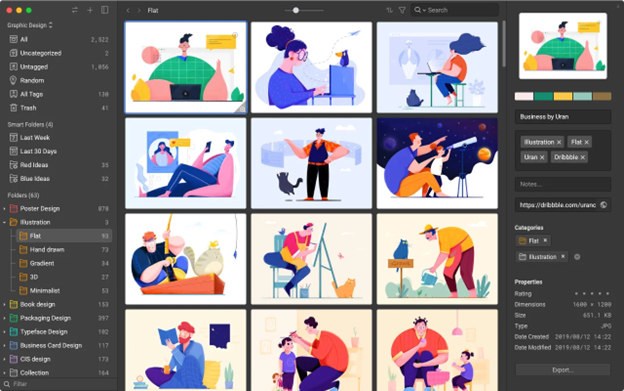
Eagle App is designed for designers and hobbyists who work with various digital materials. It allows users to create a media and asset library, which can be easily organized and browsed using filters, categories, and colors. The app supports over 80 file formats, including photos, videos, textures, 3D objects, fonts, RAW files, and more. Eagle has a great UI, which is particularly useful for 3D artists and content creators to store and retrieve assets and bring them into Photoshop or C4D with a quick click and drag. It also serves as a bank of inspiration for designers across various design fields.
Key Features
- Filter files and folders with colors, tags, and comments
- Import digital assets in a variety of formats
- Save files from the internet, including YouTube, Pinterest, Vimeo, and ArtStation, and from other platforms with Eagle browser extension
Pros
- Offers a streamlined and efficient photo organization solution
- Enables easy categorization and accessibility of project files
- Facilitates quick saving of reference images and design inspirations from the web
- Provides options for secure organization and password protection.
Cons
- Lack of a mobile version
To Conclude
There is a wide range of graphic design tools available today that are loaded with a variety of simple editing features that non-designers, designers, or beginners can use easily to create text and image-based graphics.
If you are also a non-designer looking for a graphic design tool to begin your marketing campaign, then don’t worry! The list we have compiled here consists of the top 7 tools that can help you create great designs.
These tools allow you to start creating impressive graphics right away without much hassle. The best part is that almost all of these tools have free versions available that beginner designers can take advantage of. So what are you waiting for? Get creative today!