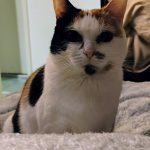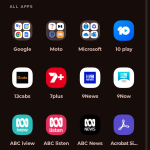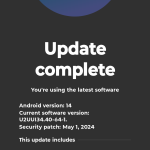Motorola has been slowly growing its devices and offerings in the Australian market, which has seen it become one of the biggest players for both mid-range and budget devices. Now, they are looking to bring more affordable mid-range and high-end devices like the Edge series, which is a follow-up to last year’s fusion devices.
Motorola, during their press tour for the Edge series, has been talking about how it’s bringing high-end specs to its lower tiers but how it listens to what users want, and how they are trying to bring great cameras to the masses with their devices.
So when we were offered the Edge 50 Fusion, I wanted to give it a spin after taking the Edge 40 Fusion out for a spin last year. I wanted to see what improvements they had made and what features they had brought to the market.
So, can the Motorola Edge 50 Fusion survive our review? Let’s have a look, shall we?
What’s in the box
In the box you get the device itself, alongside a frosted plastic phone case, a 1 meter USB-C to USB-C cord, 68W TurboCharge wall plug socket, the usual user manuals and warranty info and a SIM eject tool.
Personally, I like it when an OEM provides turbo or fast charger wall plugs and plastic covers as sometimes it can be hard to find covers for devices that aren’t the big boys like Samsung, Apple, OPPO etc so for me that’s already a big tick in my book.
The design
Taking the Motorola Edge 50 Fusion out of the box, I first noticed how thin but light it is. The second thing is the screen once you turn it on as there is a very small bezel that goes around the device in on the curved edges and it’s hardly noticeable.
Talking about the display, the Moto Edge 50 Fusion comes with a .7-inch pOLED Endless Edge Display (2400 x 1080 @ 395ppi). The screen is very clear, bright and just beautiful to look at and use. The front display also houses the under-display fingerprint scanner, which is in the middle bottom of the display. The front display also houses the 32 MP front-facing camera, which is located in a hole punch of the display, and again, in the middle, so you really don’t notice it or get distracted by it after a while.
The display does go around down the sides and again I like it but this can be a little annoying when using apps or trying to go between apps as you can easily swipe and go to another app you had previously open.
The right hand side of the Moto Edge 50 Fusion houses the standby/power button and just above this is the volume rocker. Under the power button is one of the three microphone little holes which help provide clarity to your video calls and phone calls by reducing the background noise.
The bottom of the Moto Edge 50 Fusion houses the SIM Card port on the left-hand side, with the second microphone port located just to the right of the SIM card port. In the middle bottom is the USB-C charging port, and to the right side are the speaker grills.
The top of the Motorola Edge 50 Fusion just off the middle towards the right hand side is the third Microphone to help reduce background noise during video and voice calls. The left hand side does not house anything.
Turning to the rear of the Moto Edge 50 Fusion, which is made of vegan leather in hot pink and the vegan leather is just beautiful and such a soft texture to touch, and I like it. It certainly does help with keeping the device in your hands.
The back left-hand side houses the dual rear camera setup in a rounded oblong shape, which slightly raises or ramps up instead of just looking like it was plopped right in, and this attention to detail is just amazing.
The rear camera set up is made up of a 50 MP main lens, and a 13MP ultrawide lens with a single LED Flashlight located just to the right of one of the lenses. I will go further into the camera lens and software further down in the review.
Setting up the Motorola Edge 50 Fusion is also a breeze now. Whilst you can either sign in with your Google account and back up that way or attach the device to your current device via a USB-C to USB-C cord (if your current device is USB-C enabled), Motorola has gone even further, simplifying this by allowing you to scan a QR via your current device and it will begin the process of backing up via Wi-Fi – This connection is key to streamlining this process further, and I love it.
Under the hood, the Motorola Edge 50 Fusion is powered by a Qualcomm Snapdragon 7s Gen 2 chipset, 12GB RAM, 256GB of onboard storage which sadly cannot be expanded via MicroSD card, so you will have to make sure you have enough cloud storage to help expand your storage capabilities. There is also NFC and Dual SIM capabilities, Wi-Fi 802.11 a/b/g/n/ac 2.4 GHz + 5 GHz and Bluetooth version 5.2 which I will again go into further down in the review.
Lastly, it is also important to note that the Motorola Edge 50 Fusion doesn’t come with an audio jack so you will need to use Bluetooth wireless headphones/earphones.
Lights, Camera, Action!
In terms of cameras, the Motorola Edge 50 Fusion comes with a dual rear camera set up made up of a 50 MP main lens sensor with a Sony sensor and Optical image stabilisation (OIS) system and a 13MP ultrawide lens with integrated macro vision.
In terms of the camera features in the software, The Edge 50 Fusion comes with slow motion, video, photo, portrait, pro, scan, spot colour (both photo and video), night vision, panorama, ultra-res, dual capture (both photo and video), photo booth, tilt shift and timelapse. You can also choose between Natural and Auto-Enhance colour modes of which the Auto-Enhance mode enables boosting contrast and vibrancy in your photos to make them really pop.
Photos taken with the rear camera setup are really good in daylight, almost Pixel like quality with good colour, tone, clarity. It’s during the nighttime and low light some of the detail and colour do lack a little or do seem a little dull but for most this is just a minor issue.
The front-facing is a 32MP lens, and again, photos taken in well-lit, good daylight are quite good; colours seem accurate. It’s just the low light where this does suffer a little, but again, it’s a minor thing. If you do use your lights at home and have smart lights, adjust them. When my partner turned on all our lights to the max lighting, there was quite a bit of overexposure, as you can see in the pictures below.
Software and Performance
The Motorola Edge 50 Fusion runs Android 14 right out of the box and does have Moto’s My UX running over the top of Android 14 and I have to say I do like My UX, it’s not as heavy as some and keep the Android experience and firmware buttery smooth.
Furthermore, Motorola has further offered and explained that it will come with 3 OS updates, 4 years of bi-monthly security updates and 24 months of warranty and for myself at least, this is a big tick of approval for me when its comes to choosing a new device that they can be supported for a minimum 2 years at least.
Software wise, the Moto Edge 50 Fusion ran buttery smooth, multitasking and going between apps, emails, YouTube and streaming services all went very well, even opening apps I wasn’t waiting a lot of time for them to open and be able to scroll or type which was great.
Under the hood, the Motorola Edge 50 Fusion is powered by a Qualcomm Snapdragon 7s Gen 2 chipset, 12GB RAM, and 256GB of onboard storage, which sadly cannot be expanded via MicroSD card, so you will have to make sure you have enough cloud storage to help expand your storage capabilities.
This combination, whilst not trailblazing, does allow for a snappy response with any lagging or buttering, which is a change of some devices in a similar price point.
Motorola does have a few pre-installed apps that don’t compete with Google apps, and for this, I am extremely happy. This is something a lot of other device manufacturers could look to learn from. The pre-installed Motorola apps include:
- The Moto App – This combines all the apps plus enables you to personalise your device and get support if and when needed.
- Moto Secure – allows you to keep your most important and private photos, files even apps such as banking secret and away from prying eyes.
- Family Space – allows you to set up family up so you can keep track of their whereabouts for your kids, set screen times, parental controls and so much more.
- Games – allows you to locate and play all your games in one app.
- Moto Unplugged – allows you to find a balance but also gives you the ability to activate do not disturb, block notifications and more.
- Smart Controls – allows you to connect to multiple devices like TVs and monitors, stream apps on these devices, and more.
These are the only apps installed from Motorola, with the remaining core being the main Google ones.
The Moto Edge 50 Fusion is enabled for 5G connectivity alongside 4G mobile connectivity, and depending on the network and congestion you are with I was able to keep connected pretty well, with no issues, alongside dual sim capabilities so you can have your BYO Work SIM alongside your personal SIM and go easily between the two. The Moto Edge 50 Fusion also comes with NFC capabilities, Wi-Fi 802.11 a/b/g/n/ac 2.4 GHz + 5 GHz which I was able to keep connected to our network at home without issues and Bluetooth version 5.2 to which I was able to keep connected to my bluetooth earbuds and Galaxy watch without it disconnecting or dropping out.
Battery Life
The Motorola Edge 50 Fusion comes with a 5000 mAh battery that supports TurboPower 68W charging which according to the company should last up to 30 hours – so just over a day.
In terms of this, taking the device off charge at about 7 am as I get out the door for work and returning home at about 6-7 pm at night, I found that battery life, I still had a good chunk of battery life with medium to high usage depending on the day of up to 30-60%.
The great thing is that in the box, the 69W TurboCharge wall plug is included with the 1 Meter USB-C to USB-C charging cord. It is great, and I found that the device can charge the battery up to 100% from about 20% in just under an hour. The only gripe is that you will have to find a similar wall charger if you want to have one for travel or on the go.
The only thing I would have liked to have included was wireless charging. While a few people may not use this, I do find it handy, especially when charging at night, as it would ensure I wouldn’t be tempted to use the device while in bed a lot.
Should you consider buying one?
There is a lot to like with the Motorola Edge 50 Fusion. Granted yes there are some small bug bites being the camera and pictures taken in low light, but also not having expandable memory to lack of a 3.5mm audio – which for me isn’t a make or break issue but for some there could be alongside missing wireless charging which again isn’t a make or break issue for me, The Edge 50 Fusion does offer some pretty great specs for a relatively great price.
I do like that Motorola are pushing the bounds a bit more with their devices and absolutely love the QR transfer from your old device to your new device and I hope this makes its way to many other devices because it’s just brilliant. Certainly I would say the Motorola Edge 50 Fusion is worthy of consideration if you’re in the market for a new device that won’t break the bank.
The Motorola Edge 50 Fusion is available in either Hot Pink or Marshmallow Blue in a vegan leather finish and Forest Blue from the Motorola website alongside retail partners such as JB Hi-Fi, Harvey Norman, Bing Lee, Officeworks, and Amazon for $599.