
Editor’s Note: We don’t cover many Android-based gaming consoles here on Ausdroid, so we jumped at the chance to publish a review of the JXD S7800b, imported by Jason Weber of Dark Side of the Pants – please make him feel welcome!
Having previously owned an NVidia Shield, I’ve been looking for an Android gaming device to satisfy an itch that needed scratching. I already have a Moga Pro gamepad, but while it works ok it just always feels like a bit of a kludge. A dedicated gaming device had to be the go. My love of retro gaming needed a fix. Enter the JXD S7800b.
JXD (and other Chinese makers) have been making gaming devices for a while now with varying degrees of success. The S7800 is their newest flagship model, and from the spec sheet alone it seems that the S7800 could be a ‘coming of age’ device for the manufacturer.
The S7800 comes in two variants; the regular ‘A’ model which went on sale in early 2013, and an upgraded ‘B’ model which was released towards the end of that year. Shopping online seems to suggest that they shouldn’t have bothered with the ‘A’ model as they just don’t appear to be on sale anywhere, and most forum posts scattered around the Internet simply say “Don’t bother, spend the extra few dollars”.
So, for your $150-odd AU dollars, what do you get?
- RockChip 3188 quad-core CPU at 1.6Ghz and a Mali400 GPU with 2GB RAM
- 8GB of internal storage, with a microSD slot
- A 7-inch IPS display at 1280 x 800 (160 PPI)
- HDMI output
- And a full compliment of gamepad buttons
- Android 4.2.2
The S7800 has a decent set of controls packed onto its surface. You’ll get two analog joysticks, a D-Pad, A B X and Y buttons (oddly labeled as A, B, C, and D), L1, L2, R1, R2, Start, Select, and a controller button that I’ve yet to work out.
It’s also worth pointing out that the default installation has a 1GB system partition and a 6GB storage partitions, but apps install to the system partition. This can be adjusted with installation of a custom ROM, but it’s a silly oversight to ship with.
Being a previous Shield owner, the S7800 had some fairly big shoes to fill…

Hardware
Pulling the box from its fort-knox style postage wrapping, it is certainly well presented. Packaging is on par with any ‘brand name’ device you may purchase. In the box you get the actual device (duh!), a charger, headphones, an OTG USB cable, a regular microUSB cable, and a very brief owners manual.
The device certainly feels solid in the hand, not cheap or plastic-y. The buttons have a nice premium action to them.
The charger is a bit of an oddity. Perhaps it is JXD really reaching back to the retro days, but this unit doesn’t charge via USB. Nope; it has its own charger, an American plug with a crummy adaptor. Replace it.
The S7800B isn’t a small device by any stretch. We’re starting with a 7″ tablet, then adding all the requisite gamepad buttons and control pads. It’s about the size of the Wii U’s tablet controller, and about as thick as a first-gen PSP. My large hands wrapped around it perfectly, but when I handed it to a co-worker she remarked it would be too big for her to play for any length of time.
Powering it up for the first time brings up a JXD splash screen which then dumps you straight into the lock screen. There doesn’t seem to be any of the usual first-run setup for a Wi-Fi connection or a Google account, it just boots straight to the launcher. This isn’t a huge problem if you know what you’re doing, but could be a bit confusing for a first-timer.
The core OS is Android 4.2.2. It’s not especially up-to-date, but for a gaming machine this is OK – it doesn’t need to be. Interestingly, it reports as a Galaxy S III to aid compatibility with apps in the Play store. Other Google components like Play Services etc all update and work as you’d expect.
The screen is nice and bright – very sharp, with good colours and contrast. There does seem to be an issue with touch calibration though – it could be my large hands, however I kept finding it difficult to click on things towards the bottom of the screen.
With a quick Google, it’s not hard to find discussion of faults that affect this device. The biggest one seems to be the limited Wi-Fi range. I hate to be the bearer of bad news; but these reports are all correct – around my house the JXD is lucky to get two bars of Wi-Fi signal where I usually have full strength on other devices.
Battery life is average, considering it packs a 5000 mAh battery within. Most users report getting around 4 hours playtime from it before needing to find the charger. I also found the included USB cable to be a little hit and miss, which is surprising given that it’s basically a commodity part for manufacturers these days.

First games
Being a fan of old-school games, my first installation was RetroArch, a popular multi-platform emulator app from Libretro. After installing it and plugging in my microSD card full of … umm, game. backups … all I had to do was to tell RetroArch where my game folders were and I was ready to rock and roll.
Initially, RetroArch didn’t want to know about auto-detecting the gamepad buttons, however this was easily fixed by deactivating the auto-detect and mapping the keys myself. One of the beauties of RetroArch is that you only have to do this once and it carries across all the different emulators that use the library.
I should point out that the S7800 does come pre-loaded with a handful of emulators already; RetroArch is just a personal choice.

Emulation
I won’t lie, the main reason for wanting to try the S7800 is emulation of older gaming consoles. I have fond memories (sometimes quite rose-tinted) of the games I enjoyed as a kid – mainly on the Sega Master System, Mega Drive, and Super Nintendo. Seeing as I don’t have the space in my office, and my wife doesn’t want the lounge room cluttered up with half a dozen old consoles, emulation on a handheld is the way to go. The Nvidia Shield did this job very well, but how does the S7800 stack up? Nutshell version: very well.
Now, let’s be honest. Even a mid-range Android device in 2014 has the grunt required to emulate these old games. These old consoles used processors that ran at MHz, not GHz! Performance isn’t really a problem until you try and step up to emulating later generation consoles.
First up was some good old-fashioned Super Nintendo action. Super Mario Kart, no less. Once the gamepad configuration was done, it ran just how I remembered it. The S7800’s screen was crisp and clean, and the sound was pitch perfect. The controls were perfectly accurate and responsive. Disappointingly I came third in my first race… I’m gonna need some practice!
However, the SNES should be a cinch to emulate. We’re not exactly stressing the hardware here, so lets step it up a notch. Next on the list was some Playstation 1 goodness. Tekken 3 ran like a dream, with no glitches or anything funny going on.
The only emulator available for sixth generation consoles is for the fondly remembered Dreamcast. So how does a $150 Android device handle it?
I went with the Reicast emulator, available in the Play Store. It can be a bit fiddly to set up as its still in alpha, especially if you don’t want to use the default paths (TIP: you have to completely close the app to get any changes to take effect). Once all that was out of the way, it was time to see how the S7800 handled it.
Well, it wasn’t great, but I believe this has more to do with the ‘alpha’ status of the emulator than the device itself. Textures would display artifacts or not display at all. Excluding that though, Zombie Hunter ran smoothly with no noticeable slow-downs or such. The controls mapped fine and the game was responsive.

Native Games
Emulated games are all fine and dandy, but what about games actually written for Android? We’re starting to see some proper AAA rated games available these days. The two games that were recommended to me to try were The Walking Dead: Season 1 and Meltdown.
The Walking Dead (obviously based on the show) is a basically a playable story. Think ‘choose your own adventure’. It contains lots of 3D rendered cut scenes and playable scenarios. The S7800 played this game without fault. Graphics were smooth and without lag and the controls responsive.
Meltdown is a great, popular top-down shooter. It plays stunningly on the S7800 and is one of the few games I found that natively used the two analogue joysticks. There were no slowdowns and the control response was perfect.
Updating and Custom ROMs
My device shipped with the default 4.2.2 firmware. As far as I can tell, with the exception of a custom Icon pack and a few preloaded games; it is fairly vanilla Android – not necessarily a bad thing.
I came across a huge stumbling block the moment I tried to plug my device into my Mac to try and copy some data across. Nope, nada, zilch. There are drivers available for Windows machines, but for simple file transfer – that doesn’t do my Mac any good. This became the catalyst for trying a custom firmware in an attempt to fix it.
There are two primary online communities supporting JXD devices – Freaktab and Dingoonity. Since the S7800 was released, developers have been working on custom firmwares and the three best-supported ones are RileyROM, WebClaw, and TanWorks.
From my research, RileyROM seemed likely to be the most stable and resolved (in some part) issues such as the weak Wi-Fi signal, HDMI sync, and improved battery life.
I won’t go into all the hows and whys here about doing a firmware change other to say that there was more than one ‘heart in mouth’ moment. I’m fairly sure I did legitimately brick it at one point.
But I will say that updating to one of the custom roms is worthwhile and for me fixed the file transfer problem with my Mac, freed up more space on the system partition, and made a noticable difference to the battery life.
Overall
I am more than happy with the JXD S7800b. While it might not be quite as good as the NVidia Shield, that device isn’t $200 better than the S7800b either.
The S7800 takes a bit of fluffing around to get ‘just right’ – it doesn’t “just work” out of the box. If you do decide to buy this device, you will need to know a bit about what you’re doing and be willing to put the effort in, however once that is out of the way, I’m pretty confident that your JXD S7800B will give you plenty of gaming hours.
What it lacks in initial set-up and hand-holding, it certainly makes up for with the right price and provides a good gaming experience. At the end of the day, once you have massaged it a little you get a fast, clear, well made gaming device that will handle pretty much whatever you throw at it.
It is certainly a credit to JXD and really does show a ‘coming of age’ for Chinese made devices. Hopefully the company learns from the feedback they are getting on forums and might put it into play for its next model, or a future firmware update.
Pros:
- Beautiful screen
- Decent hardware controls
- Fast processor and graphics combo
- Impressive build quality
Cons:
- Stock firmware is a bit broken and changing it can be a bit hit and miss.
- Control mapping of the gamepad pretty much has to be done manually on every game.
- The touch calibration of the screen doesn’t seem too great.
- Rubbish Wi-Fi.
Necessary accessories:
- At least a 32Gb microSD card (I went with a 64Gb).
- A replacement charger.
- A replacement micro USB cable.

Interested? You can read more about the JXD S7800b here, and order it from JXD’s online store or WillGoo.
When Jason isn’t chasing after academics at work, he is an all-round geek with a special interest in retro gaming and home entertainment. After all that, when not sleeping he is also an avid motorcyclist, photographer, and the self-proclaimed world’s worst blogger.



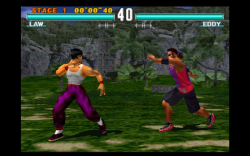

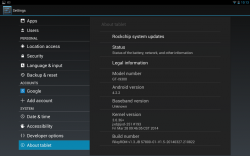



Hate to be ‘that guy,’ but this sort of emulation is still a legal grey area, especially when you use Mario Kart as an example. SNES games are still being sold on the Nintendo eshop, so they’re not exactly public domain, or whatever the videogaming equivalent is.
I think you’re referring to “Abandoned ware”.
So stop being ‘that guy’ if you hate it so much.
Pointless comment. I don’t like being a buzzkill, but since the author didn’t address it, someone should, less anyone gets the wrong impression. There is a place for emulators (e.g. homebrew), so I’m not ideologically opposed to them.
However, using them to play the likes of Super Mario Kart (as per this article) is a poor example to set. These are games that are still being monetised by Nintendo, so it’s not strictly speaking, legal and Ausdroid should have put a disclaimer in there.
More importantly, the way that part of the article is worded, it is implied that the games on the reviewer’s microSD card are illegal acquisitions.
Ye, stop being that guy and go to a party or something…. jeeez.
How much is shipping to Oz ☺
I paid too much, but an NZ member on a forum reported ~$30 from the official JXD store
Shipping $AUD56.42 more like it.
hope google comes out with a nexus C(onsole) soon 🙂
I’m pretty sure thats where the Android TV is heading. Considering it was presented with a gamepad, I have hope
Thanks to all the guys that helped edit this article and get it more presentable. Glad the photos worked out too.