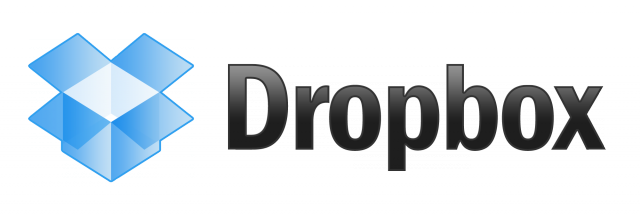
Dropbox have released a beta of their Chrome Extension, Dropbox for Gmail, whichis now available through the Chrome Webstore.
The extension is pretty simple and as you’d expect given the name. Once installed, the extension adds a Dropbox icon to your action bar, which then allows you to add a Dropbox file link into a new message in Gmail.
Once you’ve added files to your Gmail message, you’ll then be able to see ‘rich previews of Dropbox links’ which you’ve shared in your emails.
If you use Dropbox as your Cloud Storage provider, will this Chrome extension become a regular use case for you?
Source: Chrome Webstore.

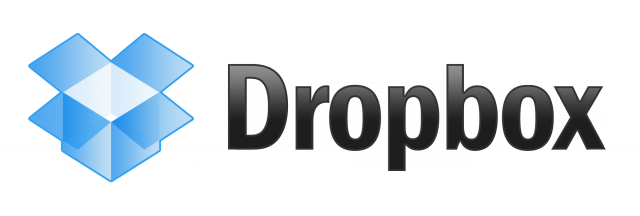






I used Google Drive for a while until I found it didn’t backup some important folders to the cloud. DropBox actually works in contrast.
I use a combination of Dropbox and Drive. I have purchased drive storage for family photo backups. Wife and I have dropbox auto backup photos and then I switch them over to drive whenever Dropbox gets a bit full.
As far as I can tell, Drive doesn’t offer an option to backup your photos where you end up with the actual files, it’s all into a Google+ Photos thing and then you have to download them.