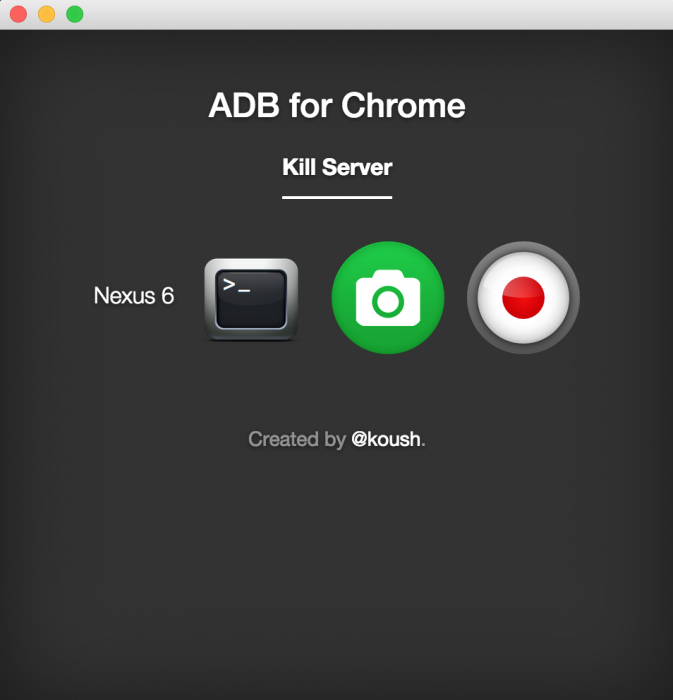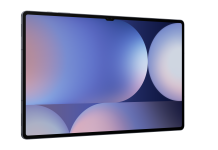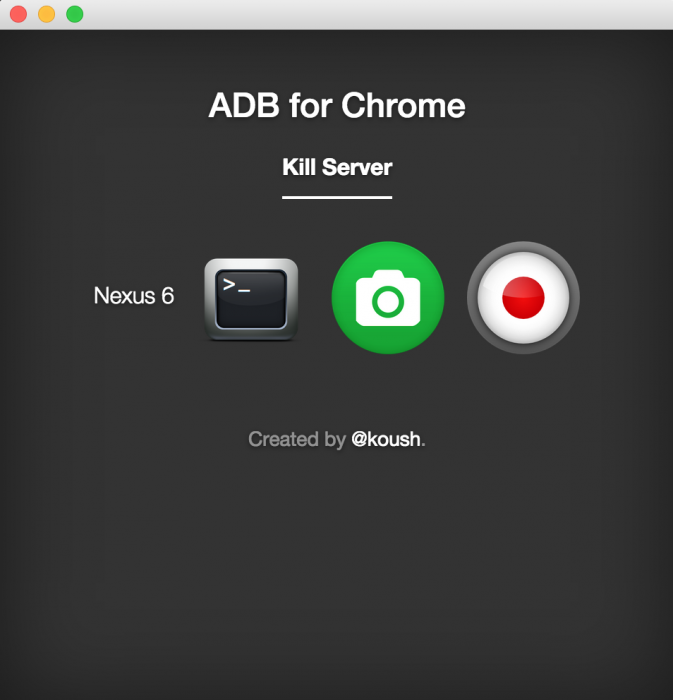
Popular developer Koush has updated his Chrome based ADB server overnight to add a bit more functionality – Screenshot and Screen Recording functions – and it works on Chrome and ChromeOS.
If you already have the ADB for Chrome, Chrome App you may need to authorise it again as it requires new permissions. Like a lot of Koush’s other apps, it’s fairly easy to use once installed. Once detected by the extension – you need USB Debugging turned on, on your phone/tablet – you get a screenshot or screen record button in the app now. When you hit either of the new options you will have to select where the files will be saved and that’s it.
The ADB for Chrome, Chrome App is now available in the Chrome Web Store to add to your Chrome browser apps or even to ChromeOS.