[dropcap]Z[/dropcap]TE shook the mobile world when they announced their ‘Daydream ready’ Axon 7 earlier this year. The device, while expected from a generational upgrade perspective, has launched ZTE to be one of the kings of the affordable flagship smartphone makers, in fact the Axon 7 takes the One Plus brand head on and does so with international availability and support.
To say there was a lot of interest in the ZTE Axon 7 would be an understatement; rarely do we have so many people commenting, emailing and messaging us asking if we know anything about a potential release. It was clear that the Ausdroid readers were indeed interested in the device.
From a hardware perspective, the Axon 7 is unapologetically premium; a 5.5” AMOLED display is housed in an all-aluminium unibody with zero gap antenna lines, a fingerprint sensor and all of the bells and whistles you could want. You could be easily forgiven for thinking HTC made this device, the hardware build quality is just that good. We say this not as a cruel comparison, but more an acknowledgement that their other follies aside, in our opinion, HTC make the best hardware on the market.
If imaging is a concern for you I just don’t think you’ll have an issue with the Axon 7, I carried it for my only phone to several “important” occasions and didn’t feel I missed any life changing shoots. No, it didn’t get every shot perfect by no camera EVER does.
As is often the way, the question of the Axon 7 falls to its eastern market-inspired software. Will the software experience have an effect on the overall phone experience? Read on to find out.
ZTE Axon 7 Hardware
The Axon 7 has a 5.5” QHD (2,560 x 1,440) AMOLED display clocking in at 534 ppi, and you can tell, the display is gorgeous. Measuring 151.7 x 75 x 7.9mm the device isn’t small, but with a 5.6” display it’s not huge either.
Weighing in at 175 g the phone felt neither heavy or light. The dimpled, anodised aluminium body isn’t as slippery as other all-metal devices I’ve used, and with the included TPU case (seriously other OEMs get on board with this) you can be protected within seconds of popping in your SIM.
What’s inside
Powerhouse, yep that’s the word I’d use for this $699 AUD device. It’s almost spec for spec equivalent to a device that easily costs hundreds more. The Snapdragon 820 processor is paired in Australia with an ample 4GB of RAM and 64GB of storage. For those that need it, it also has a MicroSD card slot supporting up to 128GB cards.
Other great features include the rear fingerprint sensor, NFC, Dual front facing Dolby Digital Atmos stereo speakers and of course USB C. Check out the rest of the specs below.
Specifications table not found: zte-axon-7-au.The included fingerprint sensor is around the back, overall this is the most convenient location unless the device is in a dock or car kit. I would actually love an under-screen sensor and a rear sensor giving me the choice of where to unlock from!
The performance of the fingerprint sensor was a little hit and miss. It seemed that it would either get it on the first attempt or otherwise it could take a few goes. Unfortunately, this seems to be one place where ZTE wasn’t able to quite match the performance of the most expensive devices.
Another minor gripe I have with the Axon 7 is actually an Issue I had with other devices; ZTE has swapped the “typical” button layout of (top to bottom) power, volume up, volume down to the confusing volume up, volume down and power configuration.
When your muscle memory is set to use the phone a certain way it really does make a difference. However, after a couple of weeks I started to get used to it, and in fact started using other devices this way. This is super annoying for us, but for a normal user most likely not an issue after a month with the device.
Build quality
The build quality is a home run for ZTE. This device shows that if ZTE wants to make a high-end superbly finished premium device they can. Will every ZTE device be built like this? Of course not, but when they want to, I know to trust them to do it well.
Not all of the design may appeal to everyone, perhaps an edge is to chamfered here, or you dislike the radius of a curve there, and that’s ok. It’s a big world, not everything can appeal to everyone. That said the Axon 7 has some subtle design/ style differences to the current crop of rounded rectangles that actually make a visual difference when you’re up close to it.
If you’ve held an HTC One M7, 8 or an HTC 10 then you’ve held a device with similar levels of manufacturing perfection.
ZTE Axon 7 Camera
The Axon 7 is equipped with a front facing 20 MP f/1.8 camera and an 8MP f/2.2 rear facing the camera. The software is simple if you want it to be, but has more layers of complexity for those that like that kind of thing.
Speed, it’s all about the speed with cameras today, to be honest getting a good image is just table stakes, and in anything above $500 AUD I’m almost at the point of simply ruling out a device that can’t get reliable shots. The Axon 7 does give you reliable shots.
However, the app load speed isn’t as fast as say the Pixel or the S7, arguably the market leaders for Android cameras. On average I’d say the camera took between 2 and 3 seconds to got from launch to ready to capture. This is actually worsened by the lack of a shortcut to launch the camera.
The load time on many cameras is now hidden as you press the quick launch button while pulling out your camera, by the time you’ve got it out of your pocket/ bag and actually have it in front of you face for shooting the cameras has loaded. The Axon 7 doesn’t support a camera quick launch either by default or via a setting, I think adding this could improve the perception of load speed.
Focus speed is the next big item. Here I got mixed results, sometimes the camera was just in focus, and seemed to stay that way, other times focus speeds seemed to be a little slower. I think low light situations were worse but to be honest I also rarely actually had issues when using the device and not “testing it”.
Capture speed is the last component, and while intrinsically linked to focus speed is also an element in itself. Fast, ZTE got this bit right. One the app is loaded and you’re in focus you can just shoot to your heart’s content, shot after shot, with seemingly no lag. The Camera app also includes a burst mode for those great action GIFs that Google Photos has made me addicted to.
Overall I found the camera experience solid in my use. It’s not as fast as say the $1419 Pixel XL, but at $700 I’m not seeing a $700 deficit in performance. It’s my hope that a future software update may add a camera shortcut as a default or option to alleviate the slower load times. I really think being about to start the camera from off in my pocket would make a HUGE difference to the overall experience.
If you want reliable photos that turn out great the Axon 7 delivers this, just not as quickly as it’s much higher priced competition, in the $700 AUD price range I would suspect that the Axon 7 could be king camera.
Photo samples
Check out the images we capture with the Axon 7 below.
ZTE Axon 7 Software
The Axon 7 is running Android 6.0.1 with ZTE’s MiFavor UI 4.0 running on top, at the time of publishing the device was updated with the July 2016 security patch, but ZTE Australia has confirmed that the Australian version of Android Nougat with at least the December 2016 security patch is now in testing. It’s at this point I really wish the Axon 7 had a Play or even an Android One version.
The software isn’t bad, to say that would be unfair. The software works and seemingly does what ZTE intended, it’s just not my style of ROM. Yes, you can change out many parts of and Android device, the launcher, the Keyboard etc. However, other parts are a little trickier to change and keep a good experience.
This is where ZTE’s software takes the polish off the overall experience. To start with the ROM changes how notifications work on the lock screen, instead of the traditional list of allowed app notifications you get a bell with a little red dot icon. You have to click on that bell to then see the notifications. I can’t find a setting to turn this off and in my opinion, it’s a worsening of the Android experience.
The notification shade has only been slightly changed but and the quick settings are more like a stock experience that other Eastern ROMs I’ve tried. Having used Android 7.0 you immediately miss the new style actionable notifications, I hope this comes to the Axon 7’s impending Android Nougat release.
The settings menu is mostly familiar, ZTE has included a “front panel” that gives you frequently used settings, once you’ve used the phone for a few weeks this actually makes it a useful feature. Unfortunately, I’m just so used to using traditional menus it sort of got in my way, if you used only this phone for a few weeks it would be fine.
Other little things are different, for instance, the interface for text to speech has been altered, not for the better or worse, just different. To access ‘Do Not Disturb’ you need to dig into the settings menu, there is no quick setting option for it. You’ll just find differences in many corners of the overall experience, again it’s not bad, it’s just not to my tastes.
For reasons that I will just never understand some OEMs like to bundle power and RAM management apps. I find these incredibly annoying, what’s worse is they don’t have a kill switch. With the Axon 7, you need to take the time to configure power and RAM usage settings for each and every app you want to be excluded from either the ZTE throttling or worse, notification SPAM.
Had this not been a review device I would have taken more time to disable the settings, and this may have improved the experience, However, you can’t review something if you disable half of it’s “features”.
Overall I’m undecided on the Software, and I’d dearly love to see what Android 7.x does to the Axon 7. That said we never recommend a device based on an unknown potential future update. If you’ve read this and thought Nope, not for me then that’s that, or if you’re looking at giving this to a tech novice I’d caution, but if you’re a card-carrying member of the Android Army you should be able to bend this Axon 7’s software to your will.
Daydream
One of the big attractors of the Axon 7 has been that ZTE announced at launch that it would one day support Google’s Android Based VR Platform Daydream View, and they would be selling a VR headset alongside it. ZTE Australia has indeed confirmed that the Axon 7 will be Daydream compatible when the Android Nougat update is released.
There’s no precise timeline for that nor do we know when the ZTE headset will go on sale but if you’re interested in Daydream in Australia this is your more affordable option.
ZTE Axon 7 Performance and Battery
We’re not a big fan of Benchmarks at Ausdroid, sure they give you a relative idea how a device performs under a set of conditions but they aren’t the ultimate in determining a devices performance and value. As a daily driver the Axon 7 was solid and reliable. I never felt frustrated with the devices performance for most tasks.
As I’ve found with many Android devices occasionally making a phone call could cause a little bit of a system stutter, but seriously who want’s to make calls anyway? This wasn’t every time nor was it predictable but it did happen so it’s worth mentioning, and again I’ve experienced this with many Android devices.
If you’re interested in specs check out the PC Mark results below.
| Device | PC Mark Score | Battery Life |
|---|---|---|
| ZTE Axon 7 | 5,268 | 5h32m |
| LG G5 | 5,798 | 6h32m |
| Samsung Galaxy S7 (SD 820) | 5,860 | 8h25m |
| Samsung Galaxy S7 (Exynos) | 4,793 | 8h08m |
| Samsung Galaxy S7 Edge (Exynos) | 4,808 | 9h06m |
| HTC 10 | — | ~ 6h * |
| Huawei Nexus 6P | 4,380 | 6h50m |
Again, we don’t put a lot of stock in benchmarks. However, I never felt the Axon 7 was lacking in power and rarely ran out of battery, even though it could get close with heavier use.
Battery life
My typical daily routine sees me Android Auto for 2 x 40 minutes periods while my phone is sitting in a 2.4 amp charging dock, as such my typical work day only really needs to get me from 0630 ish until 1630 ish, ie from when I get out of my car until I get back into it.
To test the battery I forwent the two Android Auto sections of my day to not skew the results with either a recharge or a massive power drain. Under these conditions, I routinely get about 15 hours battery life with the tank almost empty.
If you’re a heavy user I don’t think this would be an all-day device, however, it’s better than many I’ve used.
ZTE Axon 7 Connectivity
The Axon 7 has all the connectivity we’ve come to expect in late 2016, WiFi’s Bluetooth’s and of more importantly NFC for mobile payments. As is increasingly the trend, ZTE went with a USB C cable along with a Qualcomm Quick charge 3.0 charger.
The NFC worked flawlessly for Android Pay on a daily basis, the WiFi was as reliable as you’d expect in 2016. The Bluetooth was as wonky as most others I’ve used. Perhaps I’m an edge case with an Android Wear device, in-car Bluetooth and several Bluetooth headphones and speakers.
The issue is easily selecting and switching between these devices. Being fair even the Pixel XL doesn’t handle this workload well. I have to say I’m yet to find a Bluetooth implementation that works for me.
ZTE Axon 7 Conclusion
How to sum up the ZTE Axon 7? The device build is unmistakably premium, like the style or not this device is exceptionally well made. Many of the hardware components are just as good as I would expect to find in any flagship device.
This isn’t just any flagship however, it’s a $699 phone, that includes the processor, RAM, screen and storage of a much more expensive device. However, that $699 comes with a few minor hardware compromises. Namely, the fingerprint sensor isn’t as reliable as other higher costing devices and the camera may be a tad slower.
That said if those are not major issues for you then this could well be an exceptional piece of hardware from the Chinese OEM. This is where we meet the software, for some users it could be a little far from their tastes, and I’d admit to preferring to have a Stock ROM like Oxygen OS from OnePlus or Project Spectrum from Oppo.
If you’re familiar with Android and you can dig your way through the settings, and perhaps a forum or two, I’m sure the OS could be tamed to a point where it would no longer be any sort of an issue. However, I’m not sure I’d be recommending the Axon 7 to my mum, not because of the hardware but unfortunately because of the software, it’s just not as intuitive as it could be.
Another issue that gives me pause is security updates, the device is now five months out of date, however, considering ZTE is apparently working on a major Android Nougat update I could be convinced to be less concerned if ZTE committed to even quarterly updates following the Nougat upgrade.
Would I recommend the Axon 7? I already have, to a few tech savvy people who just couldn’t justify the cost of a S7 or Pixel style device but wanted a high-end device. Some people may say get the One Plus 3T, well I say nothing beats Local stock, Australian warranty and full compatibility with Australian LTE bands, not to mention a company who actually wants to do business in Australia, unlike OnePlus.
In the end, if you think you want a ZTE Axon 7 you are most likely the kind of person who will be able to get it working just right. From my time with the Axon 7 I’m desperate to get my hands back on one when the Android 7 update comes out and have little reservations in recommending it.

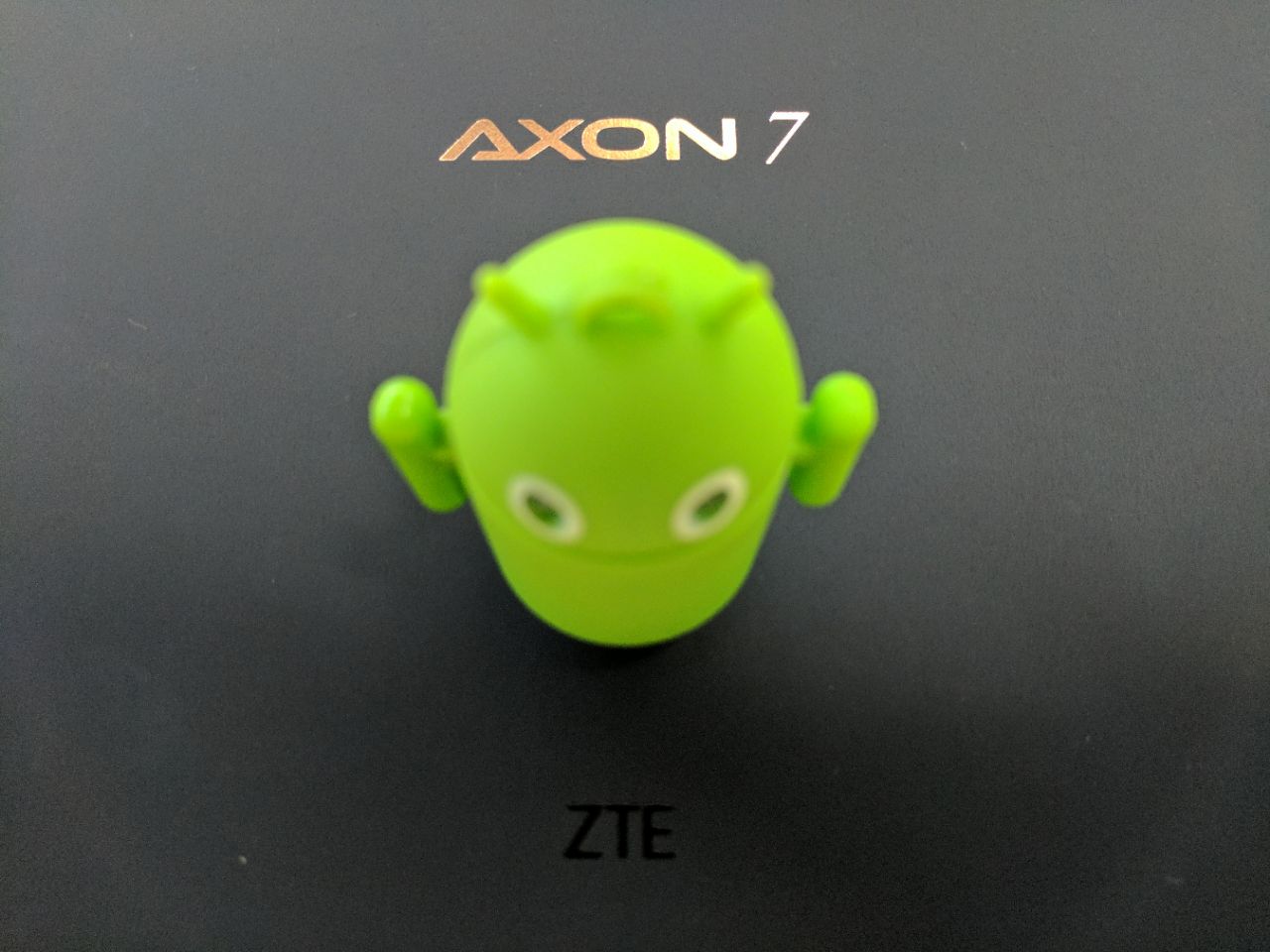

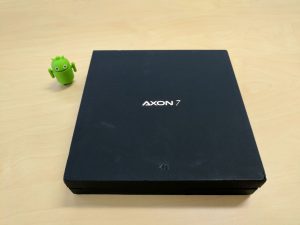













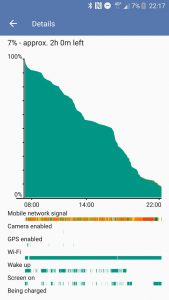
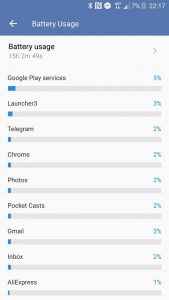



My only problems with the ZTE axon 7 are reception issues and audio quality when connected to my Marley speaker with Bluetooth. I am in Newcastle Australia and barley get reception. And I use telstra as my carrier. So bloody annoying. Have been talking to ZTE but they haven’t given me any answers or hope of a fix. My wife is heavily pregnant and I am seriously worried she is going to be in labour and not be able to get hold of me
Can you confirm if the australian axon 7 has an app drawer?
I can’t decide between this and the HTC 10, any suggestions? Anyone with experience using the Axon 7?
Duncan, some axon 7 users are reporting reception issues which was also a common theme in the US and Europe. Can you tell us which network you were using for review unit as you obviously didn’t see any issues here? Thanks
Just got the OTA update that they have been promising. Hope that it’s not long until the android N update arrives.
I haven’t had any problems with the finger print reader. I have scanned several fingers & made sure I moved them about when doing the setup. I agree have found the position of the power key annoying. I got this phone after checking out the good review from the US. I didn’t want to pay the extra for a local version however I needed a new phone quickly as I smashed the screen on my Moto X Style. The price of the Axon 7 includes insurance for phone damage. I hope that I don’t need it but great it’s included.… Read more »
Yeah, the ZTE Australia crew are nothing short of awesome when it comes to trying to respond to users. Interesting our fingerprint experience has been different, it wasn’t horrible, just annoying.
Is there another way of purchasing the Axon 7 and staying in the $400 Range?
I always like your reviews, Duncan. As posted on OzBargain, you can currently get the Axon 7 (the model that supports band 28) for $500 delivered from Amazon Germany. In my opinion, a local warranty isn’t worth $200. The Axon 7 definitely has superior audio and a superior display to the OP3. However, the OP3 has a superior camera and software. It comes with vanilla Android and there are dozens of custom ROMs to try. On the other hand, ZTE doesn’t update its phones regularly (six months out of date is a joke for a flagship) and custom ROMs aren’t… Read more »
Thanks Pumpino. Yeah the OP3T and the Axon 7 are defiantly going at it head to head.