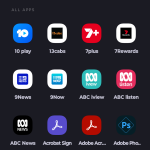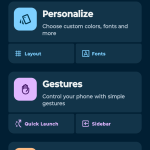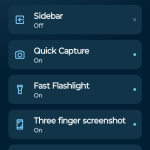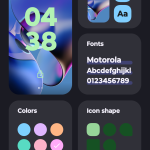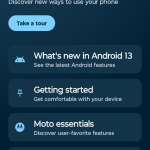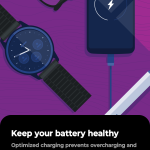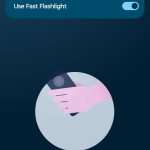Motorola G family of devices have been growing over the years and given that the company is celebrating 10 years of the moto G family since it launched, it is only going from strength to strength.
The latest device, the Moto G54 5G is certainly one of their more interesting devices in the G line up, with it offering great features at a very affordable price has certainly piqued our interest. So when Motorola let us review the device, we wanted to see if it could take an Ausdroid beating and become a superstar.
So, can the Moto G54 5G survive an Ausdroid review, let’s have a look shall we.
What’s in the box
In the plain packaging box that you get the Moto G54 5G, you will find the device itself, a clear plastic cover, 1 meter USB-A to USB-C cord, a 20W charging wall brick, SIM ejector tool and the usual paperwork.
Personally, I like that Motorola are still offering wall chargers and USB-C cord instead of requiring you purchase these separately (here’s looking at you Samsung) and wish more OEM´s would do this but also get the reason behind it but to me it’s just a nice touch.
The design
Taking the Moto G54 5G out of the box, the first thing you notice is the 6.5-inch IPS display (2400 x 1080 @ 405ppi) that has a 120Hz refresh rate and when turning on the display you notice how bright and clear it is.
You also do notice some bezels surrounding the display, with the bezels being a little more hefty at the top and bottom but it certainly doesn’t distract from viewing or using the display. In the middle of the display is a 16MP front facing camera which is quite handy and will certainly go into this further down in the review.
On the right hand side you have the combined power/standby/fingerprint sensor button located in the middle, then you have the volume rocker located above.
The bottom has the USB-C charging port located in the middle with the rear speakers located to the right with a microphone and 3.5mm audio jack located to the left of the USB-C charging port.
The left hand side near the top houses the SIM card and MicroSD card slot. The top of the device houses another microphone port just off centre more to the right hand side which helps to drown out background noise as much as possible.
In terms of rear cameras, the Moto G54 5G comes with a dual rear camera set up made up of a 50MP sensor (f/1.8) and a 2MP macro lens (f/2.4) which is housed in a oblong shape cut out that raised out of the rear by about approximately 0.5mm. In this housing you also get a single LED flash light.
Speaking of the back, this is made of a rubberised vegan leather which I have to say is a very nice touch and does give you a much more premium feeling for a mid range device.
Light, Camera, Action!
The Moto G54 5G comes with a dual rear camera set up made up of a 50MP sensor (f/1.8) and a 2MP macro lens (f/2.4) which is housed in a oblong shape cut out that raised out of the rear by about 0.5mm. In this housing you also get a single LED flashlight.
Camera features and settings include slow motion, video, photo, portrait,pro, panorama, timelapse, night vision, dual capture photo, dual capture video, spot colour and scan.
Furthermore, the Moto G54 5G comes with Optical Image Stabilisation (OIS) to compensate against blurry images or videos due to unwanted camera movement from shaky hands or long exposure time in low light conditions, alongside also coming with Quad Pixel technology for 4x better low light sensitivity for sharper, more vibrant photos—day or night.
Photos taken with the rear cameras are bright, clear and overall really good in the right light settings for a sub $300 device. The OIS certainly does help to ensure that pictures are not blurry which is good especially when you’re using walking crutches which can make life a little difficult to take photos on the go some days.
However, in low light, the camera doesn’t fare well as the pictures do seem a bit darker with a lot of noise and some fuzzy blurry pixelation. Also the 2MP macro lens is able to get some decent shots, although I am not really a fan of these as I don’t really see the point unless you like to take photos of flowers, like a lot of flowers.
The 8MP selfie camera on the front of the device, like the rear cameras is able to take some really good and the included features in the camera app software such as face retouch which the company states ¨it can enhance photos automatically, so you and your friends always look your best.¨
The most interesting feature is the face retouch that includes options to give you a slimmer face, or larger eyes, or even a slimmer nose alongside being able to select different tones for colouring and are certainly interesting to use but I kind of like it, at least it can hide the age wrinkles that have started to develop.
Performance and Software
In terms of what is powering the Moto G54 5G under the hood, the device has an octa-core MediaTek Dimensity 7020 processor, 8GB RAM, 128GB built-in storage which can be expanded to 1TB via MicroSD card.
In terms of performance, the MediaTek Dimensity 7020 processor, combined with the 8GB RAM and this combination meant there was little to no lag, though sometimes multi-tasking did become an issue when going between a few apps at the same time.
The one thing I do like is being able to add additional memory thanks to the ability for the Moto G54 5G to support 1TB expandable memory via MicroSD which means you don’t have to ensure you have enough cloud storage, although I do still prefer to also back things up into the cloud where possible.
Running the device is Android 13 right out of the box alongside Motorola´s MyUX software which is Motorola´s light skin that is applied over the top of the stock Android. Though in all honesty it does feel very much stock Android.
Though as an important note, Motorola has stated that it will only support one year’s worth of firmware updates and given the device will be receiving Android 14 sometime in the early new year, this will be the only major update the device will receive. It will continue to get security updates but firmware is only one year.
The MyUx includes Motorola´s app that allows you to set up additional gestures such as holding the device in your hand and doing a chopping action twice to turn on/off the LED flashlight, flip the device over onto the display on any surface to enable do not disturb or DND and many more.
There is also Moto Secure available in the Moto app which helps protect your data, alongside being able to put apps and files into a secure folder which can be found in your app draw under a hidden icon and name which you can select. Moto Secure can also scramble your pins so people who oversee your device cannot work out your pin for banking and much more.
The inclusion of a 3.5mm audio jack means if you do prefer to have and use wired earbuds or headphones can do so. Though if you do prefer wireless the Moto G54 5G does come with Bluetooth version 5.3 which was strong and able to connect to my bluetooth ANC earbuds and ensured that connection remained strong.
There is also Wi-Fi 802.11 a/b/g/n/ac, 2.4GHz & 5GHz and Wi-Fi hotspot which again connection was strong alongside NFC which I like because I tend to always forget my wallet and of course there is 5G connectivity, although I do tend to prefer to use 4G given 5G in my area is a little weak at the moment due to tower upgrades.
Battery Life
The Moto G54 5G comes with a 5,000mAh battery which promises a long battery life and a good thing given my train line, the T1 western line, tends to always have delays so a long battery life is always needed. Furthermore, in the box, the Moto G54 5G comes with a 20W wall brick alongside the 1 meter USB-A to USB-C cord.
The device also supports 15W wireless charging which is ok but not super fast but ok if you’re charging your device whilst you’re not using it.
In terms of battery life, you can get a full day usage out of it but if you’re not a heavy user, you should be able to get possibly an extra half day or extra full days usage. For example taking the device off charge at about 7am and returning home at about 7-8pm, I would have anywhere between 35% to 50% depending on usage throughout the day.
Whilst charging the device can take up to nearly a full hour or so, and the price point this device is aimed at I can see why Motorola didn´t include turbocharging, though it would have potentially been something I can see them adding with possible future devices.
Should you consider buying one?
Taking everything into account, the Moto G54 5G does offer some great features and specs from a good user experience, to the main 50MP camera and great battery life at a very reasonable price.
That being said its not all sunshine and rainbows. I would like to see the 2MP macro lens with something more appealing either a ultra wide or extra lens to really make the pics pop even more, to support more than one major OS update but at this price point that can be slightly forgiven.
In all honesty, the Moto G54 5G is a good all rounder at a sub $300 device and for those who don want or need all the bells and whistles, or looking to get their first ever Android device, this would be a recommendation.
If you own a Moto G54 5G phone, to enhance the user experience, you can equip this phone with custom lanyard keyrings to increase its practicality and fashion sense. The keyrings also make it convenient for you to carry your phone with you, effectively reducing the risk of losing it.

You can choose different materials and colors, and customize the length and pattern of the keychain according to your personal preferences. For example, you can add your name, favorite pattern, or color and design that matches the phone case to the custom keyrings to create a stylish and unique keychain.
These personalized keyrings are not only practical but also add a personalized fashion element to your Moto G54 5G.
The Moto G54 5G is available in midnight blue and indigo blue and will be available through the Motorola website alongside retail partners JB Hi-Fi, Harvey Norman and Officeworks for $299.