If you’ve been following previous articles that I have posted, you might see that i recommend Lookout quite often. The free version of Lookout will provide protection against Viruses, Malware and Spyware. Although now there is a new feature that has been added recently to the free version of Lookout that will help identify the person that may have stolen your phone.
First off, the main features of Lookout:
- Protects your device against Viruses, Malware and Spyware in real time.
- Backup Contacts, Photos and Call History.
- Track your phone if it’s lost or stolen.
- Photograph the user after three unsucessful attempts to unlock the device.
- Lock the device remotely. (Premium)
- Remotely wipe user data. (Premium)
- Protects against malicious websites. (Premium)
- Informs the user regarding what apps are accessing certain personal info. (Premium)
So what is Lock Cam?
In the most recent Update to the free version of Lookout, the development team have added a new feature called “Lock Cam”. If a user incorrectly attempts to unlock the phone three times, Lock Cam will silently take a photo of the user then email the account linked to the Lookout profile with the photo of the suspect.
What if I don’t want to use Lock Cam?
If for some reason you would like to disable the Lock Cam feature, this can be easily activated or deactivated via Lookout’s settings menu.
Do you like this new addition to Lookout? tell us your thoughts in the comment section below.

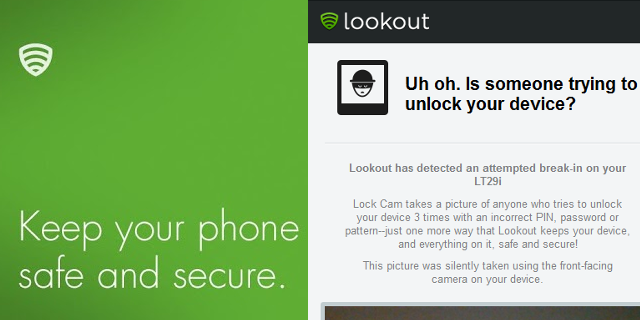
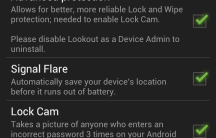



Hi Adam,
How would you rate lookout against Cerberus?
I also want to know this..
I haven’t tried Cerberus yet to compare them
Cerberus does what Lookout does and more (minus the virus protection). You should check it out.
Does this program play nicely with Juice Defender?
Juice Defender is useless. In this day and age you should know that battery savers are not worth your time or space. You should invest in rooting and under clocking if you really want to save battery life.
JD and Lookout do play nicely together. I don’t agree, juice defender is worth it
You’re wrong, and your using more battery having those programs run in the background, lookout is pretty much useless if you know what you’re doing. And JD isn’t needed as you can just disable/enable your settings yourself. Unless your really that lazy.
*You’re.
JD enables me to do multiple things wihout wasting time, it’s not lazy, it’s productive as i only have to set it once and it will always do it… e,g, turning on bluetooth when I charge my phone in the car… Benefit? I don’t have bluetooth on all the time, only when I am driving therefore I am saving a hell of a lot of battery.
What you don’t have toggles on your notification draw?
I do but I’m not going to enable/disable Wi-Fi and data every time I turn on or off my phone
Slack, it literally takes like 0.25 of a second. I do it multiple times a day. No hassle.