
After announcing the Android “L” release at Google I/O yesterday, Google has made good on its promise to post a developer preview of the new version of Android in the form of an updated SDK and system images for the Nexus 5 and Nexus 7 (2013).
Google has this morning updated the Android L Preview site with a new page containing setup instructions and downloads. Head on over there and you’ll find preview system images.
As a developer, you’ll want to flash the Android L preview release to your Nexus device, download the updated SDK, check out all the new APIs and then build an app which you can run on said freshly flashed Nexus device.
As nosey consumers (like us), you’ll probably just want to flash the new goodness to your Nexus 5.
If you don’t have a suitable Nexus device, you can also emulate a system running Android L with the SDK.
Will you be spending your Friday playing with Android L? Tell us what you find in the comments!

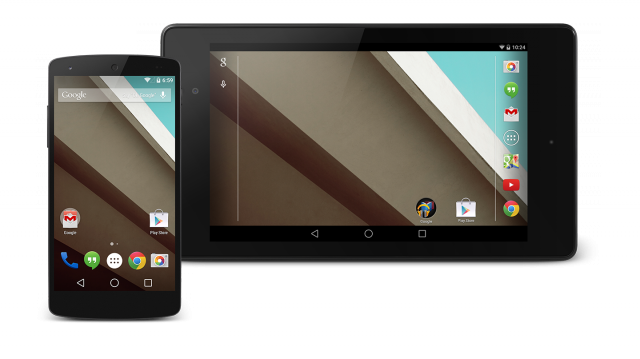



Is anyone having issues with MMS after jumping to L?
There’s going to be many issues, it’s a developer preview
Couldn’t see any mention after a quick glance, but it is possible to flash the 4.4.4 factory image after trying out ‘L’? Wouldn’t mind wiping my tablet, but if it’s not stable it would be nice to go back again.
Sure can. The Factory images for the Nexus 7(2013) WiFi 4.4.4 (KTU84P) are available on the Factory Images page https://developers.google.com/android/nexus/images#razor
Was unsure if the radios or some other low level stuff would brick the device if it was downgraded. As it seems, the Nexus 7 is pretty stable for me so far.
Shame they’re nowhere near as flashable as a standard ROM. Would be less of a “do i want to do it? I want to try out L. But I really don’t want to subject myself to that pain.” Particularly after I only just left stock earlier this week for Paranoid. More fool me.
Not sure what you mean by “nowhere near as flashable as a standard ROM”. They’re about the same really.
ROM- Download ROM, flash in recovery
Factory image- running scripts in cmd, making sure everything is in the correct folder, making sure the drivers are correct, and then something doesn’t work and it takes an hour of troubleshooting to find out that you put in the CD command slightly wrong. Oh yeah and Windows 8 decided not to recognise my phone, and it took me another hour to find out why not. I was up till 2am man! I started at 9!
Downloaded L Preview – extracted to Android SDKPlatform Tools. Put phone into recovery – ran flashall script….not actually that hard.