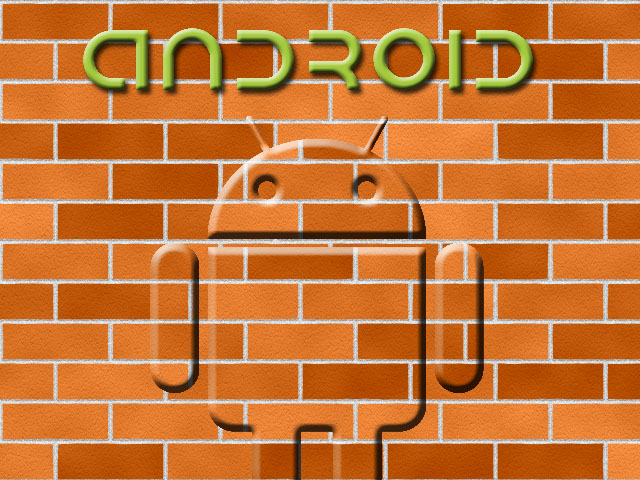
As I sit here waiting for my OnePlus One to hopefully boot up properly for the first time in over 24 hours I thought it would be best to share some new-found wisdom with you, the reader. Guess what I learnt in the last 24 hours? Hacking your phone can be a risky undertaking. Hands up here who has bricked a device? Unrecoverable. Good for nothing but a doorstep.
Your warranty is now void.
We are not responsible for bricked devices, dead SD cards, thermonuclear war,
or you getting fired because the alarm app failed.
Please do some research if you have any concerns about features included
in this ROM before flashing it!
YOU are choosing to make these modifications,
and if you point the finger at us for messing up your device,
we will laugh at you.
Those of us who routinely hack or tweak every single device they own will have seen disclaimers like this everywhere. This particular one is the standard CyanogenMod disclaimer so many may know it but how many actually pay attention to it? How many stop and think twice before flashing a new rom, a new recovery or for the more adventurous a new bootloader or radio? Until something goes wrong though most people are happy to just go along with the ride.
In case you have been avoiding the biggest and best Australian Android site around for the last few weeks you will know that I scored myself a OnePlus One. Rare as hens teeth and not easily replaced. So of course what do I do? Hack it as soon as I could (when I’d finished reviewing it). Did I read the disclaimers? No but I would not have paid them much attention anyway. I mean, why would I? There are a lot smarter people than me out there coming up with these ROMS, recoveries, apps etc and surely they have tested them all and found all the critical bugs in the software. Sure a friend once flashed a new radio as soon as it came out to his HTC Magic and ended up bricking it. That is something I certainly wouldn’t be doing so I’d be ok right? (He is now permanently rocking an iPhone, no doubt scarred by the event)
Not so much. Well, kind of. I had skipped over the posts in the recovery threads so I didn’t notice that quite a few people are having problems with their chosen custom recovery recognising their partitions on the phone and thus not booting. Surely the fact that all downloads were still up meant that they were ok to use? I’m an experienced hacker, I’ll be fine. Or so I thought. I should have read the posts closer. At 1am the following morning, and the World Cup final only a few hours away I was wishing I’d read those posts much closer. By half past one I’d realised that yes there were issues with the hacking of the OnePlus One, yes the skills I have learnt with regards to adb and fastboot had proved themselves invaluable yet again, yes I was lucky to have a fully functioning device yet again and finally, yes the disclaimers are there for a reason.
I’m not going to go into what happened because at this stage still no one knows what caused the problem and although there was an attempt at a fix in the form of an updated recovery the problem is still there. Some say it may be because of the two different versions of the international OnePlus One (16GB and 64GB) and how CyanogenMod handle them, others have no idea at all. It’s for people much smarter than me to find out the issue. I’m just here to test any fixes. So what did I do wrong?
Interlude
My OnePlus One finally booted with the new “fixed” recovery. It took about 4 reboots before the phone found all the correct partitions. Of course after doing a few tweaks etc you need to reboot for them to apply, so like a sucker I am once again sitting here waiting for it to reboot. Sometimes I ask myself why I do it.

What I did wrong was to try something that was known to have bugs, albeit intermittent. The OnePlus One is not a widely circulated device at this stage so anything that is released for it will most likely not have been tested extensively. But all devices have to start somewhere don’t they? Someone needs to do the testing. This is what I learnt. All hacks to your phone are not tested by the manufacturer. Actually, most likely none of them are. Your phone is not designed to have these things done to it. Of course that doesn’t mean that they shouldn’t nor couldn’t be done. That’s part of the fun for me. Testing exactly what my device is capable of. I’ve learnt that unless you know your way around using commands in a terminal to flash or fix your device you should not be flashing any hacks or tweaks to your device. Toolkits are not what I’d call using commands.
For my entire time here at Ausdroid I have espousing the destructive nature of all-in-one toolkits, especially for newcomers. It’s the easy way out and it makes it easy to unlock a bootloader or flash a recovery but they do very little to help you if something should go wrong. They do not teach you the commands that are going on. They are not able to help you if you have issues. Before doing anything to the stock ROM on your phone I would suggest you learn adb and fastboot inside and out. There are enough guides around- we have a few here on Ausdroid.
I did not perform a nandroid backup (in recovery) before wiping my device so there is no easy way to go back to how it was. I was only flashing a new ROM, how dangerous could it be? Well, I learnt the hard way. A five minute backup would have saved a lot of time for myself.
So to sum it up this is what I’ve learnt:
- If you have issues Google them. Chances are someone else has had the issue before.
- Learn all about your device and the common issues before doing anything to it.
- Learn how to fix your phone should you have issues with it. Is there a way to restore it to a factory ROM? Do you need any special software to flash it?
- ALWAYS backup your data before performing any and every modification to the software of your phone.
- You should not hack a device that you cannot afford to lose nor unable to replace.
- You should always look before you leap. Know the risks before undertaking the process and make sure you can live with the worst possible case scenario.
I’ve sat here waiting for my OnePlus One to boot up for a long time. Worst case I can fastboot over the stock ROM from theCyanogen Inc website and thus restore it, although I will lose all data on my device. Yes I can get into recovery and adb backup everything to my Chromebook if required so no great issue but thanks for caring.
After all this, there is a happy ending. I am pleased to report that it finally booted after many stressful minutes, just before I was to pass this onto the editors. Phew. Heed my warning readers.




Totally agree with what you said. I’m reasonably often on the receiving end of user complaints (or silly questions) because people didn’t bother to read the included README! Although, in saying that I do have my own bricking story… in my defence, it was years ago when I first started writing Heimdall, and no-one (outside of Samsung) knew anything about the flashing protocol I’d just started reverse engineering. So I was testing on my personal SGS1, and my thought process was something like: “Hmmm, yeah, those 1s and 0s look about right… I reckon I can resume execution and send… Read more »
Ive installed custom ROMS on every Android device I’ve owned, never had any problems. Even the notoriously brickable Asus Transformer TF201. Its just a matter of understanding what you are doing (and why), at every step, as you are doing it. If you are not 100% on what you are doing, why you are doing it, and how to undo it, then don’t do it. Simple as that.
Couldn’t agree more mate. This is why I dislike toolkits.
Almost bricked my Z2 a few weeks ago. Couldn’t get it to boot or anything. Eventually got it to work with flashboot for Xperia devices. I was incredibly scared.
I also watched a segment on the ABC show saying that the ACCC should cover things like that no matter what. If a product doesn’t last as long as it should, they have to replace it. Quite an interesting watch. Might be different if it was bought internationally though.
I don’t think they should cover instances where the user stuffed it up. That would be nice but would probably result in prices going up for everyone.
Why is it their fault if some random person on the internet makes a bad ROM and then the user decides to install it?
I guess that does come down to user error, but the ACCC covers lots of cases where the user should be covered.
I’m waiting for my OnePlus One to arrive. So many questions about it! I’m not used to the idea that I could root my phone and still get OTA updates. I still don’t really believe it. My Samsung devices are all stuck on the versions I rooted them at, since upgrading is too much hassle.
How does rooting stop OTA’s working? Does it check for that?
Of the two nexus devices I’ve owned, I’ve never had issues with OTA’s when they have been rooted. I’ve had to re-root them though as the OTA blows it away but that’s easy.
Often a custom recovery that is usually installed when rooting prevents an ota from flashing. The oneplus one recovery is basically a modified cwm recovery and thus they have set it up so a custom recovery is allowed to flash an ota. Novel but welcome approach.
Ah, that’d be right. Been a while since I’ve dabbled with them.
Ask away mate. I’m determined to get to the bottom of this partition issue so hopefully it’ll be fixed by the time you get yours. Tbh stock cm11s is good enough for most people. I just wanted to customise a bit more, including xposed.
Scott I am thinking of trying to get one of these phones even with the hassle involved. Would you still recommend this as a daily driver
Soft-bricked my original Note a handful of times trying out experimental and nightly ROMs. Luckily never had a hard brick.
I think ive gone through the same dramas on each and every android phone ive owned. The learning curve for each device and brand is steep. Saying things like “im never buying a X brand phone again” when its just all too hard. Once a new phone is unlocked and rooted, it becomes your phone.
Too right. I’ll always stick with phones that are easy to hack and/or easy to restore to stock should something go wrong. While having issues in the last couple of days someone asked me why I do it? I realised that I love it. I love living on the edge and it gives me a sense if accomplishment if I can save something broken. Sadist?
+1 🙂
Hats off to you aswell. And the curiosity to find out what your phone could do…polish a turd e.g. Galaxy S1 running slimkat fast and smooth.