
If you’ve pre-ordered a Galaxy S7 or Galaxy S7 Edge, depending on where you preordered, you might have a bonus Gear VR coming your way. I know, your first reaction might be like mine “another cardboard viewer .. yippee” but no. You’re wrong. Gear VR is actually quite a lot more than a cardboard viewer, to the point of being almost completely different.
What is Gear VR?
Here’s a quick primer. They’re Virtual Reality goggles, but with a difference to what we’re familiar with. Your phone makes them work, and indeed, has to be clipped into the goggles to make them work, but there’s a MicroUSB connector in there and this is where the magic happens. Gear VR has a touchpad on the right, buttons for interacting with content, and a three-point head strap to ensure that your arms don’t fall off holding the Gear VR to your face.
Gear VR is built in partnership with Occulus, who have a bit of a reputation in the VR space, and that lineage shows; Gear VR feels great, and the quality of the experience matches. Samsung wouldn’t have won a Guinness World Record for their MWC 2016 Unpacked event (for more than 4,000 simultaneous VR users in one room) with shoddy hardware.
Bought alone, the Gear VR can be found for about $150 or so, but if you’re getting one for free, you need to know how to experience it the best.
How do I set it up?
Initially this confused me, but I wasn’t really paying attention. Setup is actually rather straight-forward, albeit cumbersome. Simply plug your chosen Galaxy handset into the Gear VR, and you’ll be prompted to install the necessary software — this takes about five minutes with a decent wifi connection.
Once the software is installed, you’ll be prompted to reinsert your phone into the Gear VR and you can get started. You install Gear VR apps, games and experiences while the Gear VR is actually on your head; everything — including the Gear VR app store — is within the headset, and you do it all using the controls on the side, or by moving your head.
What can I do with it?
Here’s some of the best experiences we’ve found thus far, though of course there are many, many more to try out.

Netflix – Free*
If you have an existing Netflix subscription, you can watch Netflix in Gear VR as well with the addition of a small helper app. Instead of sitting on your lounge watching Netflix on the TV, you can sit on a virtual lounge, and watch Netflix on a Virtual TV. It sounds kind of funny, and in a way, it is … but there is a point to all this. If you’re in a busy place, a plane, or you just want to lose the outside world for a bit while watching some TV, then Netflix VR is the way to do it — drown out the outside world, and pretend you’re in someone’s beautiful stone and log cabin.
Trust me, it’s a bit of a trip.
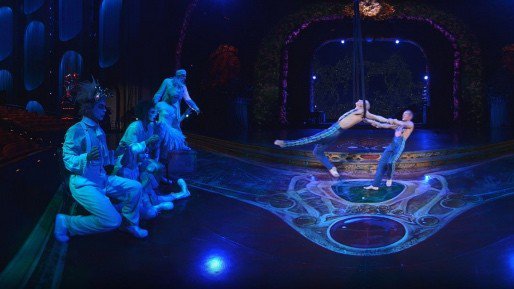
Cirque du Soleil – Zarkana – Free
One of the experiences that comes with the Gear VR default installation, this is more of a trailer for a Cirque show rather than a full recording, but it shows the power of the platform. Watch performers run to you, and stand with you, as you watch some others play with high ropes.
Lands End – $9.99 (US)
This game comes from the creators of Monument Valley, a rather enjoyable Android gaming experience, and the VR experience is equally beautiful with haunting music. At just shy of $10, it’s a bit of a cost as games go, but you won’t be disappointed with this immersive puzzler.
What else can I do with Gear VR?
These are just three of my favourite experiences, but there are many many more (dozens, in fact) and that list will only grow. On top of this, you can experience things like YouTube 360 videos (though it requires a bit of a kludge at the moment — you have to load YouTube through the Samsung Internet app, switch to fullscreen, and then click 360.. annoying!), you can use a virtual internet browser (Samsung Internet), browse 360º photos using Gear 360 Photos and more.
One of the best uses, though, will be to experience 360º videos shot with the Gear 360. We don’t have one of these yet, but when they’re released, there’s going to be an explosion of content to watch and enjoy, and we literally can’t wait.





I was really getting into the Cirque du Soleil for the 2 or 3 minutes that it ran for. Even did a quick search to see if the full length performance was available (thinking that it was a promo for full length – it’s not)..
Is there a way to watch movies I’ve downloaded to my phone through the headset? Does Play Movies & TV work though it?
How does it fit if someone uses large over-ear headphones?
yes, i watched movies i have download to the gear vr on my s6. theres an oculus folder when you install oculus (plug the phone to the vr) and drag files to the movies folder inside it or create one.
i dont now about over the ears but it should fit, i dont now about the new vrs but in the s6 hear vr u can remove the top bands which go over the head,