
Google’s new Android N has a lot going for it in terms of function and design and one of those new features is a re-designed settings menu. We saw something on this a while back, with a new hamburger menu giving quick access to the main settings. This hamburger menu is real and it works surprisingly well. There’s also some new tweaks under the settings menu.
First up, in the settings menu you’ll see the Do Not Disturb notification in bright green at the top. You can disable the Do Not Disturb notification from the drop down and in that bright green, it’s hard to miss.
Moving down, we can see that Google has implemented sub-headings for each setting, for example your Data Usage now has how much data you’ve used, your Notifications now tell you how many apps you have installed, how much battery or storage you have and more.
Last, but not least we look at the new hamburger menu. When you jump into any one of the settings, you can now hit the hamburger menu to quickly access the top level of the settings menu and jump straight to each one. It’s just a saviour from having to go back, then scroll down. You can of course scroll up and down in the hamburger menu to get where you need to go. Unlike the main settings menu there’s no relevant information displayed below each entry.
We’re going to delve into what’s different in each sub-menu as we get to them, so stay tuned for more on the settings menu.
Check out the Android N Archive


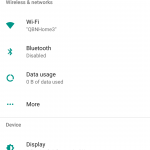
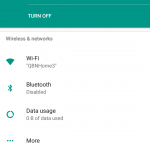
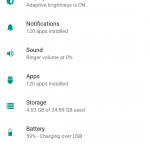
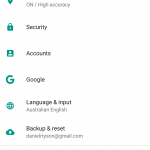
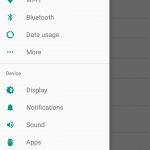
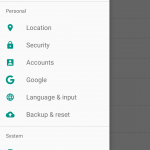



What’s the easter egg? Have they activated?
Aussie apps like commbank and stgeorge bank no go with Android N Nexus 6P but lucky I have a back up Nexus 5X 🙂