
HP has a strong history in creating laptops, tablets and well, Chromebooks too. They’re also a strong Microsoft partner so it’s only natural to see them take a shot at making their own version of the Microsoft Surface, bringing the HP Spectre X2 to the world and our shores.
We’ve been looking at hybrid tablet/keyboard devices running Android for some time now. Asus first threw us all for a loop with their Transformer tablets with their distinctive clamshell design.
HP has been pretty great about sending along their Chromebooks to us for review as they’re released, and they decided I should take a look at a Spectre X2 to see what’s happpening on the other side of things.
If you haven’t twigged by now, the Spectre X2 is a Windows 10 device rather than an Android tablet. While I run Windows (7) on my desktop, I also use a Macbook, and run a Chromebox and several Chromebooks – in other words I like to look at all the OS’s, so I was interested to see a specifically designed Windows 10 device.
Likes:
- It’s comfy to hold and fairly nice to carry around.
- Premium design and feel.
- Great internals.
- Sound from Bang & Olufsen.
Dislikes:
- Not a huge fan of the kickstand.
Design
The hardware itself is fantastic, there’s three distinct parts when you open the box of the Spectre X2, the Tablet, the keyboard cover and the stylus.
The design of the tablet is solid, it’s aluminium and feels premium all the way, there’s a beautiful curve to the hardware that make holding it comfortable and despite the fact it’s essentially a full PC in terms of the internals, it’s not overly hefty.
There’s a kickstand on the rear that fits snugly into a recessed channel that flips out at the flip of a switch and sits nicely on the desk. You can angle this kickstand all the way back if you want making it lie almost flat on a desk – though what this achieves isn’t really clear. The only place this setup doesn’t work is for computing on the go with the Spectre X2 seemingly only really worth using with a table, at least with a docked keyboard.
HP includes a detachable keyboard with the Spectre X2, it’s actually aluminium which is a nice surprise. It has a felt cover on the rear so when it’s covering the screen it’s not a cold metal, but a comfortable, feeling soft material. Open it up however and you get the lovely aluminium keyboard with the strength to really go to town while typing.
It’s not all roses with the keyboard, as it sits at an angle there’s a little room for flex when you type. It’s not a huge issue, but it is noticeable. The big plus, for me at least is the backlit keyboard which makes night time work a pleasure.
The keyboard connects to the bottom of the tablet through a proprietary connector. As a combo HP has nailed it. The keyboard cover and tablet connect seamlessly with a strong magnetic connection, but not overly strong so you can’t detach them when required.
Lastly, the HP Active Pen included seems a bit of an afterthought, with no internal dock to store the pen itself. To their credit, the thicker design of the pen puts it more into real terms feeling like a real pen than a stylus like that found on the Galaxy Note which I find way too thin.
The pen itself in use is a bit laggy and there seems to be a disconnect with writing on the screen. The Spectre X2 does have a decent digitiser in it, with the Pen technology supplied by Wacom, additionally I`m still trying to get my head around using a pen on Windows, so there’s that as well.
Hardware
Well, what can you say, it’s essentially a full PC here, with a fanless design running an Intel Core M5 CPU, 8GB of RAM, 250GB SSD. These specs are a little fluid depending on how much you want to pay, you can spec the tablet up or down depending on what you want to pay.
There’s a lot of other tablet like options included in the Spectre X2, including a microSD card slot and a big plus: a SIM tray to get true wireless connectivity by connecting to an LTE network.
The Spectre X2 of course comes with a FullHD resolution 12” LCD panel and it’s a really nice screen to look at as well. It could be a bit brighter in when you use it in sunlight, but really the amount of time most people will spend outside or in full daylight using this it’s not going to be much of an issue. The resolution is a little disappointing in a world with QuadHD and higher resolutions coming in tablets, especially in the Windows world – but it is what it is and it’s definitely a usable screen.
There are some pretty serious bezels in play with the Spectre X2. It makes holding the tablet without phantom touches easier, but when in laptop mode it can be a bit of a distraction.
Sound wise, you get a stunning Bang & Olufsen sound system with speakers mounted either side of the tablet. The sound is definitely a high point on the tablet, with a great sound, there’s no real bass with sound tending towards mostly treble, but in a tablet you can’t always get everything.
There’s B&O branding all over the keyboard, though I couldn’t find or hear any sound coming from the keyboard. Branding is mostly on the keyboard or on the back of the tablet itself.
HP has adopted USB-C connectors on the Spectre X2, with two ports included – one each side. You can still plug in USB-A connectors thanks to the USB-C to USB-A dongle included in the box.
There’s cameras included on the Spectre X2 – 5MP Front-facing and 8MP rear facing. The cameras are there for taking pics, but as with Android tablets, you shouldn’t be using the rear camera for taking pics outside. For a business case however, having a camera on the back to photograph inventory, serial #’s, server racks etc it’s perfect. The cameras apparently support Intel’s RealSense cameras, but I didn’t get into this, it’s there if you want to play with it.
Battery life was pretty decent, I ended up playing a lot of video, surfing the web and you would have no problems using the Spectre X2 to last a full day and with a business based system like this it’s this sort of thing you want. 8-hour, or even more business days are definitely doable before needing a charge.
Software
HP’s Spectre X2 runs Windows 10. I’ve actually had very little to do with Windows 10, only just having upgraded to this version of the OS at my day job. The time with Windows 10 presented a bit of a challenge as I’ve been using Windows 7 primarily on my home PC. I did try out Windows 8/8.1 but the new start menu was just beyond my comfort zone and I ended up reverting back to Windows 7.
Windows 10 however has reigned it all in and it’s back to what I can deal with. Microsoft has also done pretty well with turning Windows into an OS that you can use with touch targets. When Bill Gates tried years ago to get tablet computing going, the poor touch targets in Windows XP coupled with resistive LCD technology just sank the idea – essentially he was a man ahead of his time, but that time is now and Windows is quite good on a tablet.
I’ve been using Mac OSX for a year now, it still grates on me and I`ll happily argue with anyone who argues that it’s the easier OS to use out of the two after using Windows 10 on a purpose built machine. With Windows 10, Microsoft has cleaned up a lot and it’s as stable as heck, with nary a blue screen or anything remotely approaching the spinning beach ball of death I see on the Macbook Pro.
I`m not going too in-depth here with Windows 10, if you know it you’ll either like it or not. I`m impressed with where Microsoft has gotten to since releasing Windows 8.
Conclusion
The Spectre X2 is a really nice hybrid design. The connection between keyboard and tablet is great, the hardware inside and the design of the tablet is top notch with great performance. The only let-down is, for me anyway, that it’s difficult to use on the go, with ‘lap’ computing not really possible.
I’ve been on the fence for a while about keeping my Macbook. I don’t like OSX, and Microsoft has finally done enough with Windows 10 to convince me off Windows 7. I don’t think the Spectre X2 is for me, though the LTE connection was a very handy inclusion to have while using it.
If your main use case for a hybrid is at a desk, or using the tablet on the couch, then this is definitely a great tablet. It’s well priced at around the $1500 mark if you shop around for the base model as well. If you want to get the Spectre X2 on a plan however Optus can help you with a variety of options for getting the tablet on a plan and really make the most of that data plan :
Want to check out the Optus deals? Head over to their website.












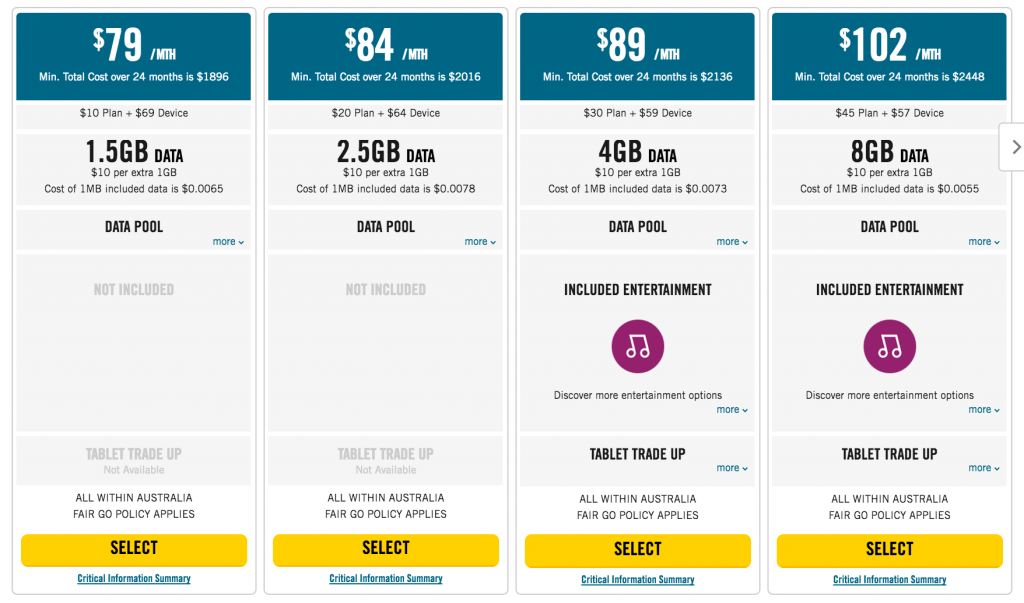



> It’s well priced at around the $1500 mark
No it isn’t.
It’s a tablet, with a keyboard, only a 1080p screen, and is thus horribly overpriced. Sure the CPU is OK, but most won’t need that and it only gets you to about $600-800 worth of value.
Strictly for businesses depreciating it against tax.
Agree to disagree, the Spectre X2 is essentially a full spec desktop replacement. Android tablets running ARM processors sit around the $600-800 mark with smaller screens and Wi-Fi only connectivity. This offers a full desktop OS with access to a vast array of tools that Android doesn’t always have access to, especially as you point out in the enterprise market. I think it’s great value at $1500.
It seems like a pretty sweet Surface-a-like on the, well, surface, but I’m with you on the awkward “frame”-style kickstand; or is it just the general idea of kickstands you’re not sold on? Seems a shame to not magnet the pen on to the Spectre also.
Yeah, tried using a Surface Pro and it seems the kickstand idea itself isn’t for me.
I don’t know which x2 variant you tested, but I bought one from Harvey Norman last month and it does not have sim card slot and neither it came with USB-C to Type A cable.. 🙁
The one I tested is the LTE version. You can get it from Optus. You should probably contact Harvey Norman as it’s supposed to come with a USB-C to USB-A adapter