
I know that the other day I wrote a piece about the hacks that Wikileaks released and reminded everyone to be vigilant about their cyber safety but here is my other side. The side that likes to live dangerously.
While I like security I also like having root access on my devices. Not for anything nefarious but for tweaking the UI, theming and probably the main use, for using Titanium Backup after a new ROM flash or factory reset. Unfortunately the latest Google Play Services update stopped both of these from working. After the update Titanium Backup was no longer able to restore any apps, with them continually hanging on the “in progress” screen. The same would happen when using Substratum and some other apps.
The latest Google Play Services update brought extra security to the app verifying check feature and as such any app that messed with an app already installed, or installed apps automatically NOT from the Play Store ceased to function. The update from Google breaking the root apps was on the server side so even downgrading the Google Play Services app did not have any effect.
Luckily there is a workaround to get these apps working again, but the feature could lead to your device being compromised as it involves turning off the Google “Verify Apps” security feature.
Warning:
If you do decide to bypass this update from Google by following the below instructions be very careful about what apps you install and from where until a fix for the root apps’ functionality is discovered — disabling this means you will no longer have Google watching your back.
So. If you’re willing to accept this. You can do this:
- Navigate to your “Settings” menu followed by “Google” and “Security“
- Click into the “verify Apps”
- Turn off “Scan device for security threats“
- Navigate to your “Developer options“
- Turn off “Verify apps over USB“
You will now be able to use Titanium Backup, Substratum and various other root apps that have stopped working BUT YOU WILL NO LONGER BE PROTECTED BY GOOGLE’S REAL TIME SCANNING OF APPS FOR THREATS. If you take this risk we take no responsibility for anything that may occur to your device. If you turn this off pay attention to the forums to see when this is fixed by the apps so that you can turn the Verify Apps feature back on. Until then, be careful, be vigilant, and enjoy your phone how YOU want to.


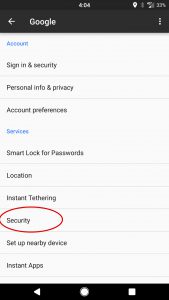
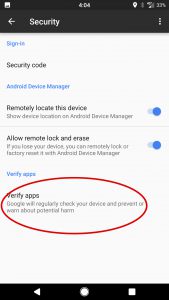

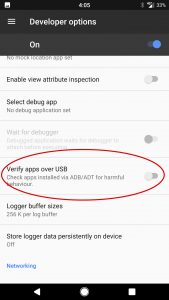
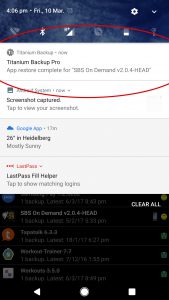



Which version are you referring to?
10.2.98 (440-146496160)
Although the change has been implemented server side so downgrading to a previous version does not help unfortunately.