
With everything making the inexorable move to “the Cloud”, the boffins at Netgear clearly though this would be a good way to do security as well. I’ve been testing out the Netgear Arlo Pro for a couple of weeks now, and I’m happy to say that it’s a really simple and very impressive setup.
What is it?
The Arlo Pro is a wire-free security camera system for your home or business. There’s a bunch of options available with varying numbers and types of cameras, but the core idea is the same: simple setup and use for peace of mind at your home or business.
What’s in the box?
The contents of the box are as simple as the system is to setup. You’ll find immediately obvious the cameras as they’re in clear plastic at the top to show the physical devices. There are mounting domes for the cameras allowing you to install the camera pretty much anywhere you like by simply adding a mounting screw for the dome to sit on. Interesting but functional as they’re fully charged in the box, the camera batteries are not in the camera in the packaging but it only takes a moment to install them.
The base station is inside a small cardboard box, this is the brains of the whole system an needs to be placed somewhere fairly central to your home so the cameras can connect later. All of the necessary cabling is also in the box ready for use, including the power cable for your base station, a MicroUSB cable for recharging the cameras and a network cable to allow you to plug the base station into your router.
The other really impressive side of this system is the scalability. You can buy systems with varying numbers of cameras and at a later date if necessity arises, add further cameras to meet your needs.
What does it do well?
Arlo’s motion detection is excellent and has a varying levels of sensitivity, and depending on the location of your cameras you may need to tweak these settings a little to ensure you’re not getting dozens of false positives. It took me a little while to get the settings on the driveway camera right so it didn’t trigger every time a vehicle went past, but now any movement on my driveway does trigger an alert.
This becomes particularly useful if you’re using the camera system while out of the house, in a similar way to the Ring Doorbell I previously reviewed to communicate with people or even warn off potential intruders. The Arlo cameras have impressive quality sound that is presented through to your phone or computer if you’re watching the live stream after an alert, meaning you can hear what is going on and perhaps more importantly speak back to whoever happens to be in your yard or home.
There’s also a 100db siren that is built into the base station which would be more than enough to scare off people who shouldn’t be in the vicinity of the base station.
Setting up the system
The setup is so ridiculously easy that all you need to work your way through it is a very basic comprehension of English, half an hour of time and this instruction book totalling 15, image dominated pages.
In very simple terms the setup process is as follows:
- Plug in the base station to power and network
- Insert the batteries to the cameras
- Link the cameras to the base station
- Install the Arlo app and create an account
- Log into the app and view the live stream from your camera’s
Video Quality
The entire process took less than half an hour and really couldn’t have been any simpler than read the instructions and follow the bouncing ball. Once you’ve got the cameras linked to the base station, the next big decision is to figure out where you want to place the cameras to best cover your home security needs.
When you get the stream working, very quickly you see that you get good quality video from the Arlo cameras. Daytime the quality of video is really clean and the audio is more than adequate to hear clearly what is happening around your camera for about 7 or 8 meters. After dark, the vision is infrared and the clear vision distance is drastically reduced. In my testing the line of vision reduces to about 4 or 5 meters but is more than enough to see movement at the same range as daylight.
Software features
There are a lot of features that you can use to customise the functions of the software. One I am particularly fond of is the geofencing for the cameras that allows you to arm and disarm the cameras based on you being home or out. You can also schedule the movement alerts to times of your preference as well as utilising the geofencing which is exactly what I have done.
Another of the Arlo software I’m particularly fond of is the easy sharing; you have your choice of offering either direct access to the camera feeds to family or close friends you trust, or individual recorded videos that are automatically recorded to the cloud.
What’s it not so good at?
As with any electronics these days, I’m of the belief that none of the manufacturers have a “perfect” system, but the Arlo system is very good. The biggest issues I had were around the physical security of the cameras and the scheduling system being somewhat “clumsy” if you want to schedule movement alerts overnight.
Scheduling of system status
From a software perspective the only thing I found particularly cumbersome and perhaps clumsy from a coding perspective is the scheduling of the system being “armed” overnight. Rather than being able to set a timer from 8 pm – 7 am for argument’s sake, I had to set it from 8 pm until midnight, then a second one from midnight till 7 am because the software complained that the finish time had to be after the start time. So there is some flawed logic there that doesn’t allow the software to recognise the change of day at midnight. Easily overcome and something you’ll only need to worry about once but as I stated, clumsy from a coding perspective.
Physical security
Probably the biggest issue I have with this system is the physical security of the cameras. The dome attachment that comes with the kit makes life really easy for setting up the cameras but they’re not very secure since all that holds them on is a magnet. The good news and quick fix is that you can check out the Arlo website, there are skins available that can disguise the presence of your cameras. If you’re after a mounting that is a little more permanent and a deterrent for potential camera thieves then you can do the same and check the site and find a mounting that is to your wants and needs.
Subscription-based storage
In fairness to Netgear and the Arlo range of products, this is more a criticism of the business model than the product itself.
Perhaps it’s just me… But I’m of the opinion that customers should get great value, but the issue here for me is that you’re spending over AU$400 on a single camera system, through to in excess of $1200 for a 4-camera system. So with that kind of cost outlay, I feel as though there should be either a 6 or ideally 12-month free subscription to the premier storage thrown in.
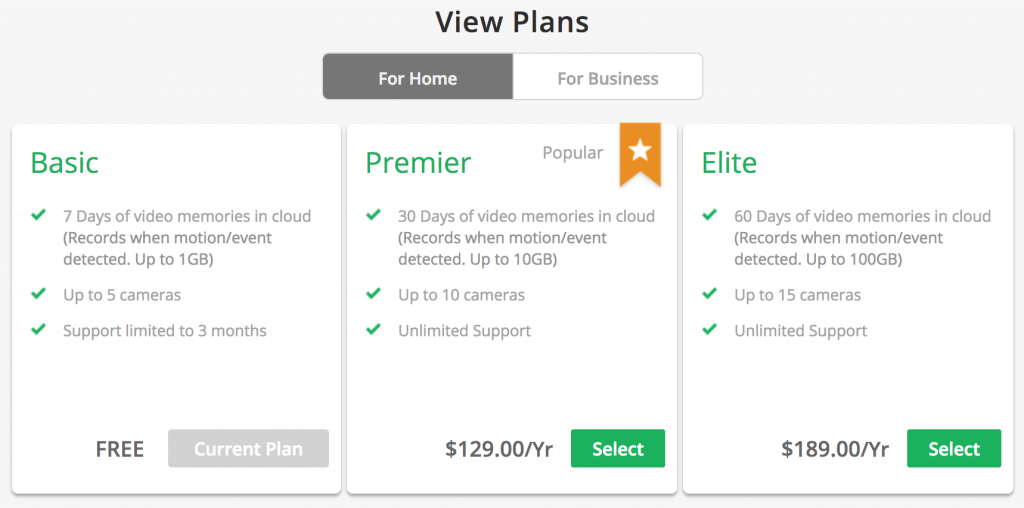
The workaround for this is very simple in that the base station has the ability to add a USB external drive to allow for local storage. There’s a couple of potential bonuses here, but also some pretty serious drawbacks. The bonus being that you can (for about $100) add 2TB of storage to your system which is a LOT of video storage. The drawbacks being that if your home or business is broken into and the system stolen – you’ve lost all your CCTV footage along with your security system and the storage isn’t accessible via the app or web interface. It is merely there as an automated backup of any events that trigger recording, clearly a “cheap” alternative to the cloud recording which is space limited.
Ultimately this is a decision of risk vs reward that users need to make.
Conclusion
The Arlo Pro systems is clean, smooth, easy to setup and customisable in not only the mounting options for the cameras at your home or business but also in the way you interface with them and engage the cameras for recording and alerting functions. Given the entry cost to purchase the system, it would be really nice to see a higher level subscription option offered for a period after purchase, but that shouldn’t be a deal breaker for anyone.
What could be a deterrent for many is the cost of entry, ranging from $400 – $1200 and up depending on the options you decide to take. What will offset this is the ease of setup, the video quality and general ease of use of the system. What it boils down to in my mind is the Arlo Pro system is more than worth the investment dollars if you’re looking for some video security at your home or business.
Disclosure Statement
Netgear have not sought the return of the review unit, and so Phil has been allowed to keep it.







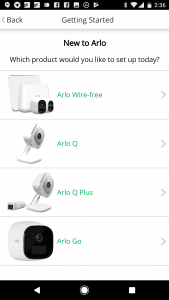




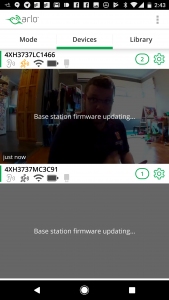
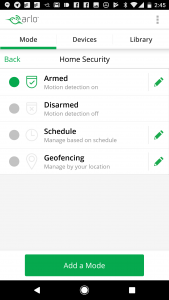
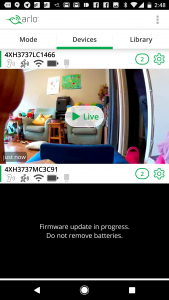
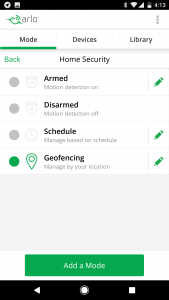

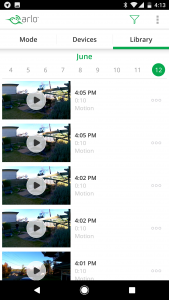
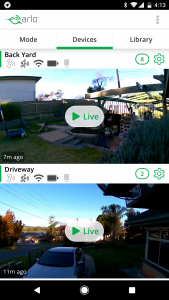
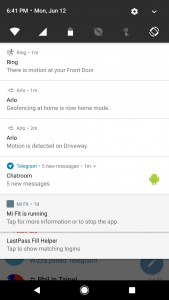









How long does it last on a charge?
Hey Phil, two questions. I heard that the cameras can only be recharged with the supplied micro-USB cable and not any others; can you confirm? Also, do you know if their cloud storage had any kind of API, say for IFTTT?