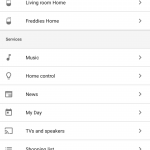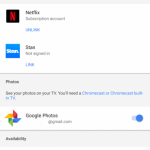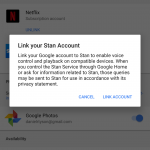As part of the launch of Google Home in Australia, one of the big surprises was that Stan was lined up as a streaming video partner – complete with support for voice commands to start streaming videos with just your voice. The integration is ready to go, you just need to set it up.
Setup is easy, you’ll need your Google Home app (which you’ll have used to setup your Google Home) and then it’s as easy as jumping into the settings. Open Home, go to the slide out Nav drawer and select ‘More Settings’, scroll down to Videos and Photos and there you’ll find Stan ready to link. Tap Stan, then enter your credentials on the Stan login page and once you’ve done that you’re ready to stream.
Launching TV Shows and Movies from Stan with your voice is just like you’re familiar with if you’ve started streaming YouTube or Netflix videos. You can use all the usual commands, such as:
- “Play
” - “Next episode
“ - “Previous episode
” - “Pause
” - “Resume
” - “Stop
” - “Skip back
- “Turn on subtitles,”
- “Turn off subtitles,”
There’s variations on these commands on the support page so you can check those out for more specific commands.
If you don’t have a Stan command you can start with a free 30-day trial, before you have to pay. Stan has three paid tiers starting with Stan Basic for $10 per month which includes only SD streaming on a single screen, or you can go to Stan Standard for $12 per month offering HD streaming on up to 3 screens, and finally Stan Premium for $15 per month with 4K UHD streaming on up to 4 screens.
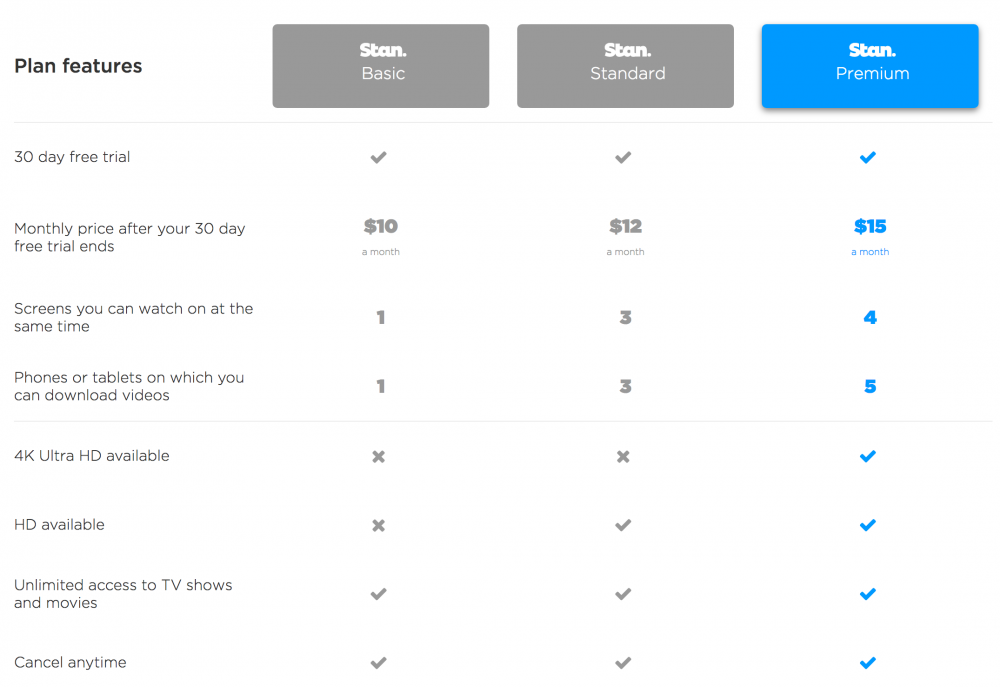
Stan is a pretty decent service if you’re looking around, the new (and old) Twin Peaks is now streaming, as are other great shows like Preacher and a heap of big name Movies. If you want to give it a look, head over to the Stan website to check it out.