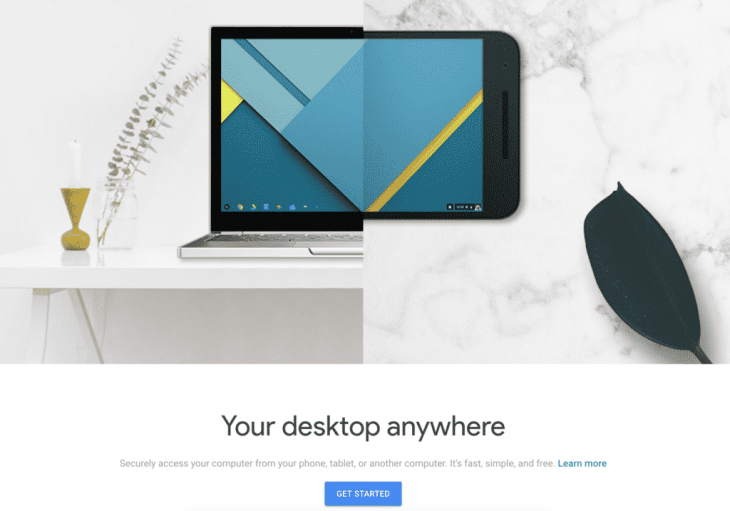
In the wake of Google’s decision to kill off Chrome Apps like Remote Desktop for Mac, Windows and Linux users, Google is about to launch a web portal for Chrome Remote Desktop.
Chrome Remote Desktop is of course Google’s remote admin tool, allowing you to remotely access your, or someone else’s computer, tablet or phone. ChromeStory has found the web portal for Chrome Remote Desktop at remotedesktop.google.com, where it appears to have options to both gain access to someone’s device, or give access to your device to someone else for tech support.
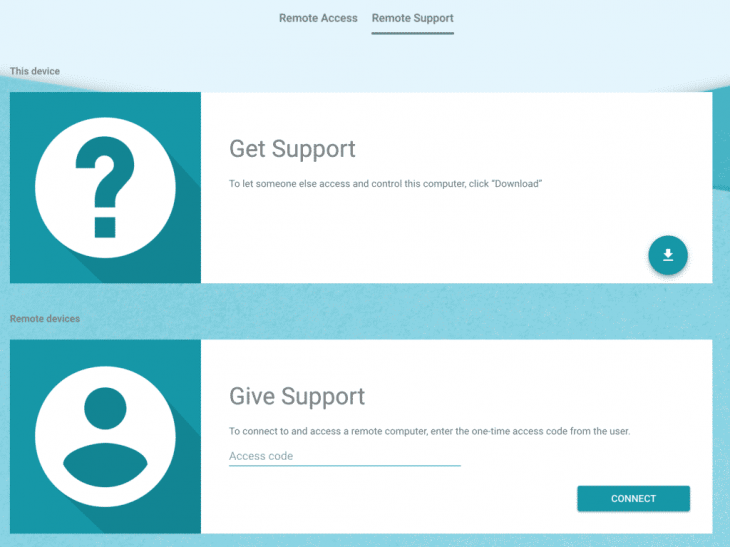
To allow your PC to be accessed, you’ll need to install the Chrome Remote Desktop extension from the Chrome Web Store.
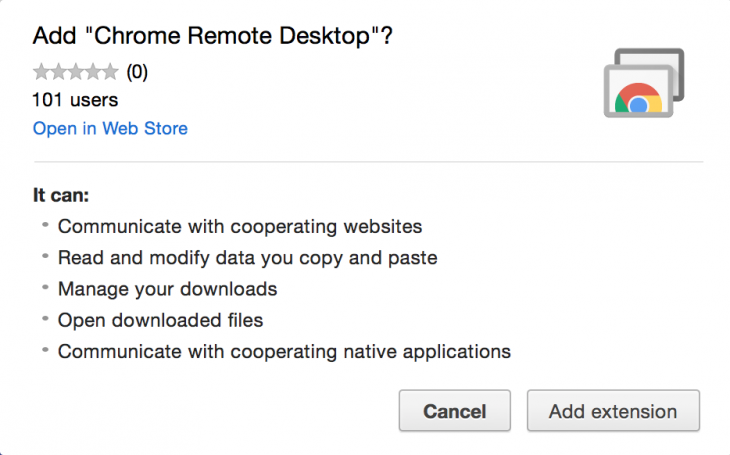
The Extension description expands further stating:
This is the companion extension for the Chrome Remote Desktop website (https://remotedesktop.google.com). This extension enables you to install, view, and modify the Chrome Remote Desktop native client from the web UI.
Chrome Remote Desktop allows users to remotely access another computer through Chrome browser or a Chromebook. Computers can be made available on an short-term basis for scenarios such as ad hoc remote support, or on a more long-term basis for remote access to your applications and files. All connections are fully secured.
Chrome Remote Desktop is fully cross-platform. Provide remote assistance to Windows, Mac and Linux users, or access your Windows and Mac desktops at any time, all from the Chrome browser on virtually any device, including Chromebooks.
If it sounds complicated, you can check out the Google Support documentation which takes you through setting up and using Chrome Remote Desktop on your Windows, Mac or Linux PC or Chromebook.
From our brief testing it seems like it works, so if you want to test it out head over to remotedesktop.google.com and see what you think.

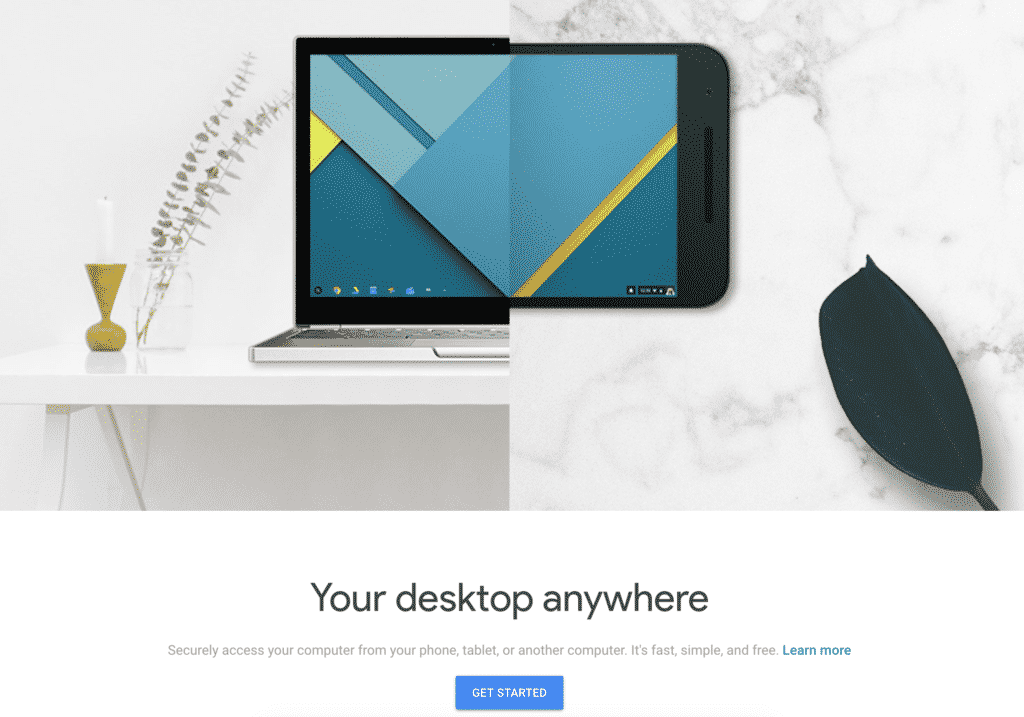



Chrome Remote Desktop is good. Additionally, one can also use tools like R-HUB remote support servers. It is an on premise solution which works on Windows, Android, MAC, iOS etc.