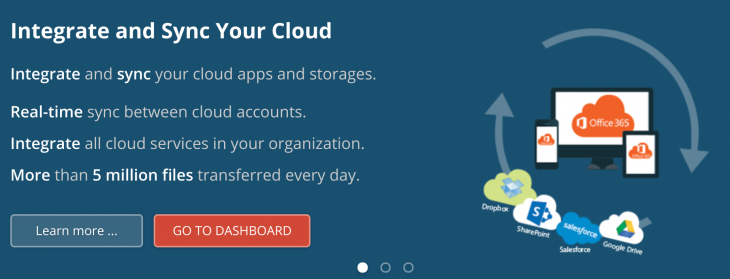
Chances are if you’re reading Ausdroid you’ve got a Google account (or more than one) and that comes with Google Drive. However, if you’re like me, you probably have a few cloud accounts. Most relevantly here, I have Microsoft OneDrive which stores all my office-type documents, and I have Google Drive which stores pretty much everything else.
There’s some logic behind this; Microsoft’s apps (e.g. Word and Excel) work very well with OneDrive, especially on ChromeOS, but they work rather poorly with Google Drive. However, I can access Google Drive in many more places, and I prefer to use that as my “central” repository of documents and storage, if you will.
So, what if you want to keep these things synced up somehow? In particular, I want my OneDrive to be synced with a folder on my Google Drive, so I can “access” my OneDrive from places where only Google Drive works, and still have everything synced up between those two different locations.
Enter CloudHQ. Basically, it’s a cloud storage aggregator that keeps your Google Drive, OneDrive Dropbox, SugarSync and Basecamp (or many other options) all in sync via the web.It does so by plugging into the APIs for each of these services.
It’s not the most elegant solution, but it works. In my case, on signing up, I first authenticated OneDrive with their cloud service, and then Google Drive. Once both were connected, I could specify how the backup would work, with these options:
- Sync the entire OneDrive account with Google Drive
- Sync OneDrive to a Google Drive folder
- Sync a OneDrive folder with all of Google Drive
You get the idea. It’s pretty intuitive (after all, I was able to figure it out) and though it took fifteen minutes or so for the initial sync to work, most other changes happened fairly quickly; within ten minutes or so. This, from a free service that uses 3rd party APIs (that is, it’s not officially a part of Google Drive or OneDrive).
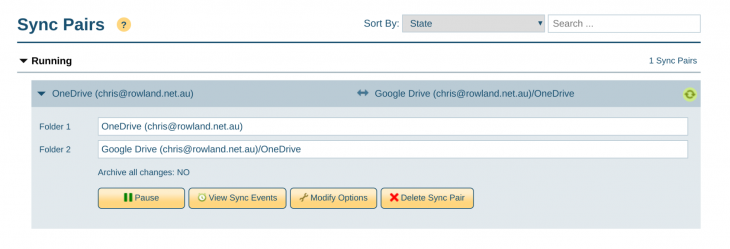
Of course, live sync (or within a minute or so) would be preferable, but I suspect that CloudHQ might very quickly cease having access to these APIs if it was hammering them that hard. Ultimately, for my use case, this works just fine. I can edit my docs on Microsoft’s Android apps using the built-in OneDrive functionality. This keeps my files off the device I’m working on, and in the cloud so I can reliably access them at home, work, or wherever. It also means my stuff is synced to Google Drive which is where everything lives, and I can then share it with others if I need to.
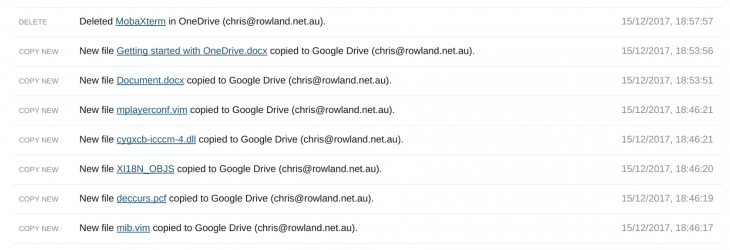
CloudHQ is a really great idea if you’re using more than one cloud service and you want to keep some sense of normality between your various accounts. While their free service is a great starter, if you’re a serious user, you’re going to need to consider their paid accounts which.. lets face it.. aren’t especially cheap. If your productivity matters to you, though, that price really isn’t too much of an issue, and you can probably deduct it from your tax anyway.
There’s a free 14 day trial which you can sign-up for, and paid upgrades are required after 14 days to use some of the premium services (which includes syncing paid cloud services, as my Google Drive and OneDrive accounts are).




