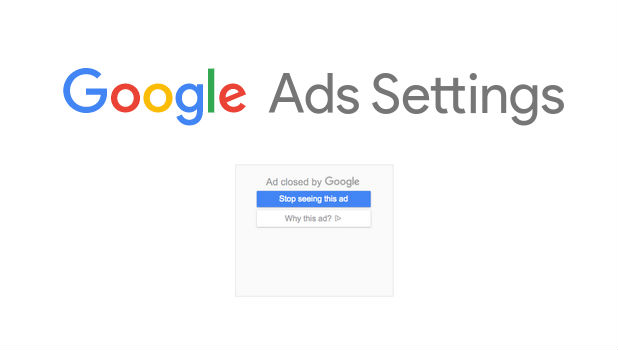
Online ads are what keeps a lot of the content you love free, but seeing ads across the web which are irrelevant is annoying. Now Google is giving you better controls for what ads you see, letting you mute them if you need to.
Google has been offering controls for muting ads since 2009, but they’ve added better controls for muting reminder ads, as well as allowing you to block ads across devices.
The reminder ads are those annoying ones you see after visiting a website to remind you to go back and complete a transaction for example. These ads can be repetitive and useless if you already purchased an item. Under Ad Settings you can now see which ads from which sites are targeting you, and switch them off easily.
You won’t just be able to switch them off from sites you see on the web but in the coming months, Google will also add controls for blocking which ads in YouTube, Search, and Gmail.
Google’s other addition is that when you mute an ad, those ads will be muted across devices so you will no longer see those ads on your desktop, mobile or indeed any device where you are signed in to your Google Account.
To check it out simply go to adsettings.google.com on a browser you’re signed into your Google account to get started.

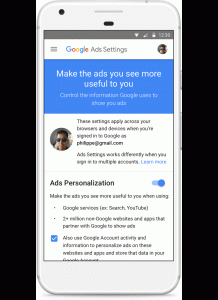



Like the reminder blocker, but the “ad blocker” that a lot of other articles mention doesn’t seem to be that robust. Out of 55 ad types identified, Chrome 64 will block only 9 of them (vs. Adblock Plus which blocks 51). I’m biased, I know — cuz I work at an ad blocker. But we ran a test to see just how much they were blocking. See for yourself https://adblockplus.org/blog/what-will-google-chrome-s-new-ad-filter-actually-block-we-investigate