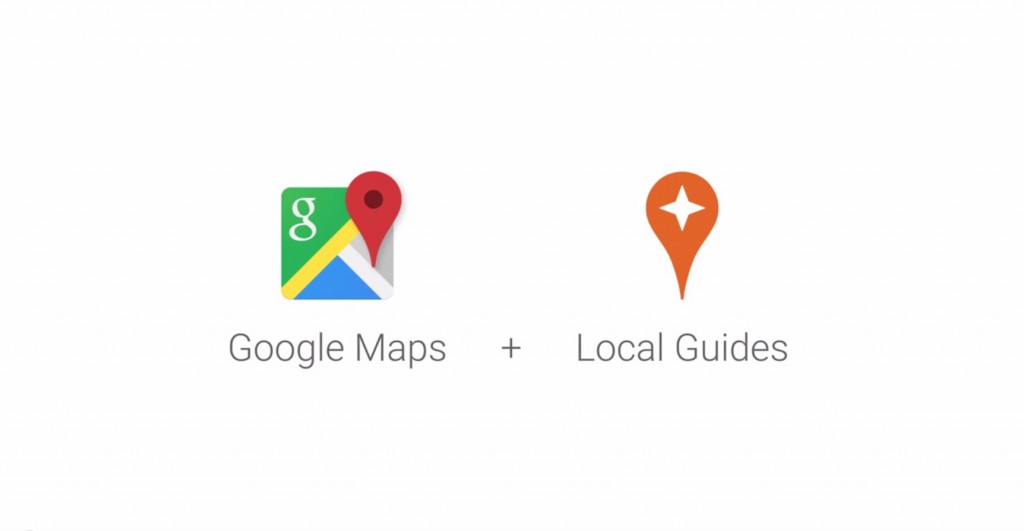Tracking your progress as a Google Local Guide can become a bit of a passion for some people, to make it easier to see what questions and answers you’ve previously asked or answered, Google has now added a new tab to Maps for Android.
The addition is now live in the Your contributions section of the Google Maps app for Android app. To access it just select the menu at the top left and select ‘Your Contributions’, then tap ‘Q&A’ to see your history.
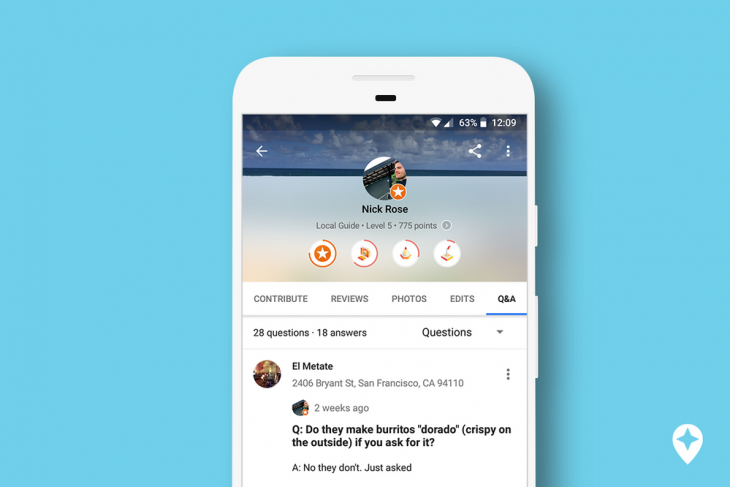
The update isn’t quite working for me, despite being quite active answering questions as a Google Local Guide, but your mileage may vary.
There’s no information at this stage on when the update will be rolled out to iOS users, so for now enjoy the Android exclusive ;).
Source: Google Local Guides.