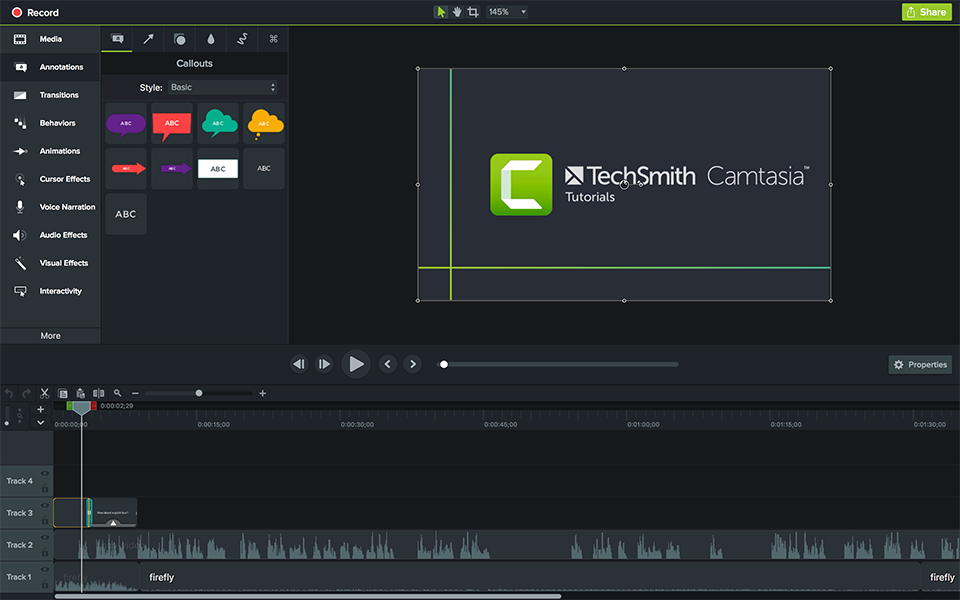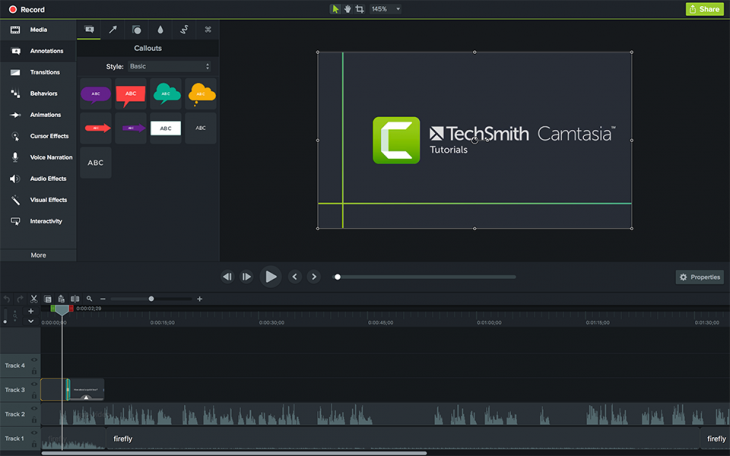
If you edit video on Windows, then there’s a handful of pretty decent tools out there. When we’re on Windows at Ausdroid, we use TechSmith’s Camtasia; Scott uses it in his day job for creating content, and I’ve started using it to create content for Ausdroid, too.
The company behind Camtasia – TechSmith – has released a new version this week called Camtasia 2018. Put simply, it’s a popular and intuitive screen recording and video editing tool. Combining the power of best-in-class screen recording, with professional-quality, easy-to-use video editing, Camtasia 2018 also adds new library and theming features and support for high frame rate editing. It’s great for creating instructional content, and also as a great quality video editor.
In addition to under-the-hood performance improvements that reduce video rendering time by up to 50%, Camtasia’s new features include:
- Library: Easily organise media and assets by different video types and brands to speed future video creation and ensure consistency. Camtasia brings this useful feature to Mac users for the first time, and provides an upgraded library for Window users, improving organisation and ease of use.
- Theming: Give your video a consistent look and feel by creating, saving and applying themes with custom color and font preferences. Create multiple sets of themes for different types of videos or projects, saving time and increasing brand efficiency.
- 60fps Editing and Production: Provide a smoother viewing experience for your audience with Camtasia’s improved frame rate editing capabilities, allowing you to edit and produce videos at 60 frames per second.
- TechSmith Assets (Free): Jump start your creative juices with new royalty-free video assets in Camtasia 2018. Instantly add professional elements to your video with a quick drag and drop from your library to the timeline. New assets include; customisable intros, outros, and lower thirds, plus animated backgrounds, icons, and music tracks.
- TechSmith Assets (Subscription): Feeling like your videos could use a little extra polish? We’ve got you covered with TechSmith Assets. Find exactly what you need for your Camtasia videos with unlimited access to more than 500,000 royalty-free stock assets including; customisable intros, video backgrounds, lower thirds, photos, music, and more — all for just $199 USD a year. Unlike with other royalty-free asset sites, Camtasia customers pay once for unlimited commercial use, instead of paying a premium for each individual asset you need.
TechSmith Camtasia 2018 is available today at shop.techsmith.com. Windows and Mac for approx $249. Users with previous versions of Camtasia can upgrade for $99.