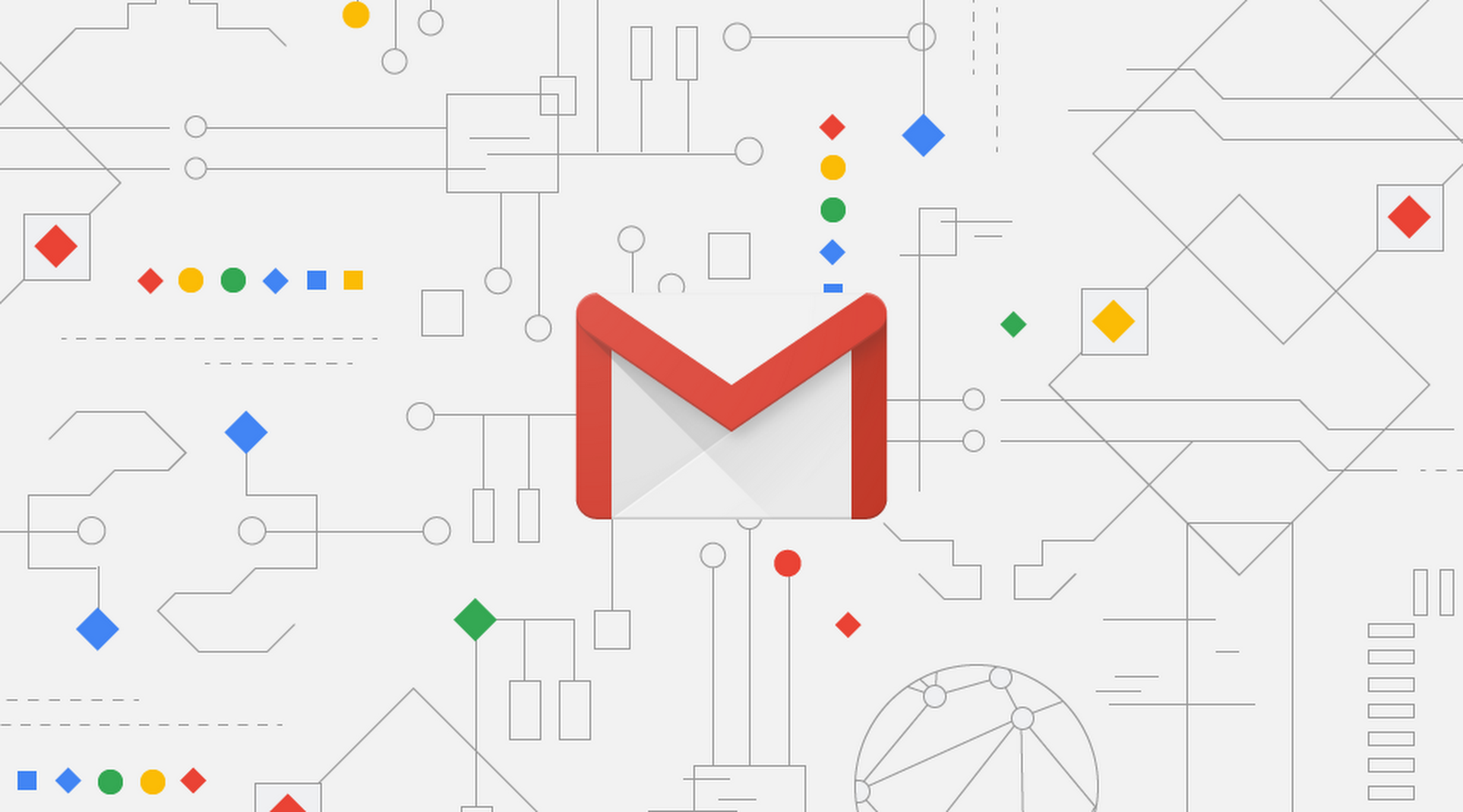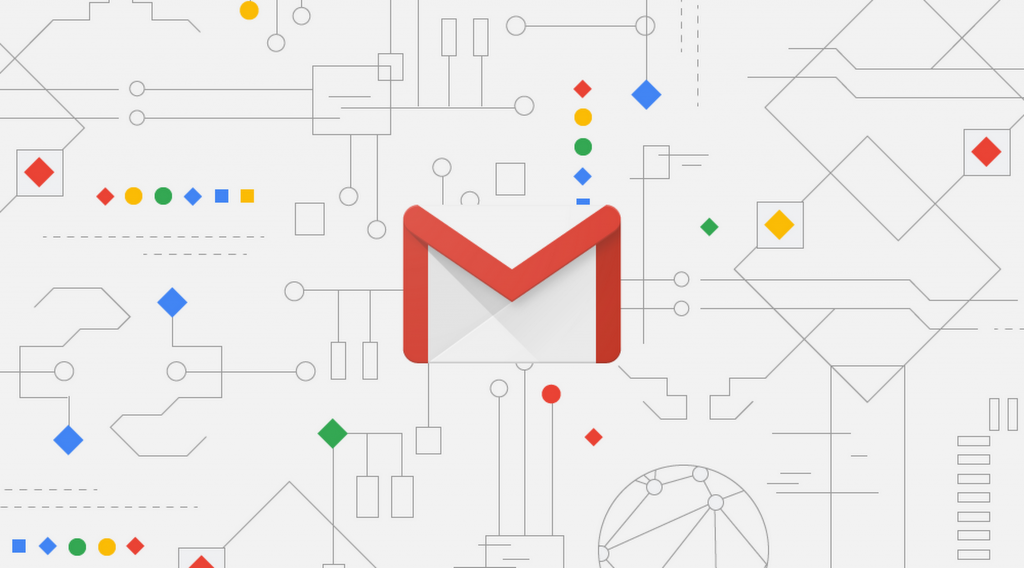
As part of their major redesign of Gmail earlier this year, Google announced a new confidential mode for the email platform. While it’s been live on the desktop for Gmail, it’s not been active in the Android app…until now.
Google has announced this morning that the feature has now gone live in the Gmail for Android app. You can add Confidential settings to an email easily through the 3-dot menu in your app, and once ‘Confidential Mode’ is selected you can set an expiration date, passcode and more. Passcodes can either be through a separate email (users not using Gmail) or through an SMS (just remember to enter their mobile # when you turn it on).
Confidential mode is now available on mobile devices and can help you protect sensitive information from unauthorized access. Learn more about this feature → https://t.co/lmQNElH6C1 pic.twitter.com/Nxtx2yU0pG
— Gmail (@gmail) August 16, 2018
Google has also advised you can revoke access to an email marked confidential whenever you feel like it before the expiration date by opening the email in your Sent folder and selecting ‘Remove access’ at the bottom.
The feature is live now in Gmail, so you can check it out.