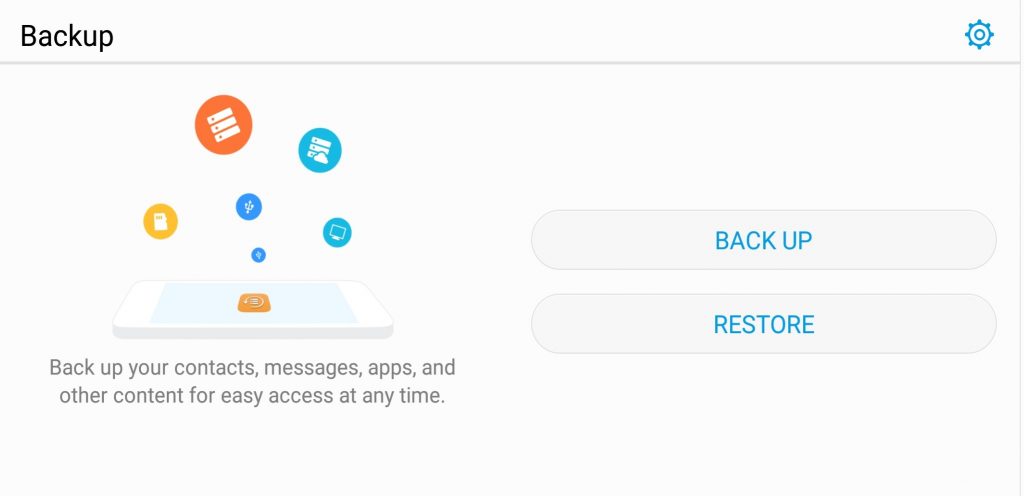
Backing up and restoring your data from Android can be a frustrating, hit and miss affair, but Google has been working on it though it’s never been quite good enough to rely on. A new entry in the Google Issue Tracker could mean we get more control over our phones data across devices.
First spotted by users on reddit, (and pointed out via Android Police) the Google Issue Tracker entry simply points out that there’s no way to manually initiate a backup to Google Drive. The issue was picked up by a Googler and referred over to the Android Dev team who’ve subsequently updated the issue stating that the ‘requested feature will be available in a future release’.
With Android Pie now released, exactly when this will appear isn’t clear. Google does generally release an Android .1 update for release with their Pixel phones often with exclusive features that roll out to the rest of the Android eco-system after a brief exclusivity period, so perhaps we could see it there. Otherwise this may be one of the first features we can look forward to in Android Q.
Do you want a manual backup feature in Android?

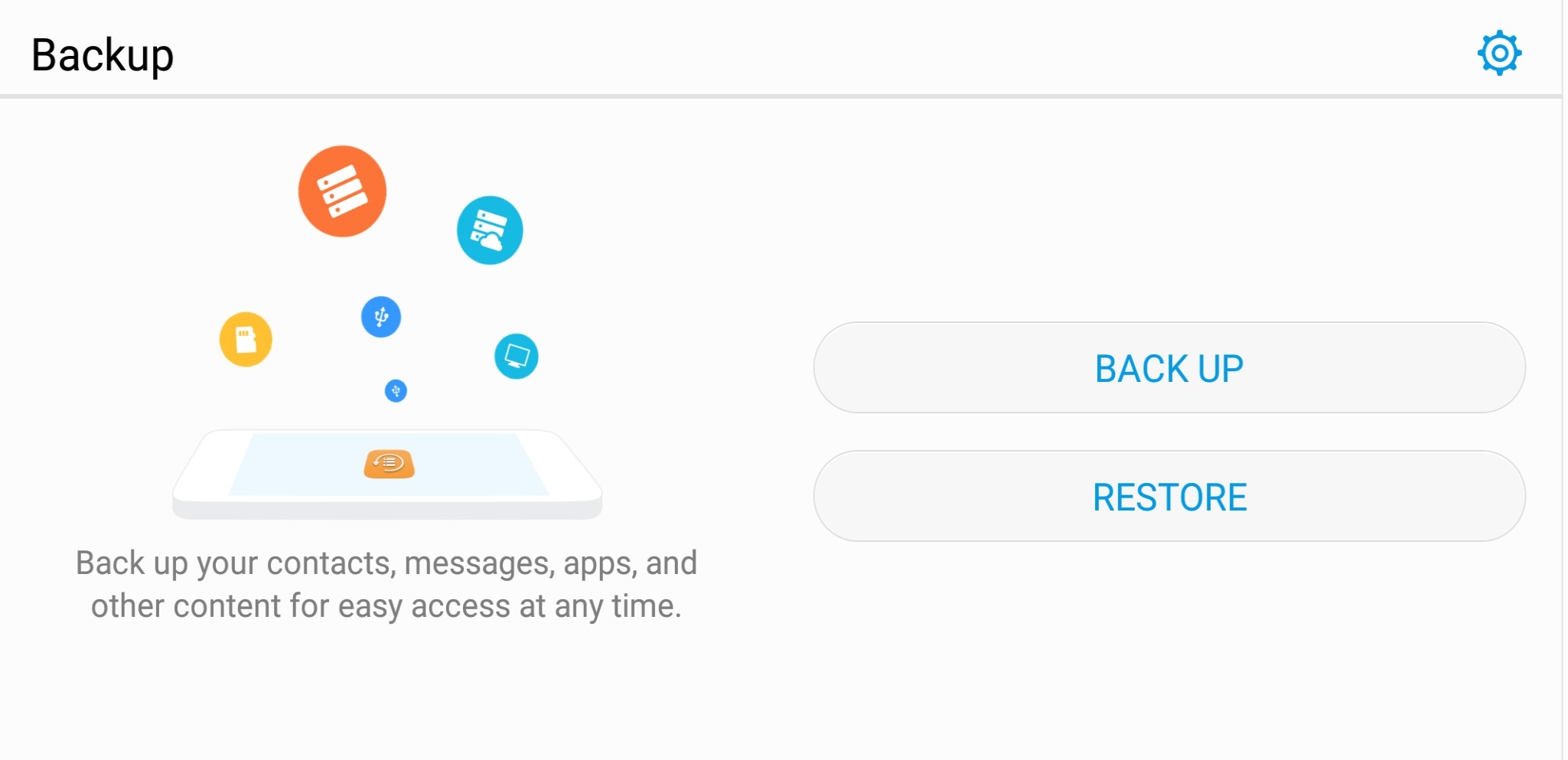



Anyone who exclusively uses an iPhone will never understand why this is even an issue because it is one that Apple complete solved almost a decade ago. An iPhone back up covers all of your device settings, your apps, their content, EVERYTHING. You can buy a new iPhone and within 15 minutes it will look and feel exactly like the previous handset.
Comprehensive back up is the single biggest thing wrong with Android and Google really should have come up with a solution by now, even with the fragmented nature of multiple handset manufacturers.
Genuine question, what are people backing up exactly? By default my photos and contacts are synced to Google, my music is Spotify. I check my app install history and clear out the junk I don’t use. I don’t use SMS. I don’t need my call history. I am oblivious to the reason of backing up my device in full. I get I’ll have to enter a wifi password and setup Bluetooth again but that’s a 3 second job.
A fraction of apps have their data backed up. So while a new phone means your apps will be restored, many will behave as though you have never used them. The impact of this is dependent on the apps you use and how many and ranges from frustration having to set everything up again to irretrievable data loss. It should not be a factor in a modern OS
I back up all my app data… Some I don’t care about, but it’s easier to not think about it and just hit the backup all apps + data button in Titanium Backup. Deciding not to backup something, then finding out you needed it later… That’s not a good feeling.
If Google create a backup tool that actually backs up ALL my app data, I’ll use it for sure. But their current “backup” utility only backs up a quarter of bugger all, so I don’t expect much.
Ummm all those things that you mentioned that you DON’T do… There are many people that DO DO… So that kinda answers your question.
The fact that we STILL need to root our devices and nuke warranty, simply to use a third party complete backup and restore everything solution, instead of Google’s and other manufacturer created comprehensively incomplete attempts, shows what REALLY should have been fixed by now.
Well what google does is hardly a backup. Until Google create one I’ll root my phone and use titanium backup.