
Instagram has a LOT of users, and part of having that is the need to keep users safe. Today they’ve announced they’re bringing a couple of new ways to keep you safe on Instagram, with support for 2FA with third party authenticators and the ability for notable people to request verification
Protecting your online identity is a big deal these days, and of course 2-Factor Authentication is a big part of that. Instagram’s introduction of support for third party authenticators like Google Authenticator, Authy, DUO Mobile and more means you’ll have an extra layer of protection before an unsavoury character can attempt to hijack your account. It all seems pretty simple, Instagram Co-Founder and CTO Mike Krieger lays it out like this:
To use a third-party app to log into your Instagram account, go to your profile, tap the menu icon, select “Settings” at the bottom and then choose “Two-Factor Authentication.” Select “Authentication App” as your preferred form of authentication. If you already have an authentication app installed, we will automatically find the app and send a login code to it. Go to the app, retrieve the code and enter it on Instagram, and two-factor authentication will turn on automatically. If you don’t have one installed yet, we will send you to the App Store or Google Play Store to download the authenticator app of your choice. Once you’ve installed it, return to Instagram to continue setting up your two-factor authentication.
Instagram is also increasing information about accounts available to allow you to more carefully evaluate the validity of the account. When looking at a users profile, you’ll soon be able to tap the three dot menu and choose “About This Account.” The About this account information will include information including when the account joined Instagram, the country where the account is located, accounts with shared followers, any username changes in the last year and any ads the account is currently running.
There’s also expansion of the account verification process allowing anyone to apply for the coveted ‘blue verified badge’ – though not everyone will receive it. Users who find they’re the subject of unwanted copy cat accounts, or worse can request verification by going to “Settings” and then “Request Verification”. Instagram requires your account username, full name and a copy of your legal or business identification – though they advised that this information will not be shared publicly.
Instagram will evaluate each request and either approve or decline it, with a notification being sent to your account with the decision.
These are some good inclusions for online protections and you should start seeing them in Instagram in ‘the coming weeks’.

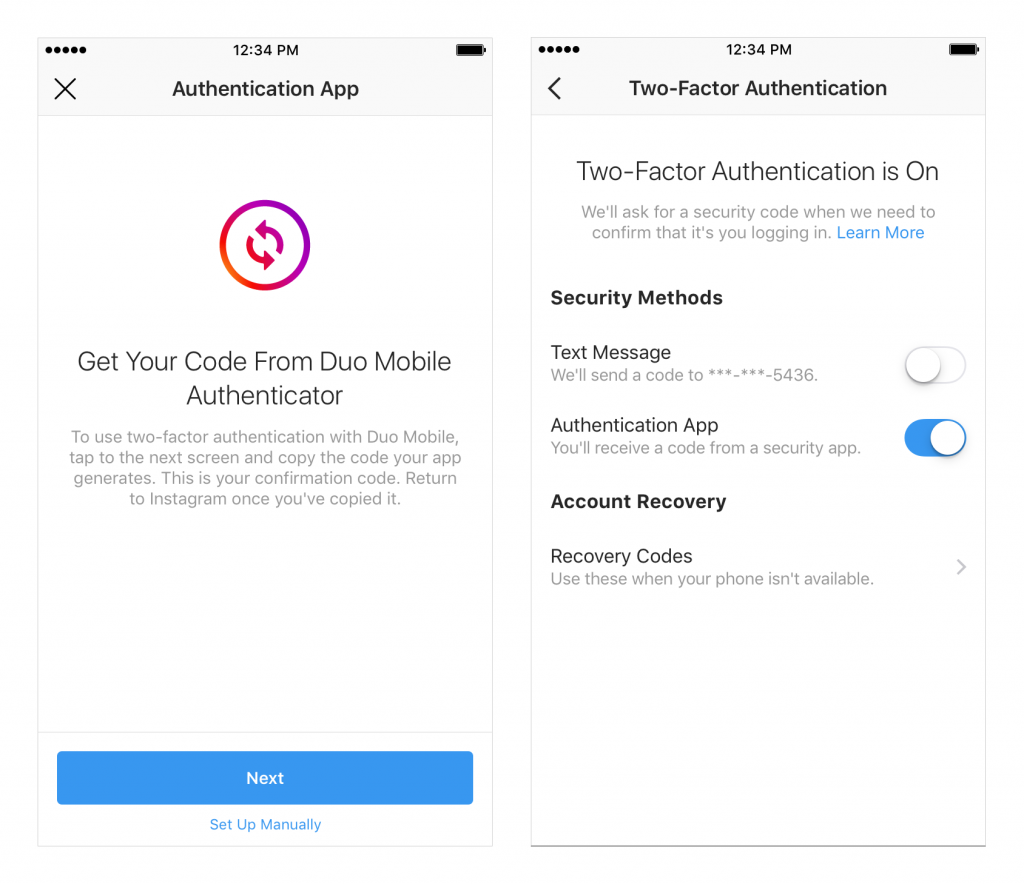




About time. Now if only PlayStation would get on board with allowing apps to provide 2FA codes.