
YouTube is a massive platform when it comes to kids, but with a lot of unsavoury content on there parents have been turning to YouTube Kids as a safer alternative to the full stream of YouTube. Roday parents are getting even more control of the content their kids can watch.
There are two new features being rolled out, the first is the option for parents to whitelist every channel and video their child can watch, and the second is the introduction of an ‘older kids’ mode allowing them access to new categories of content.

The ability to whitelist a channel or video is a welcome one, and apparently a much requested feature for parents. Parents can now head into the settings in YouTube Kids, then select the childs profile and select ‘approved content only’. Once that option is selected, parents can then hit the ‘+’ button next to any channel, video or collection of channels presented by YouTube kids.
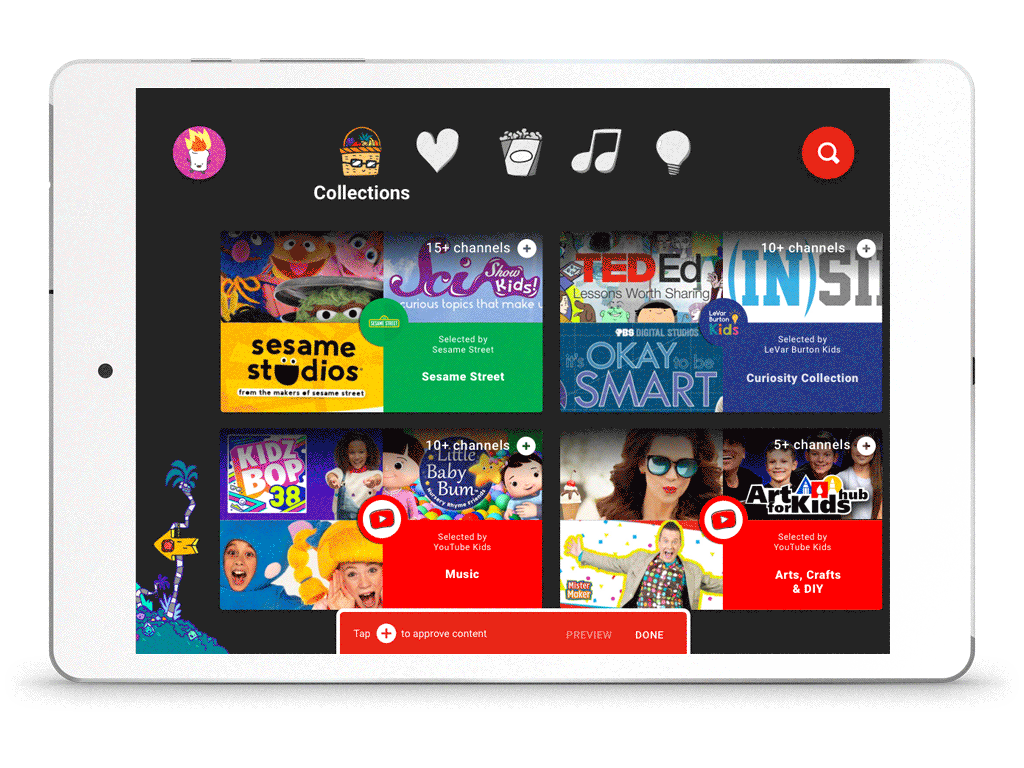
If you’re observant when selecting that ‘approved content only’ radio button, you’ll have noticed that there is now a toggle for Younger and Older Kids. This is the second addition to the app, which is aimed at kids 8-12 years old, allowing them to expand their viewing habits while remaining ‘safe’.
The ‘Older Kids’ mode expands the video content they can now view to include popular music and gaming videos, and more.

Parents don’t have to worry about levels when setting up new younger children on YouTube Kids with the Younger Kids option the default for new profiles. You can also toggle back from Older to Younger if you find the content not appropriate for your child.
The rollout of the whitelisted videos, channels and collections is being added to Android users globally, while iOS users will have to wait a while longer. The Older Kids mode is only heading to the US initially, however will roll out globally eventually.



