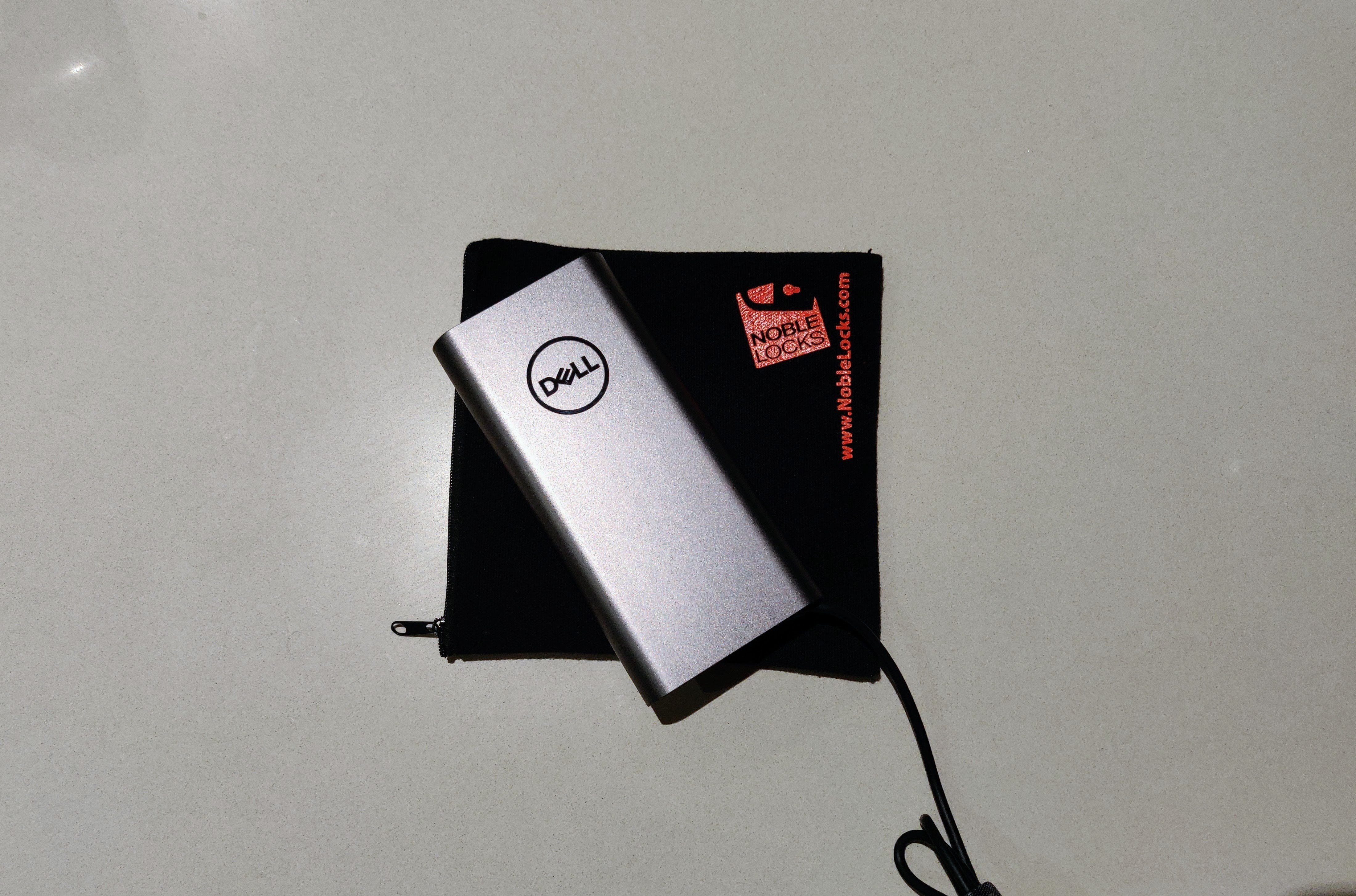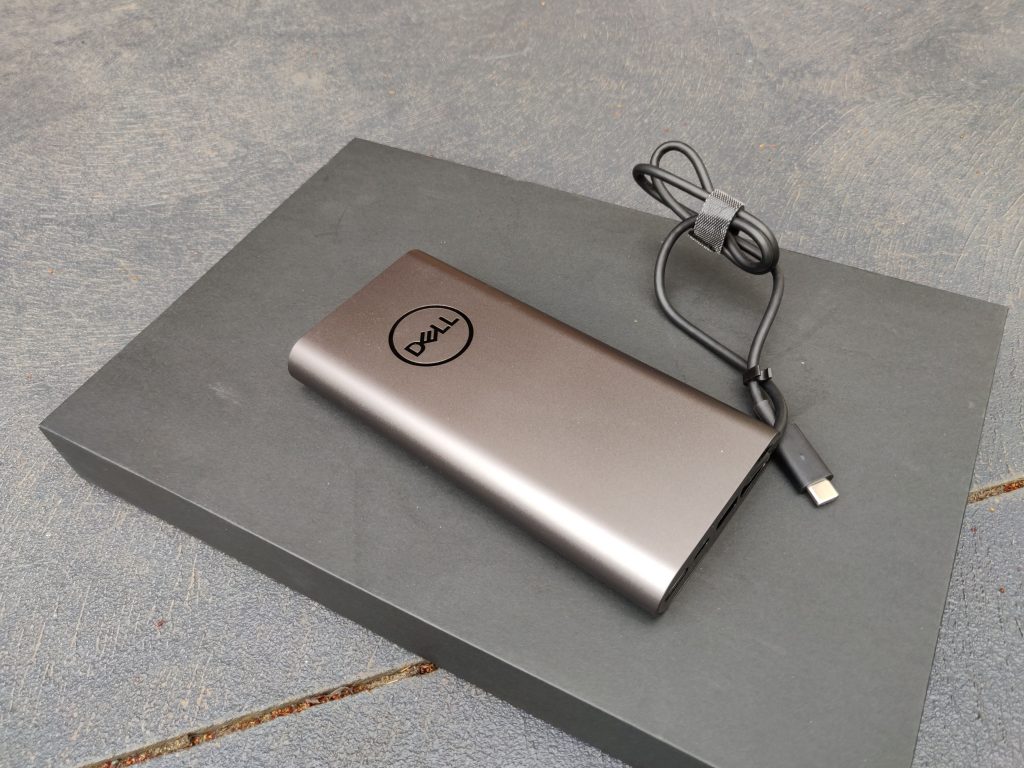Our recent trip to Mobile World Congress in Barcelona presented a good opportunity to test out a couple of new devices. First and foremost the new Dell XPS 13, but I was also looking for something to charge the laptop, as well as my phone, with event spaces for phone launches not particularly well known for the availability of power sockets, most of which would use the European adapters, not our Australian plugs.
Based on this my mind turned to portable power packs and Dell was more than happy to recommend the Dell Notebook Power Bank Plu PW7018LC.
Dell Notebook Power Bank Plus PW7018LC
The 65Wh (Watt Hour) 6-cell battery pack is charged through the USB-C port and a warning, given that massive battery, it can take several hours to charge from empty. Once filled though it has the potential to be very useful for the laptop user on the go with the ability to give your laptop a full charge.
The powerbank includes a permanently attached USB-C cable (5V/3A, 9V/3A, 15V/3A, 20V/3.25A (max 65W)) along with a USB-A port (5V/2A (max 10W)) for charging your devices.
The USB-C charging port is for power-in only, but this gives Dell room to improve next years version — the power-in port can provide power to the powerbank at 5V, 9V, 15V, 20V. There is a power button to initiate charging, allowing you to stop it from discharging while not in use.
On the power button are five LED lights that signify, when not being charged, how much charge is left on the powerbank. When it is being charged they flash with the number of LEDs lighting up the amount of charge the powerbank is up to. Once full the lights turn off.
Of note though is that while charging the laptop with the USB-C cable of the powerbank you can access data through the USB-A port of it. You can plug in a phone and access the data from that on the PC being charged. This also works for a USB stick in the USB-A port – you can access its data on the laptop. Yes, that’s right it can act as a USB hub, with a single USB-A port.
In use I was able to charge my laptop when it was running low which was quite often and it charged very quickly. I was also able to charge my Surface Go through its USB-C port.
I was able to charge my Pixel 3 XL or my McLaren OnePlus 6T extremely fast using either of the power out options – obviously the USB-C out was the fastest method of charging. One charger to charge them all.
The powerbank is charged using a USB-C power adapter but unfortunately one is not included in the box with the powerbank- BYO. I was able to use the USB-C power adapter from the XPS 9380 review unit to charge it and also able to charge it by plugging my old Dell XPS 9360 into its power adapter (proprietary plug) at the wall socket and then plugging the powerbank into the USB-C port of the laptop. I found that some of my smartphone chargers could charge it, including the USB-C port of my Dell XPS 13 9360 and 9380 (review unit).
Downsides:
Usually there is a downside to all this and for the Dell PW7018LC there was: it’s size. Being such a large capacity powerbank makes it a physically large powerbank – it measures 7.8 x 16.2 x 2.2 cm and weighs in at a hefty 480 grams. These dimensions don’t lend themselves to slotting easily into your compact manbag (It’s a satchel) /handbag and carry around every day. This is a serious powerbank that needs a good backpack or bag of some kind to carry it.
The powerbank is designed for a specific purpose- to charge your laptops, fast. This is designed for road warriors who use their laptops on the road quite a bit and may not have timely access to a power source. For these people it’s the perfect solution. Stick this in your computer bag or backpack and carry it around safe in the knowledge that you will have access to power should you need it. It is a bonus that it will also not discharge over time if it does not get used.
The Dell PW7018LC is not cheap but the price of $225 is relative to how useful it is. It is worth it in my opinion and I’ll be buying one for my own personal use — keep in mind that Dell do seem to have sales fairly often and a few weeks ago this was sitting around the $150 mark.
Noble Lock
Taking any sort of electronic gear to Barcelona, which has a reputation for pick pockets targeting tourists, is a bit of a problem. To ensure the review laptop – in this case the Dell XPS 13 – wasn’t pilfered while I enjoyed a coffee at a cafe, or removed from the safe-less AirBNB while I explored this wonderful city, I thought it prudent to look at locking solutions.
Dell has again chosen to utilise a Noble Lock on the XPS 13 instead of the more common Kensington Lock. Kensington Locks have been around for over 20 years but with laptops getting short on space, especially ultrabooks such as the Dell XPS 13 the size required for the Kensington Lock is too large for the space left after all the laptop essentials — many manufacturers are actually not using a lock slot at all due to this.
The Noble Wedge lock system improves on the Kensington locks by decreasing the footprint needed for the lock slot built into the laptop. There is no compromise on strength with the Noble Lock compared with the Kensington Lock so you would expect many more manufacturers to begin having to incorporate this sort of lock in future ultrabooks.
Unfortunately at this stage there are not many places to buy a Noble Lock with Officeworks and Harvey Norman not offering such a lock and I did not have time to try out all the smaller PC shops/sites. Luckily Dell had one on their website – it would be silly for them to not sell a lock that supports their laptop.
The action of using the Noble Lock is simple. You loop the cable of the lock around something permanent in the room be it a radiator, a steel post – in my case I used the handle of my suitcase as there was nothing else – not ideal but hopefully enough deterrent to make someone think twice before making off with it. You attach the lock end into the Noble Lock slot, push the lock switch, take the key out and off you go. To unlock the lock you just push the key into the lock and slide the locking mechanism out.
The main issue I had with it was the key system. There is always a chance you may lose the key and then you are up the proverbial creek without a paddle. I would have much preferred a combination lock one but unfortunately Dell did not have this sort of Noble Lock in stock.
The lock does take some getting used to but once used to it locking and unlocking was simple- push the key all the way in, slide the lock button backwards and you can then slide the lock out of the port on the laptop.
In the end you are securing your laptop for as little as around $60 for this lock. I would suggest to all who travel with a laptop to purchase one, especially if you will be staying in an AirBNB where there is rarely a safe (or doors that lock properly) where you can place your laptop for safe keeping.
Dell have a great customer service and were able to ship products quickly from their warehouse within a day or two — and this was with my purchasing it myself, not a PR company sending me review units. For this reason I can highly recommend considering Dell for your next tech purchase. If their products match what you are after do yourself a favour and check them out.