We’re big fans of HTC’s Vive VR system here at Ausdroid, so we jumped at the change to take Vive Cosmos, the newest version of the PC-bound headset, for a spin. Cosmos features a redesigned headset and controllers and is available for pre-order at vive.com/cosmos with an October 4 release date for Australia.
The Ausdroid team always checks in on Vive when we’re at trade shows, sometimes with less than stellar personal results. Over the years we’ve seen and played with the original tethered Vive, the wireless add-on, the independent PC-free Vive Focus, and the higher resolution Vive Pro and Vive’s tracker mods through a few different experiences (an undersea wreck, a football simulator, a racing game and even a zombie apocalypse). we always come away impressed, gushing wth enthusiasm for what we’ve seen and what’s to come.
Vive Cosmos is a major update to the consumer-focused Vive hardware, and it brings some big changes. It features the higher resolution screen of the (much more expensive) Vive Pro to the consumer headset, and so it’s expected to be a sought-after upgrade on that front alone.
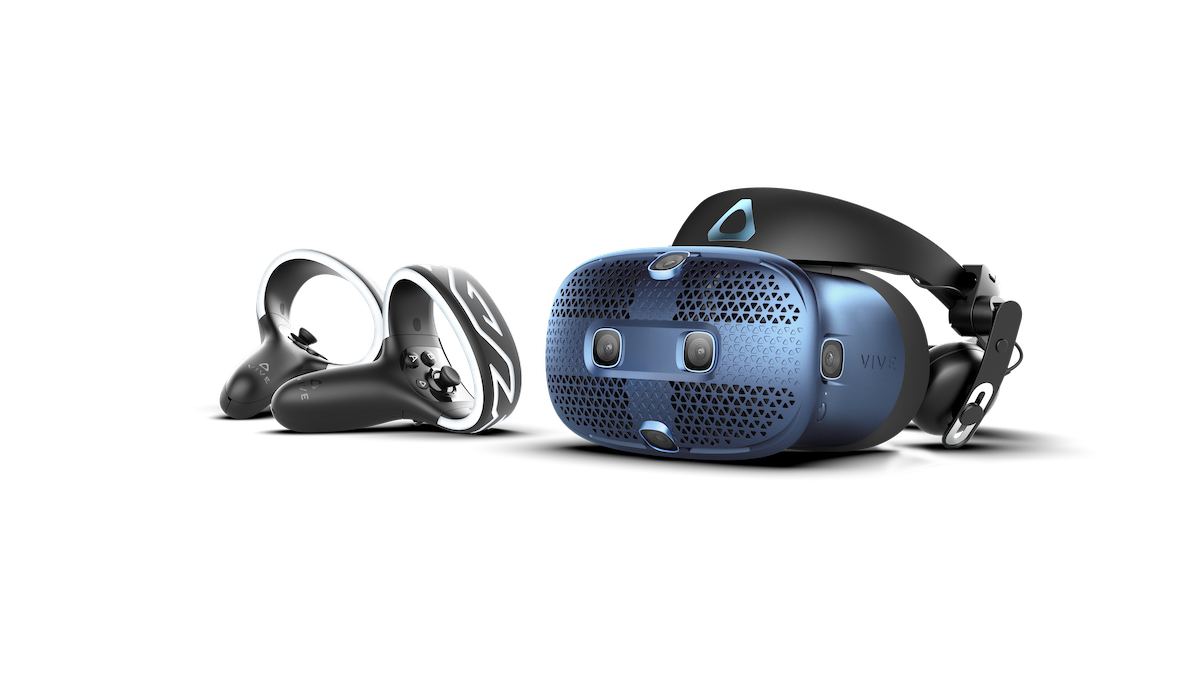
The headset features a 1440 x 1700 LCD display for each eye running at 90Hz refresh rate. Handily, because VR experiences are 3D rendered, existing software and experiences continue to work — just, better and a little bit nicer.
On the ergonomics front, the fit and use of Vive headset has been rethought. First of all, the headset is notably lighter than before – that can’t be underestimated in terms of important. Secondly, rather than being strapped on to your head, Cosmos adopts a “halo” fit that distributes the weight around your head instead of it resting mostly on the bridge of your nose.
Finally, there’s a “flip up” pattern to escaping the virtual world for short periods, should you need to attend to a phone call or a conversation. In the past, this required removing the headset entirely, but now the viewer and the earpieces can both be quickly raised so you can deal with whatever needs to be done, then just flip them back down when you’re finished (although you’ll probably need to be a little careful of this when moving it around your glasses).
The main Vive experience remains tethered to your PC via the link box (Display Port, USB and power), but your can also buy a wireless add-on that will set your headset free – although it’ll run off a waist-clipped battery. This is the same add-on that’s been available for Vive hardware for a while.
The new ergonomics do make a difference – I was able to play in Vive Cosmos for about 45 minutes straight without experiencing any discomfort or fatigue. In fact, when I lifted the headset and was confronted with the bland grey meeting room in which Cosmos had been set up, I was a bit disappointed that the real world wasn’t as fantastic as I’d been experiencing.
Tracking and Controllers
Since its introduction, Vive has relied on tracking modules placed around your room to identify where you are in 3D space and translate the headset’s (and tracking mods’) movements into the game you’re playing.
Vive Cosmos flips this around, with six cameras placed around the headset looking outward and measuring the world around you.
The new tracking system can see in front, above, below, left and right of you, so it can track your movements as effectively as the external trackers. It also means that Vive now has a camera passthrough system for seeing the world around you should you need to, and that’s just a double-tap of the Vive button on the controller.
The headset cameras are now also responsible for tracking controller movement, and the controllers have seen a significant redesign to accommodate this. They’re more compact than before with shorter handles, and an upright circle with a unique pattern that allows the headset’s cameras to determine where they are and which way they’re pointing. Clever.
The new controllers have an analog stick under your thumb with A and B buttons immediately next to it and a Vive button nearby. There’s 2 buttons on the front that would be “shoulder” buttons on a traditional game controller, and a trigger button that your middle finger naturally rests on.
It does mean that Cosmos loses the ability to follow the external tracking mods, but there’s a solution for that – Cosmos’ faceplate is modular, so HTC’s planning an add-on faceplate that’ll bring back the ability to use that hardware should you have already invested in some of that kit.
Software
Vive – and VR general – has come a long way in the few years it’s been around. While the headset ultimately runs as an external display on your PC, the software side has evolved into a more cohesive experience.
When you put on Vive Cosmos, you’ll go into HTC’s new Reality System – a calm, serene environment that acts as a launcher for games and experiences and also gives you a place to connect with friends and share experiences.
A press of the Vive button on the controller opens the “lens”, a circular aperture that appears in the 3D space around you and lets you launch apps or go to the Viveport store.

Viveport and Subscriptions
The Viveport app store has evolved as well – with hundreds of titles on offer, the service has long offered a subscription plan that offers users 5 apps per month on a rotating basis (you can change your 5 apps every month).
These days, there’s also Viveport Infinity, a more comprehensive subscription ($18/mo, or $12/mo billed annually) that lets you pick and choose from a much wider selection of apps (although not everything).
Customers pre-ordering Vive Cosmos will get a 12-month free pass for Viveport Infinity. There’s also a 14-day free trial if you’ve got exiting hardware and want to try it out.
Experiences
There’s a remarkable level of maturity on display when it comes to showcasing Vive’s software experience. VR itself has matured.
One of HTC’s headline offerings is a VR museum that will have exhibits move around and change from time to time with exhibits from different artists coming and going. Exhibits show off some amazing abilities within 3D space, including changing your scale, entering larger areas through portals and more. Visiting the museum should be a rewarding experience, and soon you might
It’s easy to put users into a zombie apocalypse (every other game seems to do that now), but HTC instead chose to demonstrate Fujii, a beautiful calming experience that’s been described as VR gardening in some circles. You’ll make your way through a virtual world with minimal instruction, watering plants and picking up items to take them where they need to go, as you look to bring light to the world.
There’s also a Westworld game (Westworld Awakening) that casts you as one of the awakened Hosts within the show’s narrative, and you can explore the familiar expansive world you’ve seen on screen.
Finally, if you’re into the virtual world of last year’s Ready Player One, you might be interested in the Vive Studios implementation of its Oasis game.
Australian Pricing and Availability
Vive Cosmos is going on pre-order now at vive.com/cosmos, for delivery on October 4. The price for the basic unit (headset and two controllers) is $1299.
Vive (and really, any PC-dependent VR system) carries with it some quite intensive system requirements on the PC front. Head over to vive.com/au/ready to ensure your system is up to spec.







