Samsung’s Galaxy Fold has become one of the best known phones of 2019 but it’s not just because of its first-of-its-kind folding form factor. The Fold didn’t get off to an auspicious start, with well-documented failures of early review units derailing the company’s plans for a global rollout and creating headlines everywhere (including more than a few here). For the second time in a few years, the company ate its humble pie and hunkered down to work out just where they’d gone wrong.
Fast-forward to the tail end of the year, and we have a revised Galaxy Fold with a harder-to-destroy screen hitting retail shelves around the world. It’s Australia’s turn now, with the $3,000 phone now turning heads and widening eyes around the country.

Despite the global attention on the phone earlier this year, Ausdroid has managed to somehow not even touch a Galaxy Fold until the revised model of the phone was shown to media at IFA just a couple of months ago.
Samsung’s given us a little over four days before the Fold goes back and finds itself in the hands of another journalist. As such, this isn’t an Ausdroid review – it’s more like an extended hands-on report, just some thoughts that have occurred to us over these past few days.
Let’s cut to the chase. The Galaxy Fold is actually pretty damn good. It’s way better than it has any right to be, and way better than anyone expected it to be.
We’ve shown this phone to a lot of people – friends, family, colleagues and sometimes even random people in cafes or on the street who noticed — hey, did you just fold your phone in half?
The consensus is pretty simple, and it’s not really such a surprise: good phone, but way too expensive.
Shave a third off that price and we’re talking. People say they would definitely buy this at $2,000.
At $3,000, the Galaxy Fold is quite simply just not for everyone. There’s always been haves and have-nots, and this is simply a phone that sits on the opposite side of the line to most of us. It doesn’t make it a bad phone, as many (many) seem to want to pronounce, it just … might be hard to justify as your next device.

What does $3,000 get you?
The Fold is a phone unlike any you’ve held. Folded (let’s say “closed”), it’s taller and narrower than a standard phone form factor, although it’s twice as thick. It also doesn’t actually close at a perfect right-angle, though it’s really close.
It’s packed on the specs too, which is not terribly surprising for its price point. Considering its designed to be able to run multiple apps side by side simultaneously, you’ll be unsurprised to hear there’s 12GB of RAM on offer. That’s literally double the Pixel 4, the other flagship device that’s been released in the last month. Games that dominate system resources on other phones sit in the background happily for hours on the Fold.
There’s also 512GB storage on board. Frankly I don’t much know what to store on a phone with more than about 128GB, but it’s nice to know I can carry almost every file I own on it.
Finally, let’s talk battery. It’s hard to get a handle on it in four days I deliberately didn’t charge the phone after I got up on Saturday, and spent a great deal of Saturday and Sunday reading comics on it (video, not so much). It only got into the danger zone on Sunday night.

Galaxy Fold in use
Closed, the phone’s density is against it on weight. It’s moved about in my pocket more than a normal phone because of its weight and narrow dimensions, annoyingly settling on the horizontal unless I placed something else in my pocket to keep it vertical.
There’s a screen on the outside of the Fold so you can use it closed, but you’re not really going to want to do that – it’s under 5 inches, and like the phone’s closed profile it’s tall and narrow. It’s too small for extended use, and Android apps really aren’t designed for such narrow displays.
Given the expanse of space above and below it, it’s weird that Samsung opted for such a small screen, and weirder again that they’ve ceded some space on screen for Android’s navigation keys, and when the on-screen keyboard shows up it borders on ridiculous.
That said, it’s usable if you want to do some quick checks – messaging apps and more, everything works quite happily on the outer screen. The magic happens when you open the device up.
Open, you’ve got a device that’s about the thickness of a phone but with an obviously bigger, more expansive display area. The notch at the top of the open display is on the right, taking up about 2/3 of the screen horizontally. It’s cleverly handled in software, with Android’s status icons appearing in the limited space next to it – notifications etc sit atop the left side of the display.
Opening the Fold is a revelation. We’re used to seeing Android apps struggle when changing orientation, so the fact that most apps don’t even visibly flinch or change or redraw when “going big” is a huge feather in Samsung’s cap. The company says it worked closely with Google to make this transition as smooth as possible, and they’ve done a great job. For its part, Google says Android 10 introduces proper support for screen size changes, but the Fold ships with Android 9.
It’s good. It’s not perfect, but it’s pretty damn good. Some apps seem to destroy an activity and recreate it as they move out-in/in-out and get a little stuck, but they’re well in the minority.
Any app you run on the outer screen will run on the inner screen when the Fold is opened. They don’t necessarily go the other way, though – you can control which apps go in-out, which makes sense – you might be sending messages into a private conversation or have a banking app on the inner screen and having that appear on the outer screen could be awkward. It’s a good privacy guard.

Screen surface
The inner screen itself is something you’re not used to touching, at least not in a handheld device in 2019. In an age where even the cheapest smartphones’ screens are encased in smooth glass, feeling plastic under your finger is a little jarring. You can’t bend glass though, so this shouldn’t be a surprise.
The plastic surface on the screen is a softer touch, and it’s a little precious – there’s enough warnings and notices telling you to go easy on the screen. You certainly shouldn’t bang anything into it or press excessively hard no matter how alluring the “Buy It Now” button looks. That’s okay though, because you’re unlikely to forget the price tag attached to the device and that should make you a little more careful in your interactions with it.
The infamous crease isn’t as bad as you’d think if you’ve only seen it in photos online. Opened right up, the display is taut and the plastic cover has an ever so slight stretch to it that helps to eliminate the crease. Once content is on the screen you’ll forget it’s there. Off-angle it’s a little more noticeable.
A word about Launchers
We tried replacing the launcher with Nova, and the Fold freaked out a little. Seems doesn’t really like having its default launcher changed, but under the circumstances you can perhaps understand why.
Samsung’s launcher keeps a different layout for your outer and inner screens. That’s actually a good idea – it lets you put shortcuts to apps on the screen on which you’ll use them, and it lets the launcher customise its display for the different screen sizes. As far as we’re aware this is not something any of the launchers out there would be cut out to handle.
The phone won’t stop you installing a replacement launcher, but a press of the home button with Nova installed found it rendering OVER the default launcher screen configuration. Not a great experience on any front, and hopefully something that will be addressed in an update.
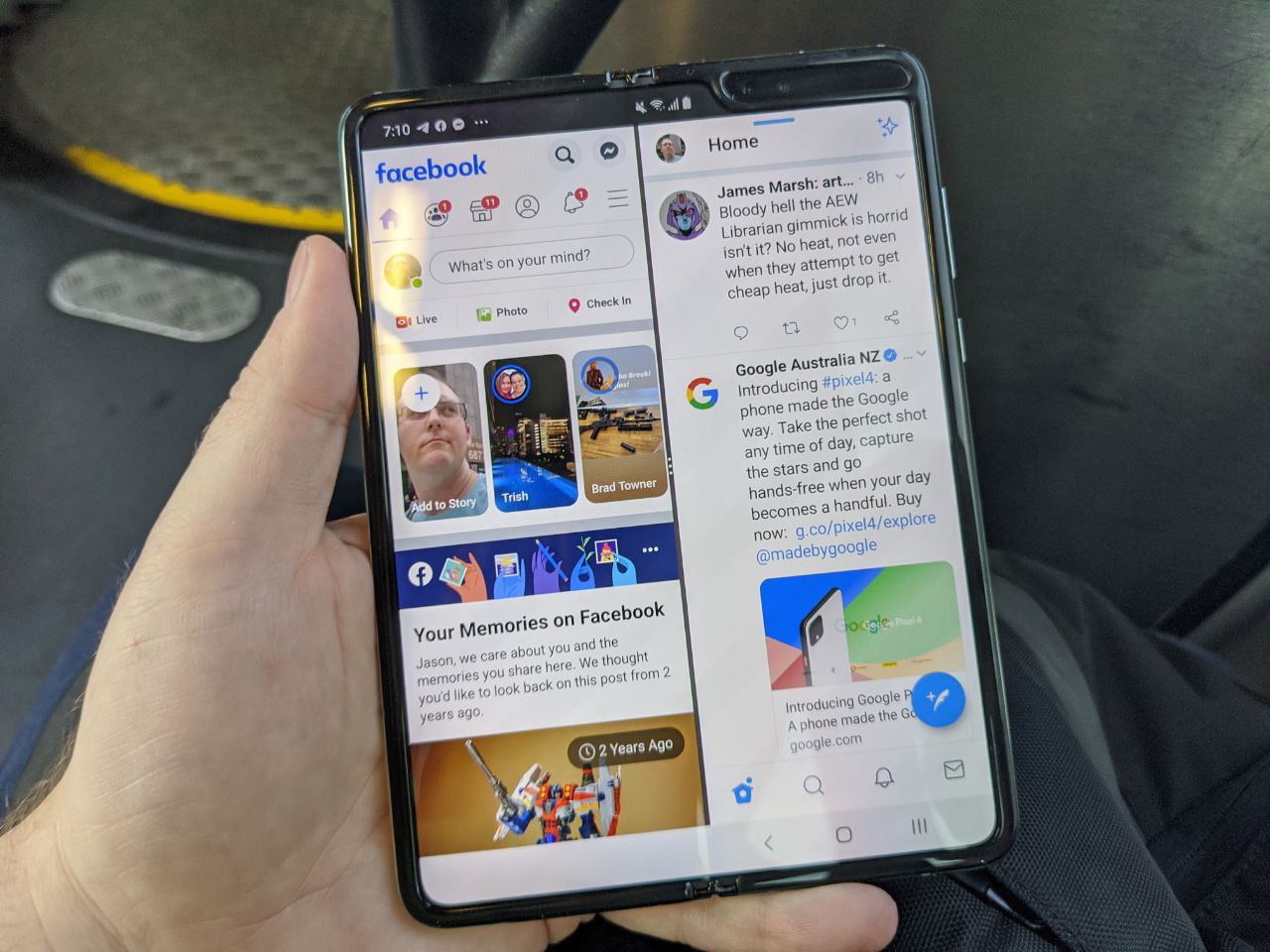
Split Screen Multitasking
Galaxy Fold can run up to three apps simultaneously on its inner display. You get one main app on the left and two smaller apps top/bottom on the right, and you can drag a couple of dividers around to resize the boundaries. We’ve seen similar on other devices before, and some similar limitations are in play here. Some apps (annoyingly and notably, Instagram) just don’t play nice with others and want the full screen to themselves. Hopefully they’ll be updated over time.
Truthfully, running apps simultaneously is something I appreciated technically more than something I used as a feature. It’s handy to be able to see things side by side, but the second and third apps are run in spaces so small that many app UIs suffer for it. It’s not something you’ll want to do long term.
No, the Fold’s inner screen is at its best when it’s running an app at tablet size, on your phone. That’s actually the whole selling point of the device anyway, so it’s great to know that the basics work just fine.
Take advantage of the screen size
So, what’s the Fold great at?
Unsurprisingly, it turns out it’s great at being a tablet. This means content consumption – video, books and the like – and gaming. I spent a long time reading comics from Comixology, finding it’s quite comfortable to read a full page at full screen on the inner display. Outer display? Forget it.
Games handle the larger screen really well, with most accounting for different screen aspect ratios during their development (and especially with cross-platform games working well on certain Apple devices with a 4:3 display already).
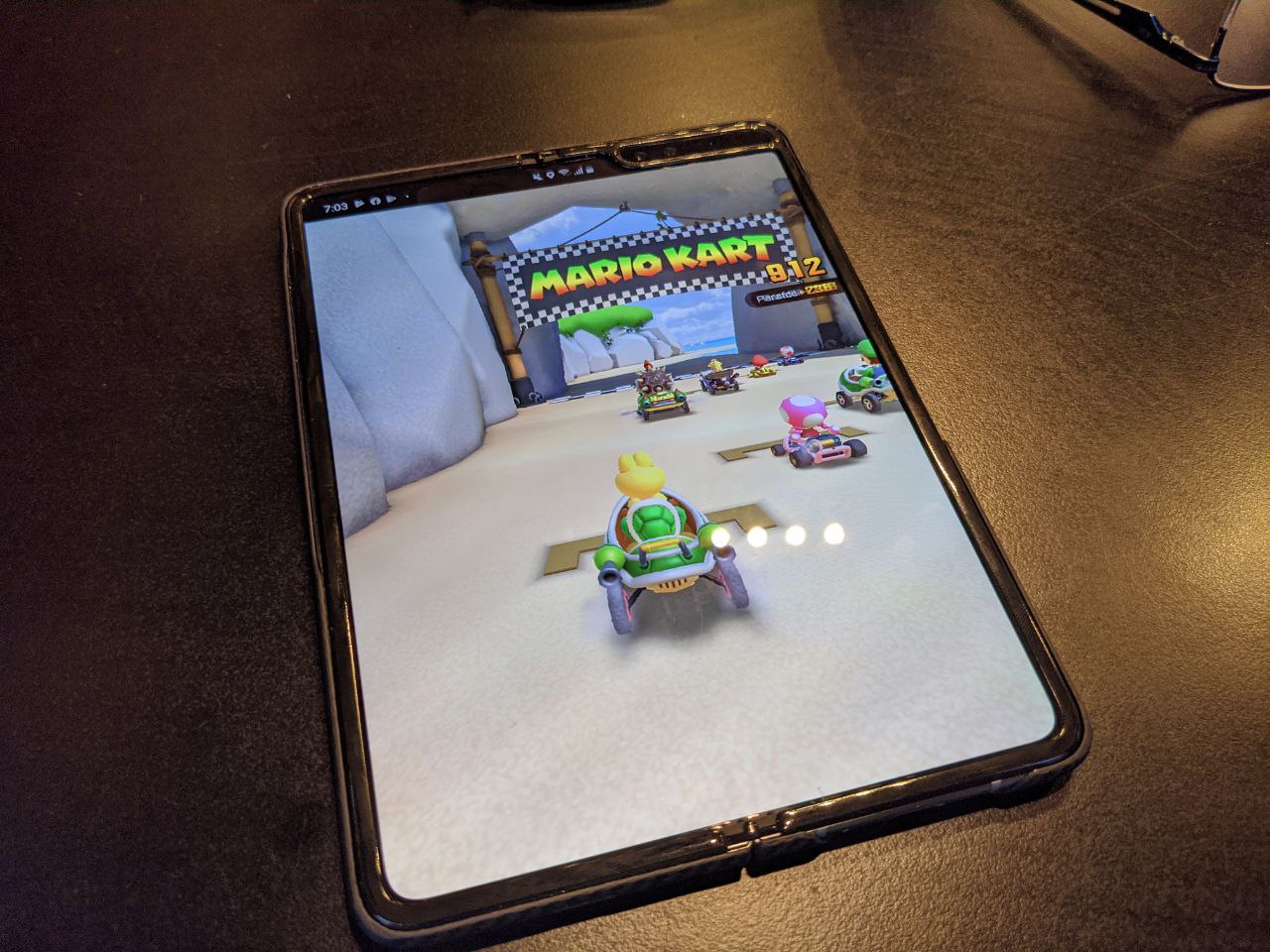
You probably wouldn’t move games between the outer and inner displays, but you can throw them into the background with aplomb given the generous RAM on offer.
Video is a funny affair. When the Fold’s screen is open it’s got a 3:4 aspect ratio, which means if you flip it landscape it’s 4:3 and so it provides a familiar experience for watching widescreen content – you get it letterboxed right dead centre of the screen. It’s no worse than an iPad or some other non-16:9 device.
Like most apps, social media apps work just fine but in a classic case of Android apps not adjusting for tablet dimensions (remember those days?) you’ll just end up with a super wide feed – which means the promoted posts end up as full screen ads. Hmm.
The inner screen is also super useful for lining up shots with the camera. It matches the 4:3 aspect ratio at which the camera shoots, so you can be sure the onscreen display is what’ll end up in your gallery. Handily, the camera app lets you drag a second shutter butter out and position it anywhere around the camera UI so you can reach it no matter how you’re holding it (weirdly, it also applies to the UI on the outer screen too).

Camera
With that out of the way, it is time to look at the phone’s camera. With little time to actually take the Fold out to events or on the town though (and Sydney even inconveniently blanketed in smoke most of the time), we’re stuck with a few pointed comparisons and what pretty pictures we were able to get.
Unsurprisingly, the Fold has a similar camera configuration to Samsung’s premier phones for the year, Galaxy S10 and Note 10, with the Note 10+ besting it on paper in only one spec (aperture on its telephoto camera is 2.1 to the Fold’s 2.4) and it’s arguable whether it’ll really make much of a difference.
The rear camera is a triple-camera system with a 16MP wide camera, 12MP dual aperture camera as seen in the S9 and S10, and 12MP telephoto (zoom) lens.
On paper then, Fold should acquit itself pretty well. And it does so in practice as well, with sharp capture, great colour and well balanced exposure in all the conditions we managed to throw at it.
That’s not all though – in fact it’s only half the cameras. Galaxy Fold packs a dual front-facing camera array (10MP selfie camera and 8MP depth camera) into its internal notch (used when the screen is open) and a single camera pointing back at you just above the smaller outer screen. These cameras, we’ve tested less. You can get a Live Focus effect on the inner cameras though, making for some fantastic great self(ie) portraits that can also be altered after the shot is taken.
Will it be your next phone?
Probably not.
Let’s be honest – you already came to this piece knowing you’re not going to buy a Galaxy Fold. That’s fine. You probably shouldn’t.
With some distance between us and our time with the Fold, some things stand out. The future in which we’re all carrying folding phones is not quite here, but it’s closer than we thought – and it might not quite go the way we thought it would.
Physically, the Fold presents compromises that we’d hope future folding phones can avoid. Closed, it’s too thick and its outer screen is too narrow. Open, it presents an enormous notch at the top of the screen to remind us it’s actually from the start of 2019 (before The Galaxy S10 and Note 10 showed us better ways to own front-facing cameras). The earpiece for using it as a phone is on the outside. It’s an exercise in camera redundancy, with two front-facing camera arrays. And when apps inexplicably don’t want to share the screen with one another, you’ve no real recourse other than a shrug.
There’s still much that Samsung’s done right in the Fold. They’ve created the first device of its type (we’re not counting the Flexpai, and neither should you) and they’ve solved the problems they set out to solve.

If you’ve been waiting anxiously for the Galaxy Fold, none of this will deter you (and in fact you’ve probably already acquired one by now). There’s nothing wrong with that – it’s a capable phone that does what it sets out to do.
As with practically everything first-gen in technology, we really want to see where this goes next – thinner devices, lighter bulk, better screens, and a chance to take real world feedback into account should make whatever Samsung does next in foldables an even stronger product. Hopefully a chapter one, too.
















Thanks for the observations! I’ve fondled it a couple of times in shops over the last week, and it does feel great, and the 4:3 ratio screen is much more of a benefit than I was expecting! But that’s good to know re Nova launcher not being there with it yet, that might be a deal-breaker by itself.
Though the main deal breaker is, yes, price – I could get a new flagship phone AND a new flagship tablet for $3k!
I’m looking forward to seeing what Motorola brings into the fold. 😛
Opening a phone sized device into a tablet maybe nice, but I think closing a phone sized device into something compact will be a winner. Everything is hilariously oversized nowadays.