There’s a lot of little tips and tricks many mobile users aren’t aware of. Often users will want to block their outbound number, for one or two calls without that being permanent. It is common for these users to change the outbound call settings to block their number, then change the setting back. It’s effective, but can be quite time consuming when there’s an easier way.
If you’re only blocking your number occasionally, versus permanently, the simple way is to add #31# before the number. What this does is prevents the carrier receiving your call from having visibility on your number, consequently the recipient of your call from seeing it.
It’s worth noting that this will only work on mobiles, so if you use a landline dialling 1831 prior to the number achieves the same outcome. It’s also worth noting that you need to do this on a call by call basis, it does not affect the settings on your device for future calls.


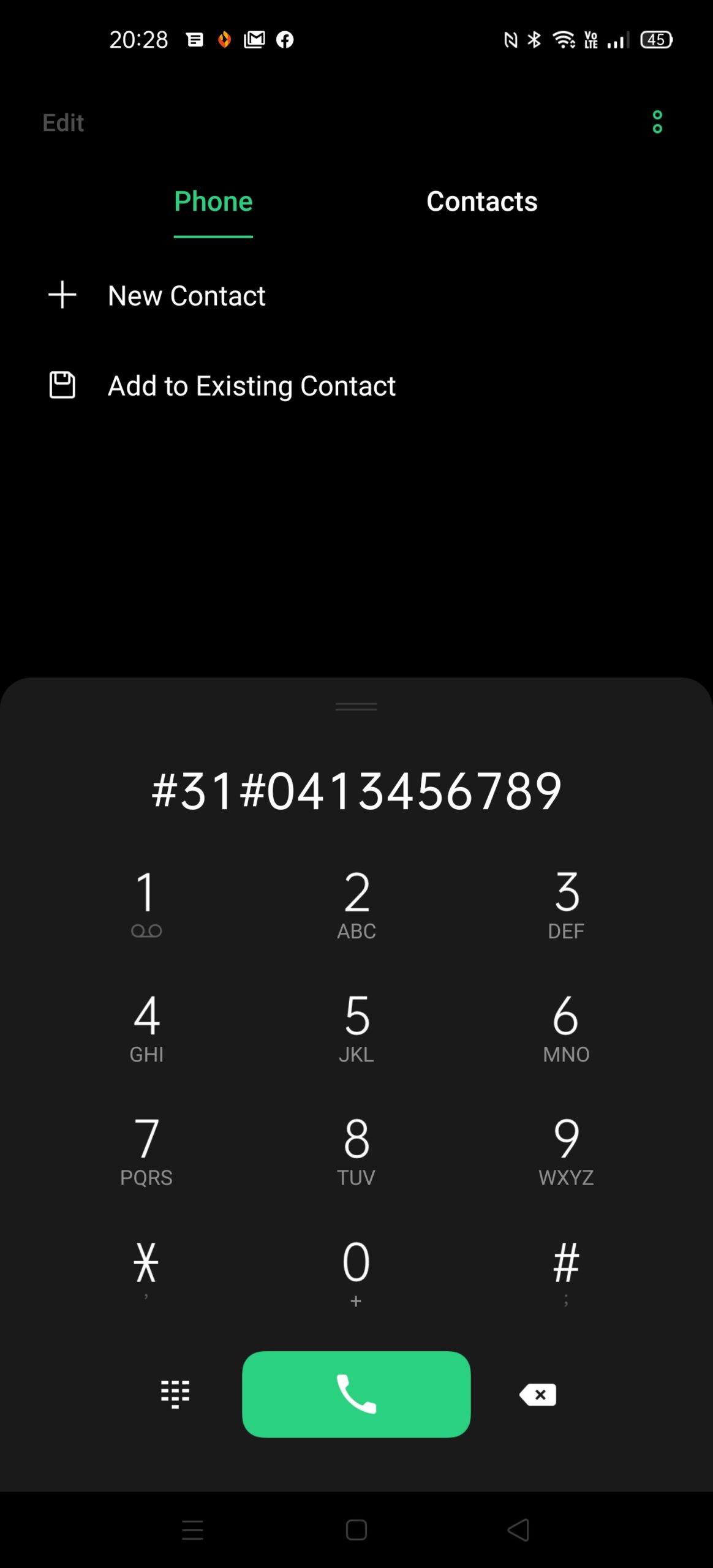



Alternatively, you could turn off your Caller ID and just use *31# as a prefix for the odd times that you want to announce your ID.
Absolutely you can, great point.
In my personal experience, most people don’t do that though – they would rather block numbers on a call by call basis.
It’s a very rare occasion where’d I’d answer a call with no Caller ID. But, if you’re not ringing friends or family, but mainly businesses it may be a good idea.