Wireless headsets and earbuds have exploded exponentially over the last few years, however, if you like to play games, it can be hard to find wireless earbuds that will easily switch between playing music, listening to podcasts and playing online games with your friends.
This is where the new Razer Hammerhead ANC wireless earbuds come in. Razer has made significant upgrades and has included a few new features in its new design when compared to the earbuds the company launched in 2019. So can the new Razer Hammerhead ANC wireless earbuds bridge the gap between music, podcasts and gaming?
What’s in the box and design
The Razer Hammerhead ANC wireless earbuds and charging case come in a neat little box in signature Razer Lime green.
The case is made of a matte black polymer plastic that is of an oblong shape with rounded edges. There is a single LED light just under the flip cover at the front which lets you know if the case is on charge and indicates the level of charge.
The case has a USB-C charging port which is located at the bottom of the charging case. Interestingly, there is no pairing button which has been a feature on a few other ANC earbud cases. The unit also comes with a 20cm USB charging cord, though there is no charging brick included. As is often the case, there are also two additional rubber tip sizes to allow you to customize the fit of the earbuds.
There’s an app for that
To help with setting up some of the features, selecting equaliser modes and checking to see if there are any firmware updates, you can download the Razer Audio app which is free to download from the Google and Apple (iOS) stores respectively.
Within the app, you can also choose to manually switch the Active Noise Cancelling on or off, and Ambient which will allow a mixture of background noise mixed with what you’re listening to.
There is also the ability to remap the earbuds’ touch controls, allowing you to decide which touch control will skip tracks, replay, pause, and play. You can select the touch control which will allow the earbuds to take, make or dismiss phone calls. You can set controls to enter Gaming mode or switch back to standard mode, and activate voice assistant.
Because there were so many touch control options I struggled to remember what they all did unless the app was open in front of me, often using the wrong control and starting something unintentionally. Having customizable options is fantastic, but there is a point at which having too many choices becomes less helpful and more confusing.
The Hammerhead earbuds feature 6 different equaliser modes:
- Custom, allows you manually set the right balance for you.
- Amplified, which amplifies both the bass and vocals.
- Default, which is the default “flat” equalizer setting the earbuds are set to.
- Enhanced Bass, my preferred setting which adjusts the balance of sound to a heightened bass level.
There is another app that gives you control over the Razer Chroma feature on the earbuds: Chroma RBG.
Within it, you can select Spectrum to display varied colours or set it to Static to keep it on one particular colour of your choosing. You can allow the audiometer to change the colours depending on the beat of the music you’re listening to, or select the breathing feature which changes the colour depending on your breathing rate.
Personally, I think including this feature in the main app would be better as it streamlines the experience. Also while I feel the inclusion of the Chroma RBG lighting on the earbuds is interesting, it also feels a bit gimmicky. The main reason being, I can’t see what the lighting is doing unless I take the earbuds out of my ear. Granted other people can but I could have done without this feature.
One thing that did annoy me with the app, was even though the earbuds would connect via Bluetooth, the connection within the app would drop out even if music was playing. Then trying to reconnect within the app was always a hit a miss as sometimes it would pick the earbuds, and other times it would take 2-4 times to retry within the app to reconnect.
What’s it good at
The sound reproduction of these earbuds is actually quite good, especially the clarity and bass. Some of the songs I listen to with deep bass were handled beautifully by the Hammerhead ANC earbuds. The equalizer modes that are available within the app allow you to find a mode quickly that suits what you’re wanting to hear from your music or gaming needs. You can easily toggle between the options available right within the app easily.
The RGB lighting, in addition to being pleasing aesthetically can come in handy if you happen to accidentally lose one of the earbuds, you can either go into the RGB app or start playing music to make the buds light up to help you find them.
Given the Hammerhead ANC wireless earbuds are mainly aimed at gamers who want to use the earbuds for gaming, I was a little disappointed I couldn’t connect these to my Nintendo switch or even my switch lite. Granted Razer has advised you can purchase a separate Bluetooth adapter to help pair with your preferred gaming console. However, the adapter is not a razer product so you will need to shop or look online to find an adaptor suitable for both the console and the earbuds combined.
As I mentioned earlier, the Razer Audio app would lose connection with the earbuds even though my phone was still connected via Bluetooth.
Battery life is also an issue depending on what settings you have turned on.
- ANC and RGB Lighting off, you can get a total of 32 hours – 6 hours of playtime plus 26 hours worth of recharges (x4 recharges of the earbuds);
- RGB Lighting on and ANC off, you can get up to 27 hours – 5 hours of playtime and 22 hours worth of recharges (x4 recharges of the earbuds);
- ANC on and RGB Lighting off, you can get up to 22 hours – 4 hours of playtime and 18 hours worth of recharges (x4 recharges of the earbuds);
- ANC on and RGB Lighting on, you can get up to 20 hours – 4 hours of playtime and 16 hours worth of recharges (x4 recharges of the earbuds).
As I mentioned earlier, The options for the touch controls and remapping of these controls are very confusing and feels like it could do with some simplification. Whilst it’s great to be able to remap these controls, having to double-tap and hold or triple tap and hold for 2-3 seconds is just confusing and these control options at times never really worked despite my best efforts.
The Razer Hammerhead ANC wireless earbuds do not come with wireless charging which is disappointing, given many of Razer’s other products feature this capability. The included USB-C charging cord, whilst small, can still do a good job powering your device, but be warned, a full charge can take up to 60 mins depending on the percentage charge of both your earbuds and the charging case battery.
Should you consider buying one?
The new Razer Hammerhead ANC wireless earbuds are a bit of an upgrade from the processor which didn’t have ANC built-in and whilst some features are welcomed, the remapping options just felt confusing and would benefit from being simplified.
Would I recommend these to those who want an ANC wireless option for gaming? Yes, but if you want something with better battery performance or without the lightning (which does noticeably affect the battery life) then there are other options that may be better suited to your nees.
The Razer Hammerhead ANC wireless earbuds can be purchased through the Razer website for $209.95.
Disclosure Statement
Due to hygiene reasons, the device has not been requested for return.












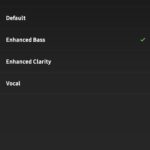
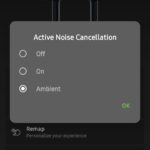


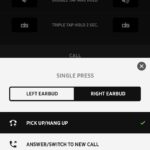

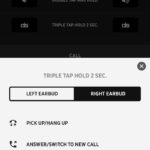

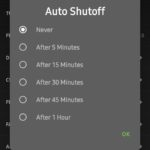













Alex, a question about the RAZER apps. Did you need to have a RAZER account and be logged into that account, to be allowed to use the apps?
Hi Jenny,
No I didn’t need to log into my Razer account when I opened the app. Just you will need a Gmail/Google account to download both apps from the Google Play Store
Thanks Alex. I figured it was worth checking, since that demand to have and use a RAZER account is something of a sore point, when it comes to the drivers and associated software for their Windows PC hardware.
Also, you need to send your spell checker to the unemployment queue. Its auto-incorrect fouled up my name.