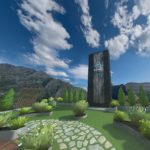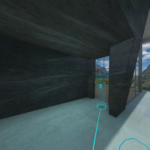If there is one VR solution provider that has had a combination of strength and luck in recent years, the first one that comes to mind is HTC VIVE. As we all know, everyone has been affected by COVID-19 in one way or another over the last two years, especially in terms of work. For this review, I would like to thank Thomas Dexmier – the country manager of VIVE for ANZ, for arranging a virtual meeting in VIVE Sync and giving me a detailed introduction to Focus 3 and the current use of VIVE Sync in the enterprise.
VIVE Sync originally debuted in November 2018. Looking back, HTC VIVE was very much on the right track with this strategy at the time. Needless to say that many companies had to start thinking about working remotely due to the pandemic, which appeared to be a perfect opportunity for VIVE Sync. In June 2020, VIVE Sync received a major update that allowed users without VR devices to participate in virtual meetings for the first time, which greatly helped VIVE Sync expand its user base.
Without further ado, let’s cut to the chase.
VIVE Focus 3
In recent weeks, I was invited to experience the features of VIVE Sync through the Focus 3, a latest addition to the Focus line. Although time was limited, it gave me a more comprehensive understanding of what VR technology can do today.
Let’s take a look at some of the hardware specifications of Focus 3.
| Display | Dual 2.88” LCD |
| Refresh rate | 90Hz |
| Resolution | 2448 x 2448 pixels per eye (4896 x 2448 pixels combined) |
| Field of view | Up to 120 degrees |
| Audio |
|
| Processor | Qualcomm® Snapdragon™ XR2 |
| Storage | 128GB with support up to 2TB microSD |
| Memory | 8GB |
| Sensors |
|
| Connections |
|
| Battery | 26.6Wh (removable & swappable) |
| Weight | 785g |
The controllers
| Sensors |
|
| Battery |
|
VIVE Focus 3 is equipped with a better pair of lenses and displays than most other competitors on the market. In terms of sound output, in addition to using your own headphones through the 3.5mm jack, VIVE Focus 3 directly integrates speakers into the gear. Such a design can help users to notice changes in the external environment while experiencing the content, avoiding any unexpected situations.
For battery life, after a 40-minute meeting with Thomas, the Focus 3 still has 60% of the battery remaining. This power consumption level is acceptable, and online meetings usually require mobilising more hardware, including face and lip motion trackers (which I have equipped during the use).
There is a microSD card slot
The MicroSD memory card slot is on the inside of the device. In addition to storing more data locally through the memory card, it is also very convenient for device deployment in enterprises. Support for expanded storage should be good news for moviegoers. Most VR devices do not support storing more data through expandable storage. I might actually consider taking the Focus 3 with me on my next long trip, immersing myself in my own super-sized screen to kill time. This should be a lot more relaxing than running around with a laptop.
Improvements in performance and design
The HTC Vive Focus 3 is powered by the powerful Qualcomm Snapdragon XR2, an upgrade over the Vive Focus Plus’s Snapdragon 835. The updated chipset provides noticeably improved performance. Because of the increased refresh rate from 75 to 90 Hz, the visual experience on the HTC Vive Focus 3 seems even smoother and more lifelike.
If I remember correctly, Oculus Quest 2 has only a 90-degree field of view (overlap), while Focus 3 has a full 30% more in this area. The wider viewing angle is certainly key to providing a greater sense of immersion. Although the Focus 3 is not designed for entertainment, I found the movie viewing experience to be better than other VR devices, mainly due to the improved 5K resolution and wider viewing angles. While some scenes can be affected by glare, overall the higher resolution makes watching movies a much more enjoyable experience. I’ve watched Interstellar, Inception, and many other movie fragments on Focus 3. In my honest opinion, this headgear is able to deliver a top-notch experience when watching videos.
Compared with the design of the built-in battery in the previous generations, VIVE Focus 3 has made major adjustments in its structure. The main part of the device is placed separately from the battery, and the weight of the device is evenly distributed to the front and rear ends. This design helps reduce the pressure on the neck caused by the weight of the device, and it will not feel uncomfortable even if you wear it for a long time.
Controller
The controller is also very simple to use. The Vive Focus 3 comes with a pair of interactive controllers that look very similar to the Quest 2, except that it charges via a USB-C cable (instead of changing AA batteries), and each time It can be used continuously for about 15 hours after charging. It should be pointed out that, in addition to the traditional joystick and trigger, VIVE also added capacitive sensors to the side of the handle, which makes the control methods more diversified.
VIVE Sync
The first thing that struck me about VIVE Sync was how relaxing it was. Before entering the conference room, participants appear in a lounge area outside the building. Users may converse with one another exactly like they would in person. You can still quickly start a private chat even if there are others around so they won’t be able to hear you.
Creating a meeting in VIVE Sync is very easy to do, and all the processes can be done in one go in VIVE Sync. From scene selection, venue size, meeting date, and duration, it’s all very simple and straightforward in the VR environment.
Vive Sync allows multiple people to participate at the same time and share files seamlessly. Corporate training, speech training, teleconferencing and teaching can all be carried out through VIVE Sync. Another strength of VR is that it can demonstrate objects in 3D. Participants can place 3D objects in the air, display at any angle to collaborators or audience, and can mark or draw on 3D models. This allows for instant confirmation of design prototype details and the ability to share notes made during meetings.In addition, VIVE Sync integrates OneDrive to make sharing a lot easier among participants.
VIVE Sync is available on multiple platforms
Perhaps I am the last person to discover that VIVE Sync is not an exclusive application to HTC’s VR devices. The app is also compatible with a number of other VR headsets such as Oculus Rift™, Oculus Rift™ S, Oculus Quest™, and Oculus Quest™ 2. If you already own one of these devices, you can actually download VIVE Sync directly from the App Lab. There is also a “Viewer mode” in VIVE Sync which is prepared for those who do not have a VR headset. In viewer mode, you can move around with the “WASD” keys as if you were in a 3D game. However, without the aid of a headset, features such as annotating documents will be restricted.
In VIVE Sync, you can unfold three huge screens at the same time to display product information or training materials. It’s a pity that I did not take a screenshot during the session with Tom. However, using the pre-installed web browser should be able to achieve the same result in terms of the demonstration. Here, the excellent 120 degrees viewing angle has the capability to deliver a comfortable experience when looking at all three screens on Focus 3.
Although Focus 3 is a solution for commercial scenarios, it does support Unreal Engine, Unity Software, and SteamVR. In order for the PC to recognize Focus 3 as a compatible device, we first need to install VIVE Business Streaming to achieve this task. The good news is that the Focus 3 can be connected to a PC via USB and Wi-Fi. However, if you want the connection to be stable and stream in high quality, USB-C is still the best option. The bad news is that although we can stream-play VR games on Focus 3, it can’t be charged simultaneously through the same USB cable. Maybe this has something to do with the location of the battery pack as it is separated from the main body.
Some thoughts
After years of development, it can be said that the interactive experience of the standalone VR headsets has been greatly improved. Not only the weight and battery life are being improved, but the overall experience of immersion is also moving up to a new stage. As a product for enterprise users, VIVE Focus 3 with VIVE Sync undoubtedly exceeds expectations in most aspects of performance. That being said, there is room for improvement. For example, bump up the refresh rate from 90 to 120Hz, or, further increase the RAM from 8 to 10, or even 12GB if we talk with more ambition. Personally, if they can consider adding support for USB charging while streaming from a PC would really cure my pain point.
When I learned the pricing of the Focus 3, I realised it was not a product designed for individual consumers. The price on VIVE’s official website at the time the review kit was received was $1,999 Australian dollars. However, a quick check of the product specs before publishing reveals that the headset is now $2,499. Based on my recent observations, the Focus 3’s high-end configuration and steady performance would make it an ideal choice for business customers. However, I would not suggest the same for personal users, despite the fact that the experience is excellent when watching movies and playing games. As a non-business user, I don’t see any reason to purchase the Focus 3 at this price, and you don’t need one to participate in VIVE Sync. Of course, if money isn’t an issue, the VIVE Focus 3 will undoubtedly provide you with a first-rate experience.
Writer’s note: There was a glitch on HTC VIVE’s official website. The correct RRP of VIVE Focus 3 is AU$2,199 and available from VIVE’s official website, and some other online resellers such as Mwave Australia, Rosman Australia, and PLE Computers.