Laptops are great, and, in reality, most people either own or have access to one. But there are so many options available with prices varying from a few hundred dollars to over $5,000.00. The specs and looks for these units vary as wildly as the price does, and for many users, it’s a potential minefield.
If you’re an “average” user, then something around the $1000.00 to $1,500.00 mark will suit your needs. If you’re a power user, or particularly in the game of content creation, there are a few standouts in the market. We were lucky enough to have had the Asus Zenbook Pro Duo 14″ OLED on the test bench, and it’s been a wild ride.
What is it?
The Zenbook Pro Duo 14″ OLED (UX8402) is a — as the name suggests — laptop with a 14-inch, 2.8K primary screen and a secondary 12.7-inch 2.8K screen that neatly unfolds when the primary screen is lifted. Both screens run at 120Hz refresh, making them very easy on your eyes and, as a pair, give huge versatility in productivity a normal laptop doesn’t offer.
What’s in the box?
You’ll get the laptop and a really chunky charger, which was my first disappointment with the hardware. The charger is really big, so much so that I wouldn’t want to carry the charger with me if this laptop was my daily use device. Thankfully, it also chargers via USB-C so if you’ve got a few USB-C chargers about with sufficient output, you’ll be fine.
Like other Asus laptops we’ve looked at in recent times, it comes with a really nice sleeve to protect your investment.
Hardware and Design
This is no lightweight when it comes to specs with the top SKU including:
- Intel Core i7-12700H CPU
- 16GB DDR5 4800MHz Memory
- Up to 1TB PCIe NVMe M.2 SSD storage
- NVIDIA GeForce RTX3050Ti with 4GB GDDR6 VRAM
- Wi-Fi 6e and Bluetooth 5.2 Connectivity
- A 76Wh battery
In my eyes, the specs make a little statement with the inclusion of Wi-Fi 6e and lack of an Ethernet port. It suggests that the Connectivity is either Wireless or the expectation is that the laptop will be attached to a Thunderbolt dock, monitor and peripherals.
Unsurprising is the fact that with all that built-in and the screens, this is not a particularly light laptop. But if you’re looking for a mobile workstation powerhouse with connectivity and the capability to support creativity: some extra weight in your bag is a small price to pay.
So now we’ve talked about the internals, being something that many would consider a desktop replacement; let’s talk about external connectivity.
From a physical connectivity standpoint, there’s a single USB-A 3.2 connector, 2 x Thunderbolt 4 ports (great if you’ve got a good docking station setup on your desk), 1 x HDMI, a headphone jack, DC input (will also take power from Thunderbolt) and a Micro SD card reader.
Wi-Fi 5e and Bluetooth 5 round on the connectivity, giving options for good mobility and connectivity for sound and input devices.
Opening the screen for the first time is a spectacular experience. The screen lifting also reveals the second screen, which tilts up at a slight angle and provides incredible flexibility and functionality to so many workflows.
Daily use
Radical redesign of a common technology like a laptop won’t come without some downside. The bigger of the issues users who are on the move a lot will notice is the weight, at 1.75 kg, this is going to be really noticeable if you’re transporting it with you each day.
There are a couple of others too, and while it was relatively minor, the keyboard positioning at the very front of the machine’s base took a little bit of getting used to.
It’s not a bad thing, it just required me to reposition the laptop slightly on my desk and adjust my physical position to have good ergonomics for use. I was genuinely happy with the keyboard itself, which had a nice touch to it, with the keys giving positive feedback for each keystroke.
Before you even get to that, however, the boot time is impressive, which shouldn’t be a surprise given the specs listed above. Those specs also translate to excellent performance of the machine daily. Whether it’s general use, image, video and audio editing or games – the Zenbook Pro Duo 14 is very capable.
The screens are highly responsive and easy on your eyes, but that leads to another minor issue; the battery (a 76Wh battery) life isn’t great on default power settings. On a relatively easy day of use, I was just getting a full day from the battery. As soon as there was any processing load introduced to that, particularly with the dual screens in use, I was seeing around 6 hours of use, so if you’re using this as a mobile desktop replacement, you will need a charging solution at your desk.
Sound – For a laptop, it’s impressive
There are a few factors at play in the sound quality of this laptop; first is the Dolby Atmos. Combined with the amplified speakers, the sound is impressive. So much so that, I didn’t really feel the need to hook up a headset or speakers for streaming music. At higher volumes, some music became a little shrill, but that was dependent on the type of music I was listening to at the time.
It’s sufficient but not mind-blowing for gaming where you need that more immersive experience and, where possible, directional sound to assist with your gameplay.
All tolled, the Zenbook Pro Duo 14 is an impressive machine with a lot of good things to talk about.
So is it worth the money?
I genuinely love the look and feel of it, and were I producing video content on a regular basis or less mobile day to day; I’d seriously consider it. For me, the combination of cost and weight were deterring factors. I just don’t need — want is a different story — the extra screen when I’m on the move.
Let’s cut to the chase on this bit, $3,799.00 is a lot, and I mean a LOT to ask for a laptop. The technology here is mighty impressive, but it’s still a niche market. So, for most users, no, this is overkill and will needlessly drain your bank account.
But…
With the huge capabilities of the Zenbook Pro Duo, and multiple software vendors supporting the dual screen for increased functionality, including Office, Adobe products and some other video editing options, a lot is going for this if you’re a content creator or need of a genuine powerhouse of a laptop.
If you’re keen then there’s a variety of retailers across Australia that you can hunt one down from.

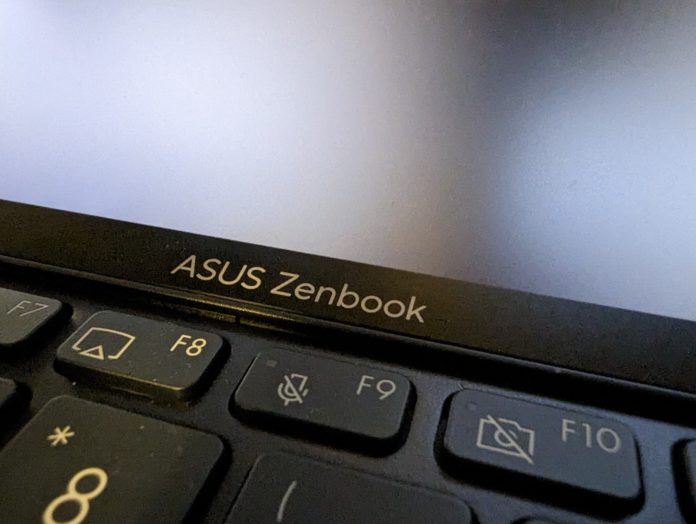









Phil, a question about the secondary display on this Zenbook.
Does it support the use of an active stylus?